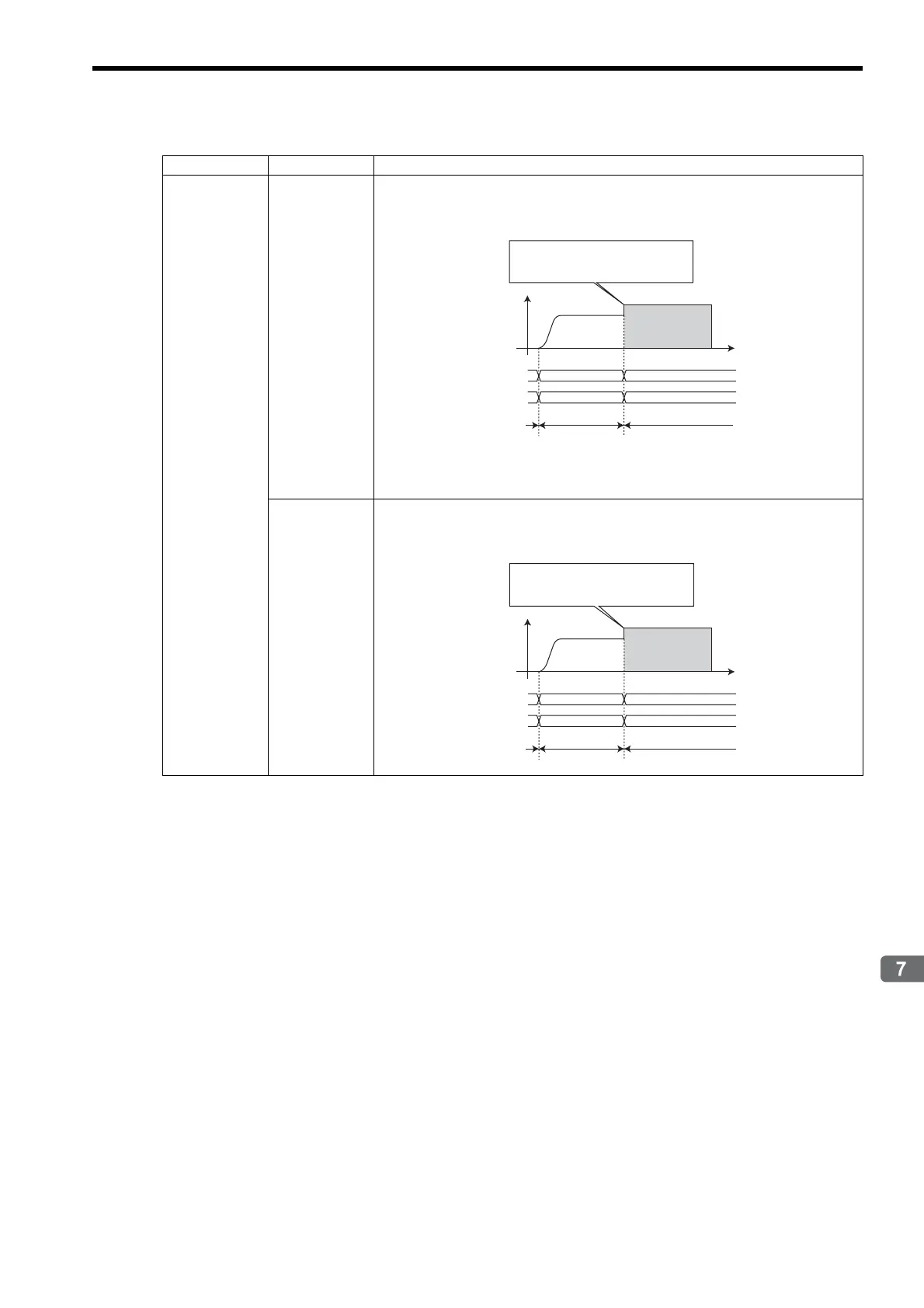7.2 Motions After Switching Motion Commands
7.2.9 Switching from VELO
7-33
Switching Commands during Execution
VELO
TRQ
VELO will immediately switch to TRQ, and the control mode will change from speed
control mode to torque control mode. The moving amount stored in the acceleration/decel-
eration filter will be reset to 0.
After VELO has switched to TRQ, the TRQ command will be executed without
the acceleration/deceleration filter. This is because TRQ is a motion com-
mand for which the acceleration/deceleration filter is disabled.
PHASE
VELO will immediately switch to PHASE, and the control mode will change from speed
control mode to phase control mode. The moving amount stored in the acceleration/decel-
eration filter will be reset to 0.
(cont’d)
Switched From Switched To Operation
VELO
VELO TRQ
VELO TRQ
Speed control mode Torque control mode
TRQ
The reference value of the TRQ command
will be output as is regardless of the
speed when the motion command is
switched.
Motion command
Motion command
response
VELO
VELO PHASE
VELO PHASE
Speed control mode Phase control mode
PHASE
The reference value of the PHASE
command will be output as is regardless
of the speed when the motion command
is switched.
Motion command
Motion command
response
