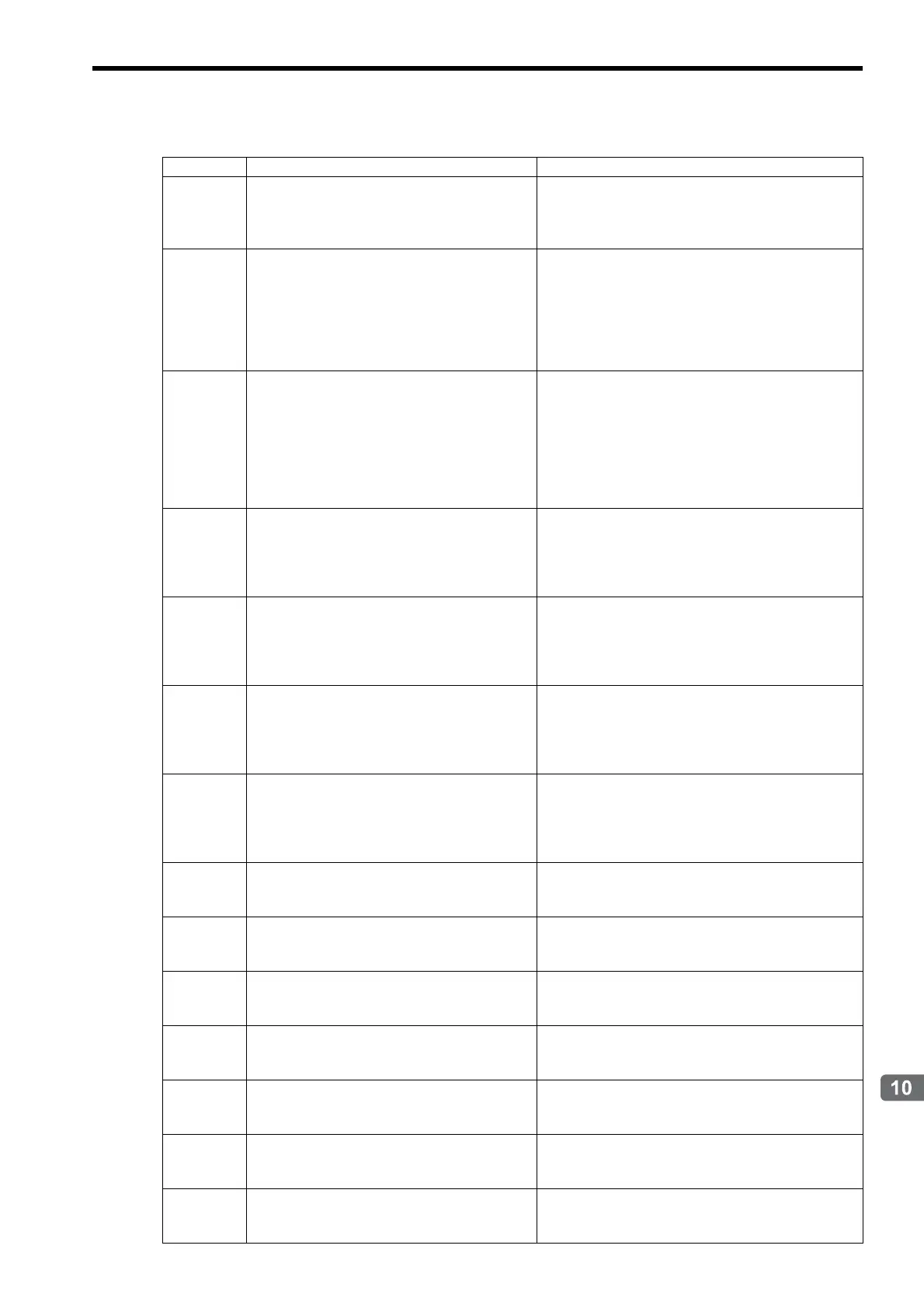10.4 Motion Parameter Details
10.4.2 Setting Parameter List
10-35
Settings for Connecting Inverters
OW41
Inverter User Constant
Set Point 4
Setting range: 0 to 65535
Sets the data to write for the command Write User Con-
stant.
Valid when Inverter User Constant Number Size = 4.
OW42
Auxiliary Inverter User Constant Number
Setting range: 0 to FFFFH
Sets the leading number of user constants to read by exe-
cuting the subcommand Read User Constant, or the lead-
ing number of user constants to write by executing the
subcommand Write User Constant.
Set the register numbers to be set or read for
MEMOBUS transmission.
OW43
Auxiliary Inverter User Constant Number Size
Setting range: 1 to 4
Sets the size of user constants to read for the subcom-
mand Read User Constant, or the size of user constants to
write for the subcommand Write User Constant.
All inverter constants are composed of one word. There-
fore, setting the Inverter User Constant Number Size
enables the reading or writing of data of 1 to 4 consecu-
tive words at once.
OW44
Auxiliary Inverter User Constant
Set Point 1
Setting range: 0 to 65535
Sets the data to write for the subcommand Write User
Constant.
Valid when Auxiliary Inverter User Constant Number
Size = 1 to 4.
OW45
Auxiliary Inverter User Constant
Set Point 2
Setting range: 0 to 65535
Sets the data to write for the subcommand Write User
Constant.
Valid when Auxiliary Inverter User Constant Number
Size = 2 to 4.
OW46
Auxiliary Inverter User Constant
Set Point 3
Setting range: 0 to 65535
Sets the data to write for the subcommand Write User
Constant.
Valid when Auxiliary Inverter User Constant Number
Size = 3 or 4.
OW47
Auxiliary Inverter User Constant
Set Point 4
Setting range: 0 to 65535
Sets the data to write for the subcommand Write User
Constant.
Valid when Auxiliary Inverter User Constant Number
Size = 4.
OW48
Fixed Parameter Number
Setting range: 0 to 65535
Sets the fixed parameter number to read for the subcom-
mand Read Fixed Parameters.
OW49
to
OW6F
−
Reserved by the system
OW70
Transmission Reference Output Data 0
Setting range: 0 to FFFFH
This will be sent as the 1st word of the command Trans-
mi
ssion Reference.
OW71
Trans
mission Reference Output Data 1
Setting range: 0 to FFFFH
This will be sent as the 2nd word of the command Trans-
mission Reference.
OW72
Transmission Reference Output Data 2
Setting range: 0 to FFFFH
This will be sent as the 3rd word of the command Trans-
mission Reference.
OW73
Transmission Reference Output Data 3
Setting range: 0 to FFFFH
This will be sent as the 4th word of the command Trans-
mission Reference.
OW74
Transmission Reference Output Data 4
Setting range: 0 to FFFFH
This will be sent as the 5th word of the command Trans-
mission Reference.
(cont’d)
Register No. Name Contents
