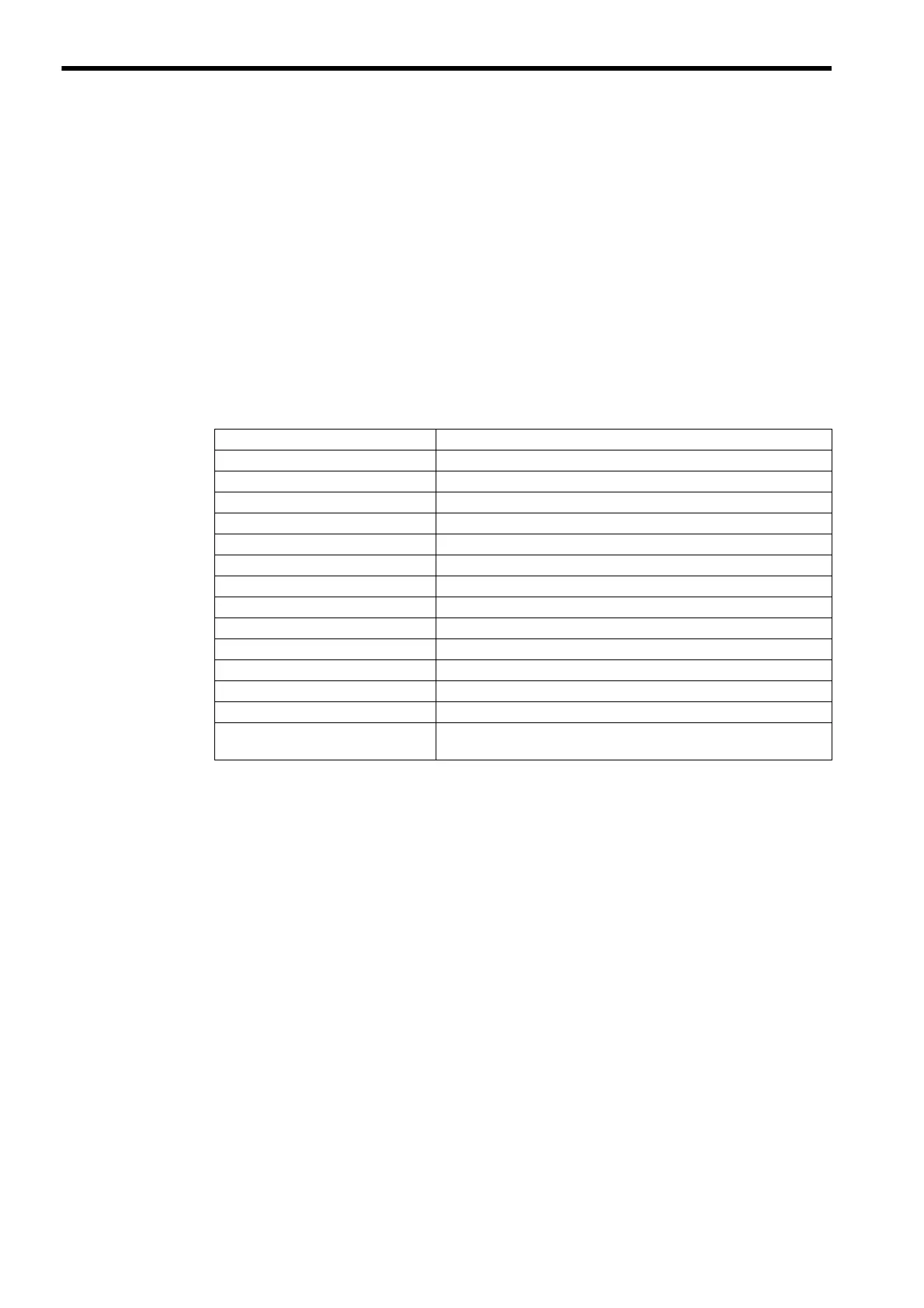12.2 Troubleshooting System Errors
12.2.1 Outline of System Errors
12-6
12.2 Troubleshooting System Errors
This section provides troubleshooting information for system errors.
12.2.1 Outline of System Errors
The LED indicators on the front of the Basic Module can be used to determine Machine Controller operating status and
error status. To obtain more detailed information on errors, the system (S) registers can be used. A detailed check of the
contents of system registers can be used to determine the location of the error and take the corrective measures.
Details on system registers are provided below.
( 1 ) System Register Allocations
The following table shows the overall structure of the system registers. Refer to the sections given on the right for
details.
SW00000 System Service Register
SW00030 System Status
→
12.2.4 ( 1 ) System Status
SW00050 System Error Status
→
12.2.4 ( 2 ) System Error Status
SW00080 User Operation Error Status
→
12.2.4 ( 3 ) Ladder Program User Operation Error Status
SW00090 System Service Execution Status
→
12.2.4 ( 4 ) System Service Execution Status
SW00110 User Operation Error Status Details
→
12.2.4 ( 3 ) Ladder Program User Operation Error Status
SW00190 Alarm Counter and Alarm Clear
→
12.2.4 ( 5 ) Alarm Counter and Alarm Clear
SW00200 System I/O Error Status
→
12.2.4 ( 6 ) System I/O Error Status
SW00504 Reserved by the system
SW00698 Interrupt Status
SW00800 Module Information
→
12.2.4 ( 8 ) Module Information
SW01312 Reserved by the system
SW02048 Reserved by the system
SW03200 Motion Program Information
→
12.3 Motion Program Alarms
SW05200
to SW08191
Reserved by the system
