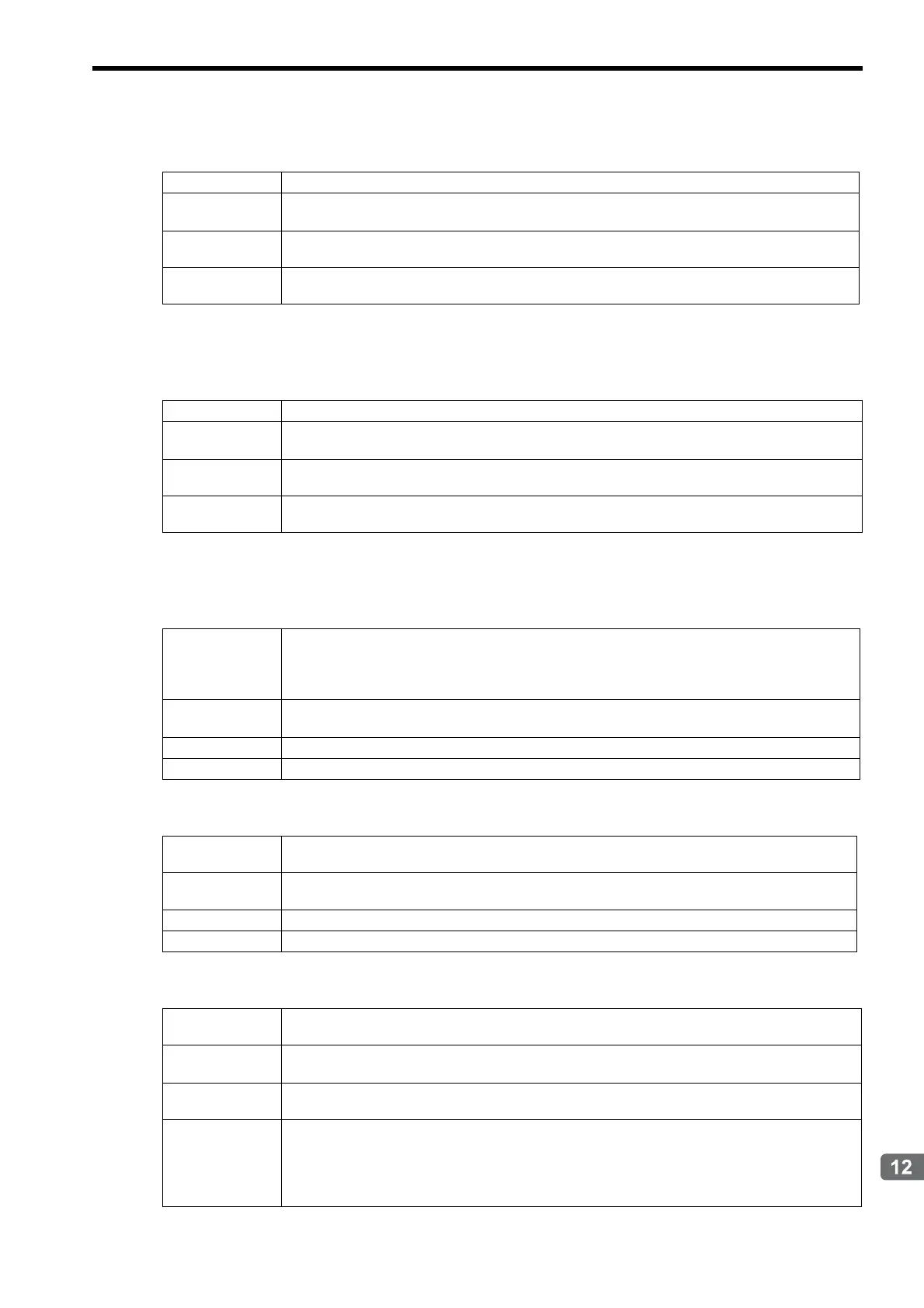12.5 Troubleshooting Motion Errors
12.5.2 Motion Error Details and Corrections
12-37
( 10 )Bit A: Filter Type Change Error
The command running will not stop even if the above error occurs. The stop processing from the user program is
needed to stop running commands when necessary.
( 11 ) Bit B: Filter Time Constant Change Error
The command running will not stop even if the above error occurs. The stop processing from the user program is
needed to stop running commands when necessary.
( 12 )Bit D: Zero Point Unsetting
( 13 ) Bit 10: Servo Driver Synchronization Communications Error
( 14 ) Bit 11: Servo Driver Communication Error
Detection Timing
• Continuously monitored by the motion command processing section.
Processing when
Alarm Occurs
• The Change Filter Type command will not be executed.
• The Command Error Completed Status in the Motion Command Status (IW09, bit 3) will turn ON.
Error and Cause
• An error occurs if the Change Filter Type command is executed before the specified pulse distribution has
not been completed (i.e., when IW0C, bit 0 was OFF).
Correction
• Correct the program to execute the Change Filter Type command after Distribution Completed status (i.e.,
that IW0C, bit 0 is ON) is checked.
Detection Timing
• Continuously monitored by the motion command processing section.
Processing when
Alarm Occurs
• The SCC (Change Filter Time Constant) command will not be executed.
• The Command Error Completed Status in the Motion Command Status (IW09, bit 3) will turn ON.
Error and Cause
• An error occurs if the SCC command is executed before the specified pulse distribution has not been com-
pleted (i.e., when IW0C0, bit 0 was OFF).
Correction
• Correct the program to execute the SCC command after Distribution Completed status (i.e., that
IW0C, bit 0 is ON) is checked.
Detection Timing
• Enabled only when an absolute encoder is used for an infinite length axis and detected when the next com-
mand is set in the Motion Command (OW08).
Commands: Positioning, External Positioning, Interpolation, Interpolation with position detection
function, phase reference
Processing when
Alarm Occurs
• The set command will not be executed.
• The Command Error Completed Status in the Motion Command Status (IW09, bit 3) will turn ON.
Error and Cause
• A move command was set without executing the ZSET command (IW0C, bit 5 is OFF).
Correction
• After clearing the motion command and resetting the alarm, execute a Zero Point Setting operation.
Detection Timing
• Detected by the communication control section when communication are synchronized between the
Machine Controller and SERVOPACK.
Processing when
Alarm Occurs
• The current command will be aborted.
Error and Cause
• Data of either Machine Controller or servo was not correctly updated.
Correction
• Check the MECHATROLINK cable and reset the alarm.
Detection Timing
• Detected by the communication control section when communication is not synchronized between the
Machine Controller and SERVOPACK.
Processing when
Alarm Occurs
• The current command will be aborted.
• The SERVOPACK will be Servo OFF status.
Error and Cause
• MECHATROLINK communication stopped because the cable was disconnected, there is noise interfer-
ence to the communication line or the power supply to the SERVOPACK was turned OFF.
Correction
• Check the MECHATROLINK cable and reset the alarm.
• If this error occurs frequently, refer to MECHATROLINK-II Installation Manual (manual number: MMA
TDEP 011A) published by the MECHATROLINK Members Association to correct wiring and eliminate
noise interference. Download this manual from the homepage of the MECHATROLINK Members Asso-
ciation.
