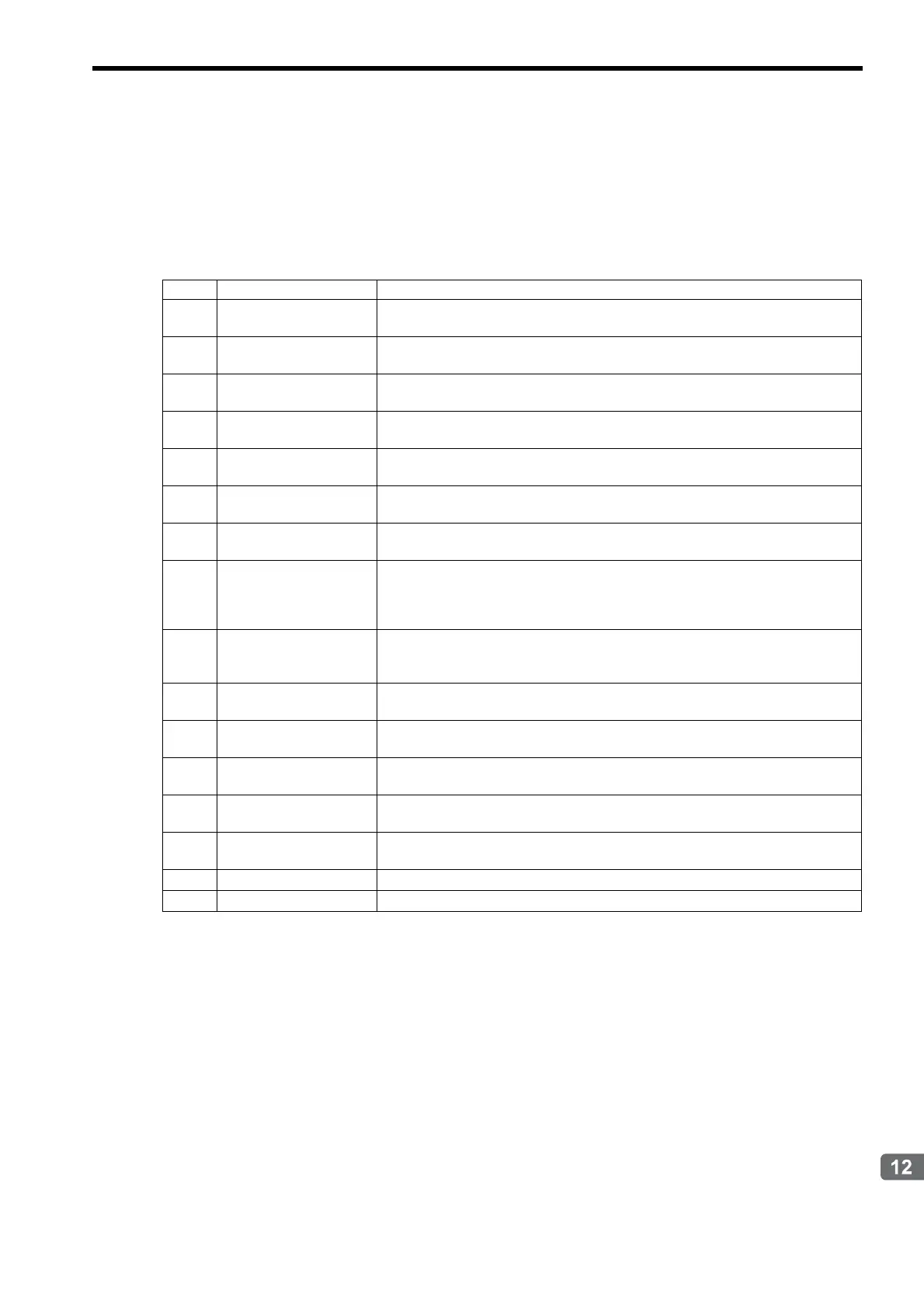12.5 Troubleshooting Motion Errors
12.5.3 Servo Driver Status and Servo Driver Error Codes
12-39
12.5.3 Servo Driver Status and Servo Driver Error Codes
( 1 ) Servo Driver Status (IW2C) List
The status of a SERVOPACK for MECHATROLINK communication can be monitored in Servo Driver Status moni-
toring parameter IW2C.
A list is provided in the following table.
Bit No. Status Description
Bit 0
Alarm
(ALARM)
0: No alarm occurred.
1: Alarm occurred.
Bit 1
Warning
(WARNG)
0: No warning occurred.
1: Warning occurred.
Bit 2
Command Ready
(CMDRDY)
0: Command reception not possible (busy).
1: Command reception possible (ready).
Bit 3
Servo ON
(SVON)
0: Servo OFF (baseblock)
1: Servo ON (baseblock cleared)
Bit 4
Main Power Supply ON
(PON)
0: Main power OFF
1: Main power ON
Bit 5
Machine Lock
(MLOCK)
0: Machine lock released
1: Machine locked
Bit 6
Zero Position
(ZPOINT)
0: The APOS (absolute position) is not in the zero point.
1: The APOS (absolute position) is in the zero point range.
Bit 7
Locating Complete
(PSET)
0: Pulse distribution is not completed or the APOS is not in the positioning completed
width.
1: Pulse distribution is completed and the APOS is within the positioning completed
width.
Bit 8
Commanded Profile
Complete
(DEN)
0: Pulse distribution is being performed for positioning command.
1: Pulse distribution for positioning commands has been completed
Bit 9
Torque Restriction
(T_LIM)
0: A torque limit is not being applied.
1: A torque limit is being applied.
Bit A
Latch Complete
(L_CMP)
0: Latch not completed.
1: Latch completed.
Bit B
Locating Neighborhood
(NEAR)
0:The APOS is outside the NEAR Signal Output Width.
1: The APOS is inside the NEAR Signal Output Width.
Bit C
Position Software Limit
(P-SOT)
0: The positive software limit has not been exceeded.
1: The positive software limit has been exceeded.
Bit D
Negative Software Limit
(N-SOT)
0: The negative software limit has not been exceeded.
1: The negative software limit has been exceeded.
Bit E
Reserved
−
Bit F
Reserved
−
