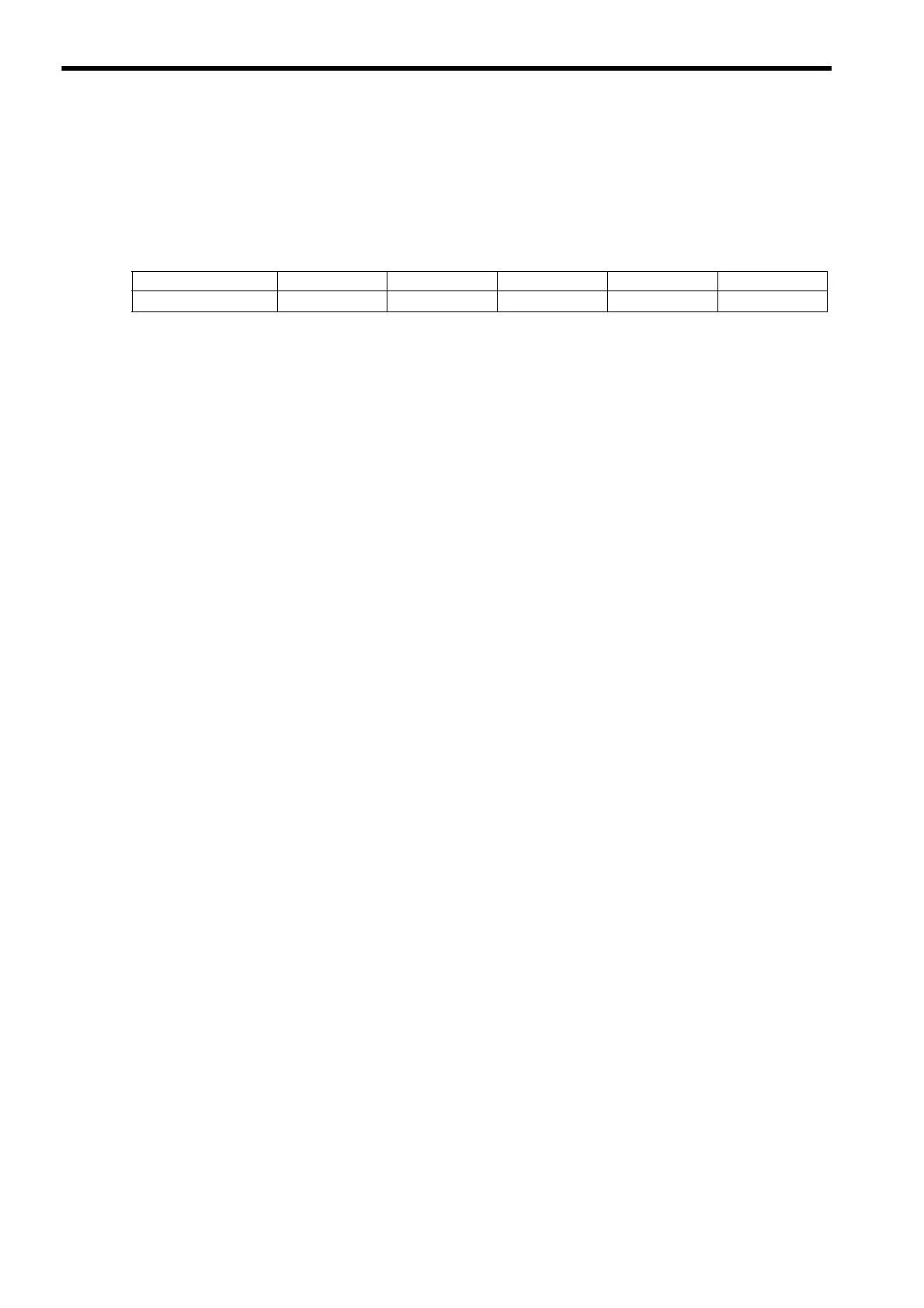Appendix G Settings when Connecting MECHATROLINK-II Compatible Stepping Motor Drivers
G.3 Link Assignment
A-24
G.3 Link Assignment
To control an M-II Stepper through MECHATROLINK-II communications, the M-II Stepper must be allocated to a
station. Start the MPE720 and open the Link Assignment Tab Page in the MECHATROLINK Transmission Defini-
tion Window. Make the setting as shown below in the station number to which you want to allocate the M-II Stepper in
the Link Assignment Tab Page.
Refer to 3.4.2 ( 1 ) How to Open the MECHATROLINK Transmission Definition Window for information on how to
open the MECHATROLINK Transmission Definition Window.
TYPE INPUT SIZE OUTPUT SIZE SCAN
SteppingMotorDRV
Blank Blank Blank Blank HIGH (Fixed)
