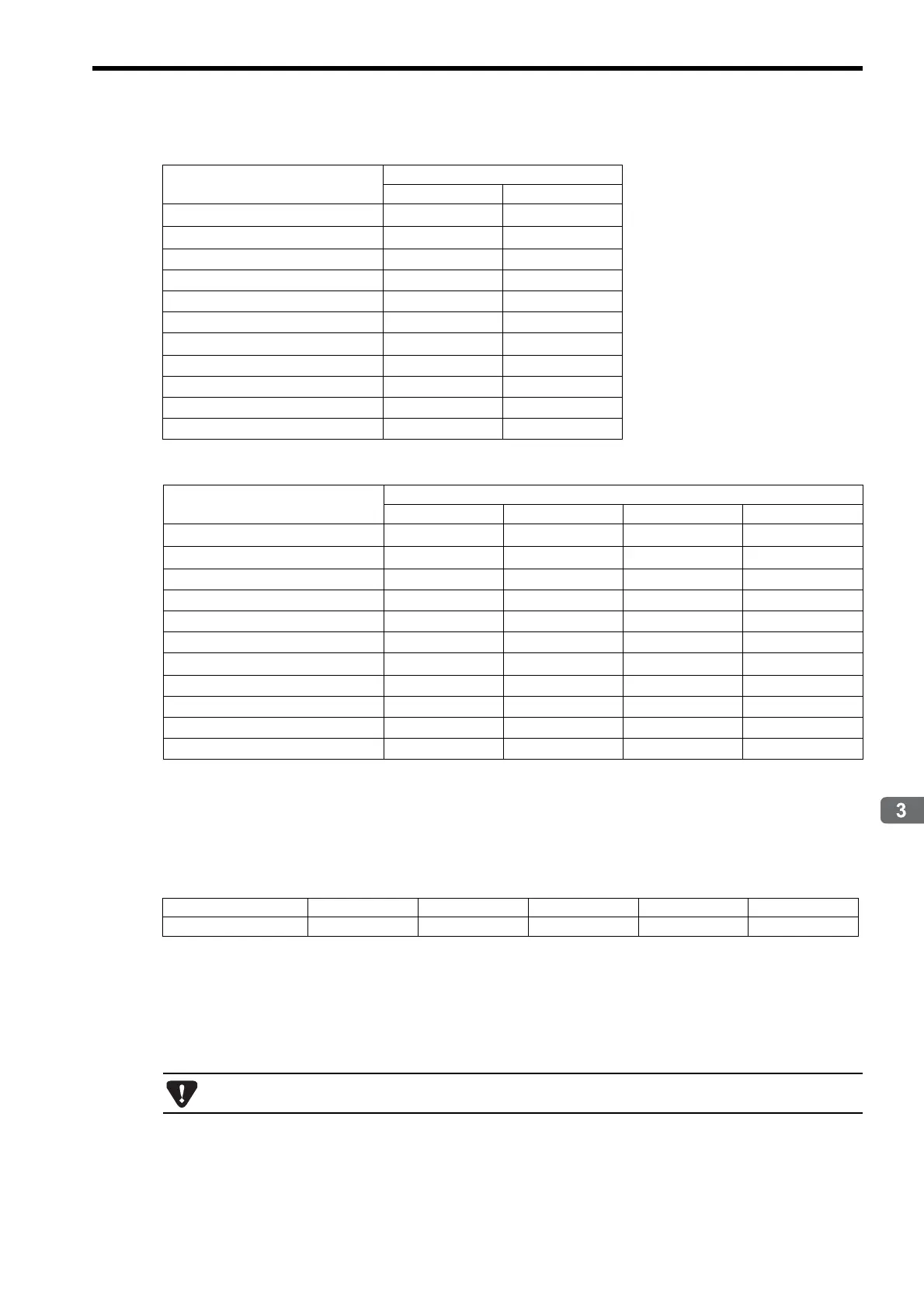3.4 Self-configuration and Definition Files
3.4.3 SVB Definition
3-27
Self-configuration and Created Definition Files
M-II (17 bytes)
M-II (32 bytes)
Allocation
Use the following settings for the TYPE parameter of the station numbers on the Link Assignment Tab Page of the
MECHATROLINK Detail Definition Window of the MPE720.
It is not necessary to set the other parameters on the Link Assignment Tab Page (i.e., INPUT, OUTPUT, SIZE, and
SCAN).
Wrong assignments
Even if the assignment is made incorrectly (e.g., even if the SGD7S-
10
is connected but “SGDV-****1*” is
assigned), the SVB Module will recognize the unit correctly and process it as the SGD7S-
10
. However, a
Detected Servo Driver Type Error alarm (Monitoring Parameter IL
04, bit 1D) will be detected, synchronized com-
munications will not start, and the Motion Controller Operation Ready bit (Monitoring Parameter IW
00, bit 0) will
be 0 (operation not ready).
Controller
Communication Cycle
0.5 ms 1.0 ms
MP2100
×
MP2100M (built-in CPU)
×
MP2100M (option)
MP2101
MP2101M (built-in CPU)
MP2101M (option)
MP2300
×
MP2300S
MP2310
MP2400
SVB-01
Controller
Communication Cycle
0.5 ms 1.0 ms 1.5 ms 2.0 ms
MP2100
×
MP2100M (built-in CPU)
×
MP2100M (option)
MP2101
MP2101M (built-in CPU)
MP2101M (option)
MP2300
×
MP2300S
MP2310
MP2400
SVB-01
TYPE INPUT SIZE OUTPUT SIZE SCAN
SGD7S-****10* Blank Blank Blank Blank High (fixed)
If you are using an SGD7S, confirm the setting methods for fixed parameters and the precautions. Refer to
11.8
Precautions When Using
Σ
-7-series SGD7S SERVOPACKs with Rotary Servomotors
for details.
