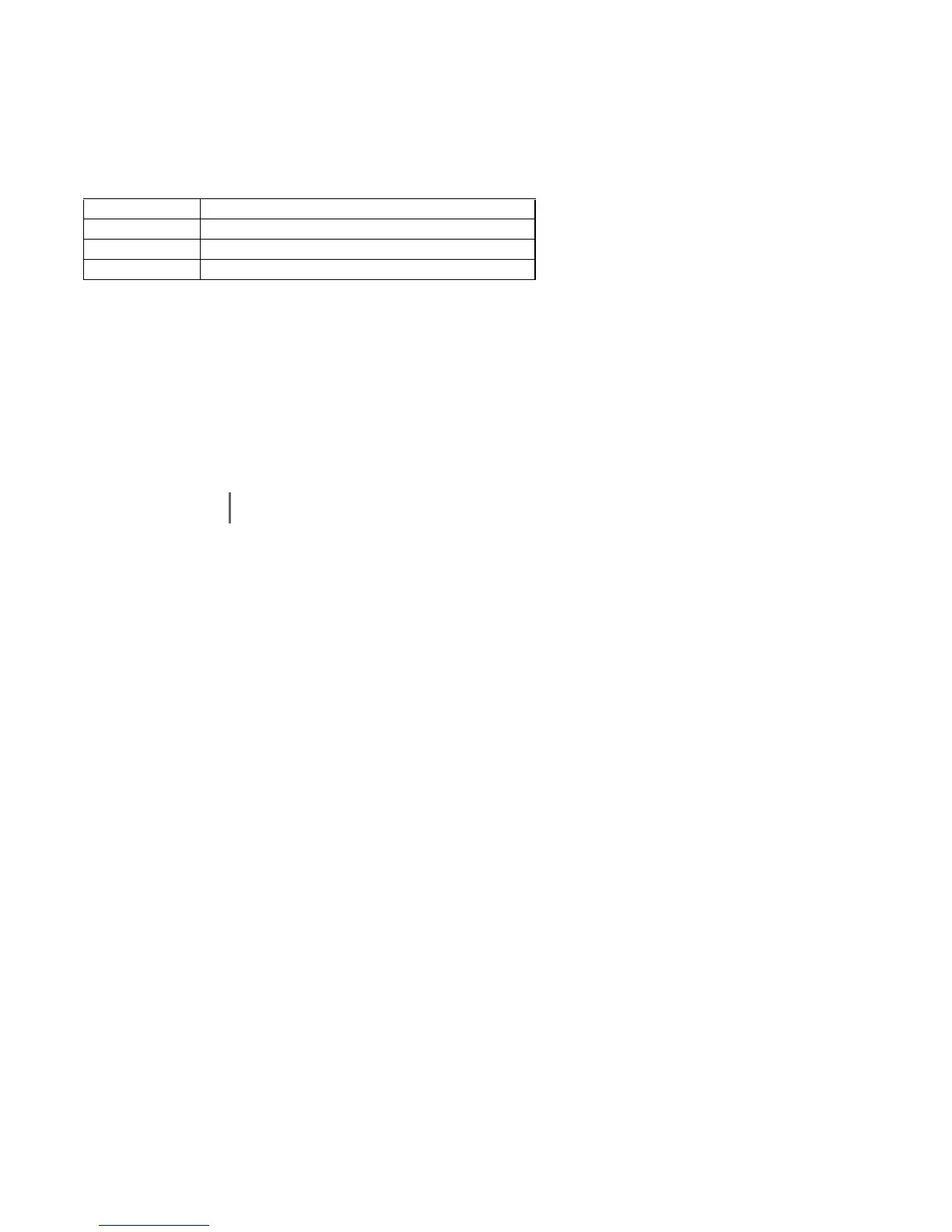Programming 5 - 21
For example:
If b5-20= 10425 then at 100% output the digital operator would display 42.5 for monitor U1-38 or U1-24.
" b5-21 Sleep Source
Parameter b5-21 selects the sleep function characteristic action:
When b5-21= “0: SFS Input” the sleep function start level (b5-15) is compared to the Drive’s output (Speed Command after PI
block). This is the setting that should be used for open loop or closed loop control.
It is also possible to have the sleep function start level (b5-15) compared to the Drive input or setpoint. For this special
application set b5-21= “1: PI Setpoint”.
When b5-21= “2: Snooze” a variation of the sleep function called “Snooze” is enabled, see parameter b5-22 to b5-27.
" b5-22 PI Snooze Level
Setting Range: 0 to 100%
Factory Default: 0%
" b5-23 PI Snooze Delay Time
Setting Range: 0 to 3600 Seconds
Factory Default: 0 Seconds
" b5-24 PI Snooze Deactivation Level
Setting Range: 0 to 100%
Factory Default: 0%
The Snooze Function is a variation on the Sleep Function. The Snooze function must be selected by setting parameter
b5-21= “2: Snooze”. Once the Snooze Function is selected, the Drive monitors the output frequency. If the output frequency
drops below the PI Snooze Level (b5-22), and stays below that level for at least the PI Snooze Delay Time (b5-23), the Drive
output shuts off. This is different from the Sleep Function because it is the feedback that must drop below the PI Snooze
Deactivation Level (b5-24) before normal Drive output will begin again. See Figure 19 below.
" b5-25 PI Setpoint Boost Setting
Setting Range: 0 to 100%
Factory Default: 0%
Setting Description
0 SFS Input (Output of PI block)
1PI Setpoint (factory default)
2 Snooze
IMPORTANT
The sleep function can be used even if the PI function is disabled (b5-01= ”0: Disabled”).
