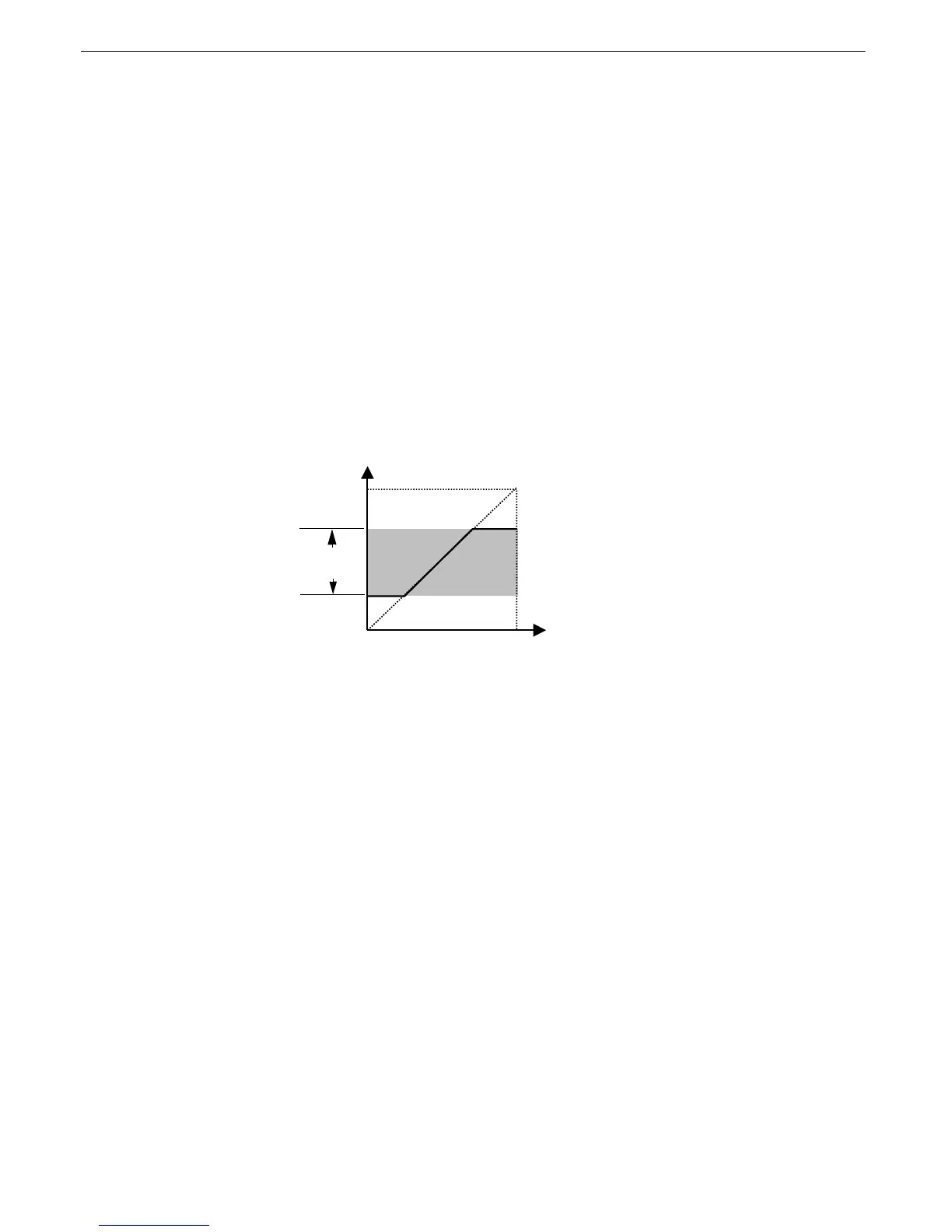Programming 5 - 26
! d2 Reference (Speed Command) Limits
" d2-01 Frequency Reference Upper Limit
Setting Range: 0.0 to 110.0%
Factory Default: 100.0%
" d2-02 Frequency Reference Lower Limit
Setting Range: 0.0 to 110.0%
Factory Default: 0.0%
The use of parameters d2-01 and d2-02 places limitations on the speed command that the Drive will accept. The parameters
are set in units of percentage of the maximum frequency (E1-04) and provide limits on any remote speed command input. By
entering upper or lower frequency limits, the Drive programmer can prevent operation of the Drive above or below levels that
may cause resonance, equipment damage or discomfort (see also parameter d3-0X). For example, limits may be needed to
prevent low speed operation of: Cooling tower fans with gear boxes, pumps with pressure dependent seals, or AHUs with
minimum delivery requirements.
Fig. 20 Frequency Reference Upper and Lower Limit Effects on the Speed Command
" d2-03 Master Speed Reference Lower Limit
Setting Range: 0.0 to 110.0%
Factory Default: 0.0%
Unlike Frequency Reference Lower Limit (d2-02) which will affect the speed command no matter where it is sourced from
(i.e. analog input, preset speed, jog speed, etc.), the Master Speed Reference Lower Limit (d2-03) sets a low speed threshold
that will only affect the analog input that is the active master speed frequency (as determined by parameter H3-13 and
H3-09). This parameter allows a minimum speed to be programmed for the master reference while allowing a lower speed to
be set as a jog reference. If the speed commanded by the active master speed frequency is below the setting of d2-03, then the
Drive will operate at the speed specified by d2-03.
-
-
Fre
uenc
Reference U
er Limit
Fre
uenc
Reference Lower Limit
Internal S
eed Command
Set S
eed Command
Note: See also the “Sleep” function in Figure 19 for alternate “lower limit” implementation.
d2-01
d2-02
Operating
Range
