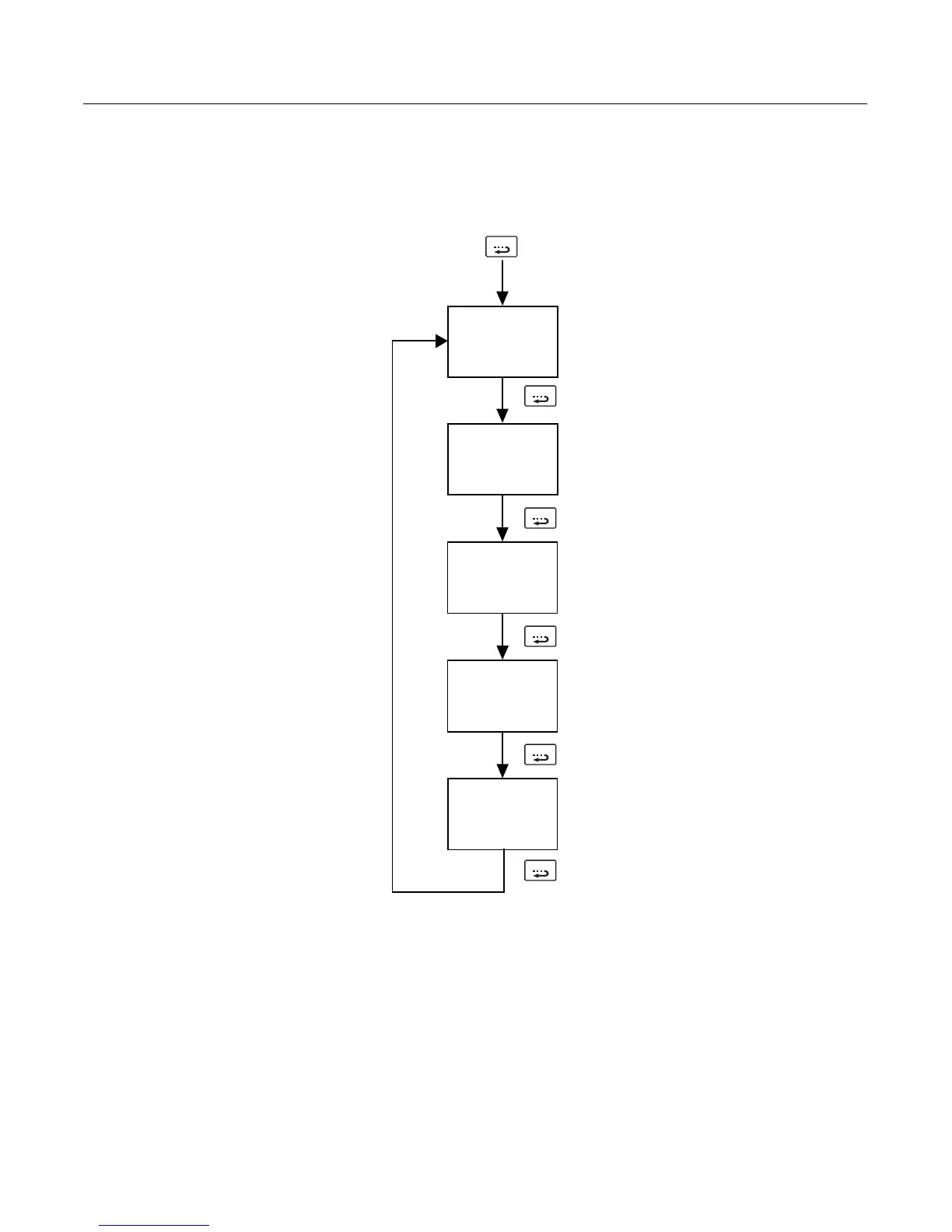Digital Operator 3 - 7
! Main Menu Structure
The menu selection display will appear when the MENU key is pressed from a monitor or setting display. While viewing the
menu selection display, press the MENU key repeatedly to scroll between the menu selections. Press the DATA/ENTER key to
enter the desired menu selection.
1
Modified Consts = Modified Parameters
Fig 3.2 Main Menu Structure
-DRIVE-
** Main Menu **
- - - - - - - - - - - - - -
Operation
-DRIVE-
** Main Menu **
- - - - - - - - - - - - - -
Quick Setting
-DRIVE-
** Main Menu **
- - - - - - - - - - - - - -
Programming
-DRIVE-
** Main Menu **
- - - - - - - - - - - - - -
Modified Consts
-DRIVE-
** Main Menu **
- - - - - - - - - - - - - -
Auto-Tuning
1
MENU
MENU
MENU
MENU
MENU
MENU
