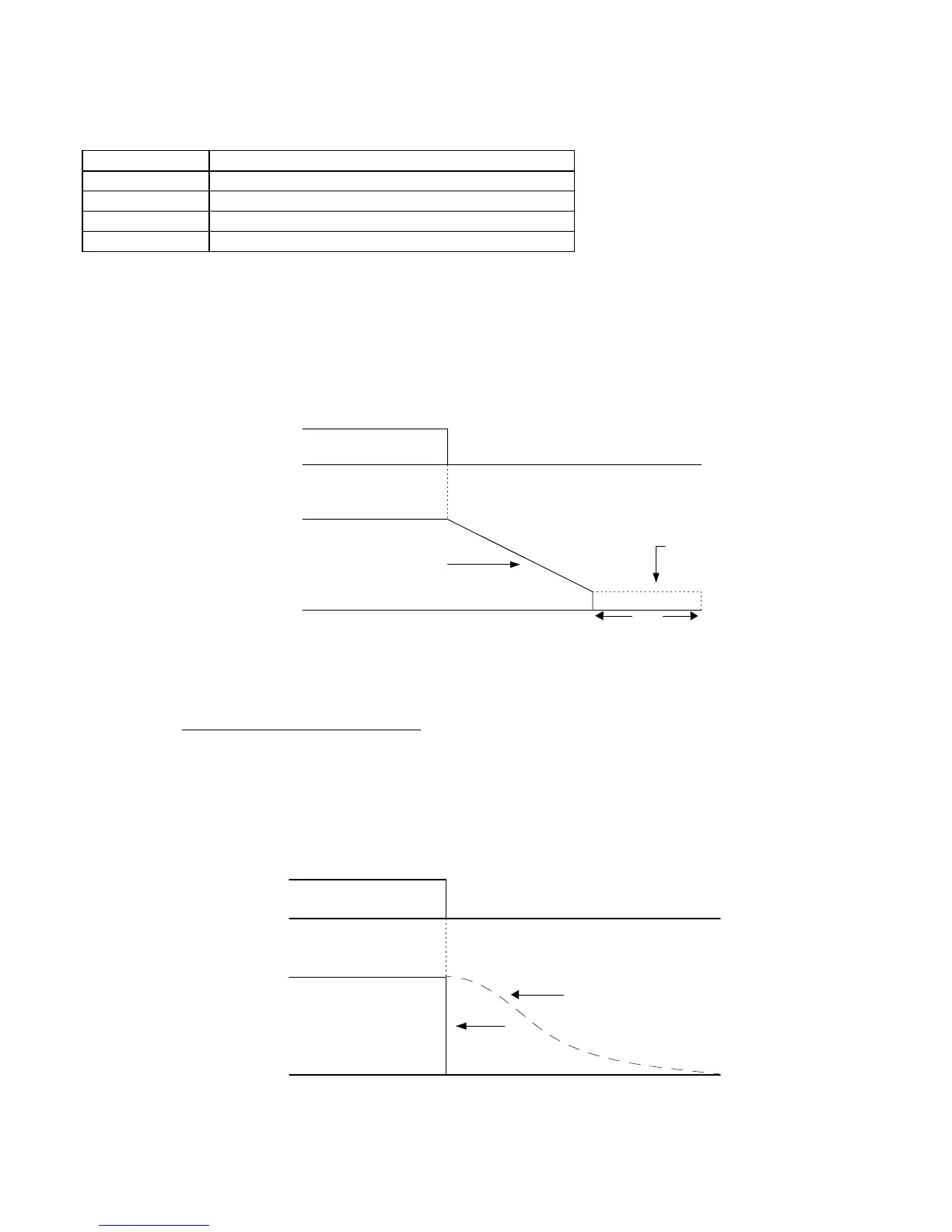Programming 5 - 6
" b1-03 Stopping Method
There are four methods of stopping the Drive when the Run command is removed.
“0:Ramp to stop”: When the Run command is removed, the Drive will decelerate the motor to 0 rpm. The rate of
deceleration is determined by the active deceleration time. The factory default Decel Time is in parameter C1-02.
When the output frequency has dropped below the DC Injection Start Frequency in b2-01 (Default = 0.5HZ) DC current will
be injected in the motor at a level determined by b2-02 (50% Default). The DC Injection condition will occur for the time
specified by b2-04 (0.0 Default), to establish the end point of the ramp. DC injection can be used to insure the motor is at zero
rpm prior to the Drive shutting off.
Fig. 4 Deceleration to Stop
The actual deceleration time can be determined by the following formula
If S-Curve characteristics are specified by the Drive programming, they will add to the total time to stop.
“1:Coast to stop”: When the Run command is removed, the Drive will turn off its output and the motor will coast
(uncontrolled deceleration). The friction of the driven equipment will eventually overcome any residual
inertia of the system and the rotation will stop.
Fig. 5 Coast to Stop
Setting Description
0Ramp to Stop (factory default)
1Coast to Stop
2 DC Injection to Stop
3Coast w/Timer
ON
OFF
Run Command
Output Frequency
Deceleration Time (C1-02)
DC Injection Brake
100 %
0 %
TIME
| b2-04 |
b2-01
(CLOSED)
(OPEN)
02)-(C1 Time Decel active of Setting
04)-(E1 Frequency Maximum
command stop of at time Freq.Output
Stop toTime
×=
02 or C1-04)
ON
OFF
Run Command
Output Frequency
Drive Output Frequency Interrupted
100 %
0 %
TIME
Motor Speed
(CLOSED)
(OPEN)
