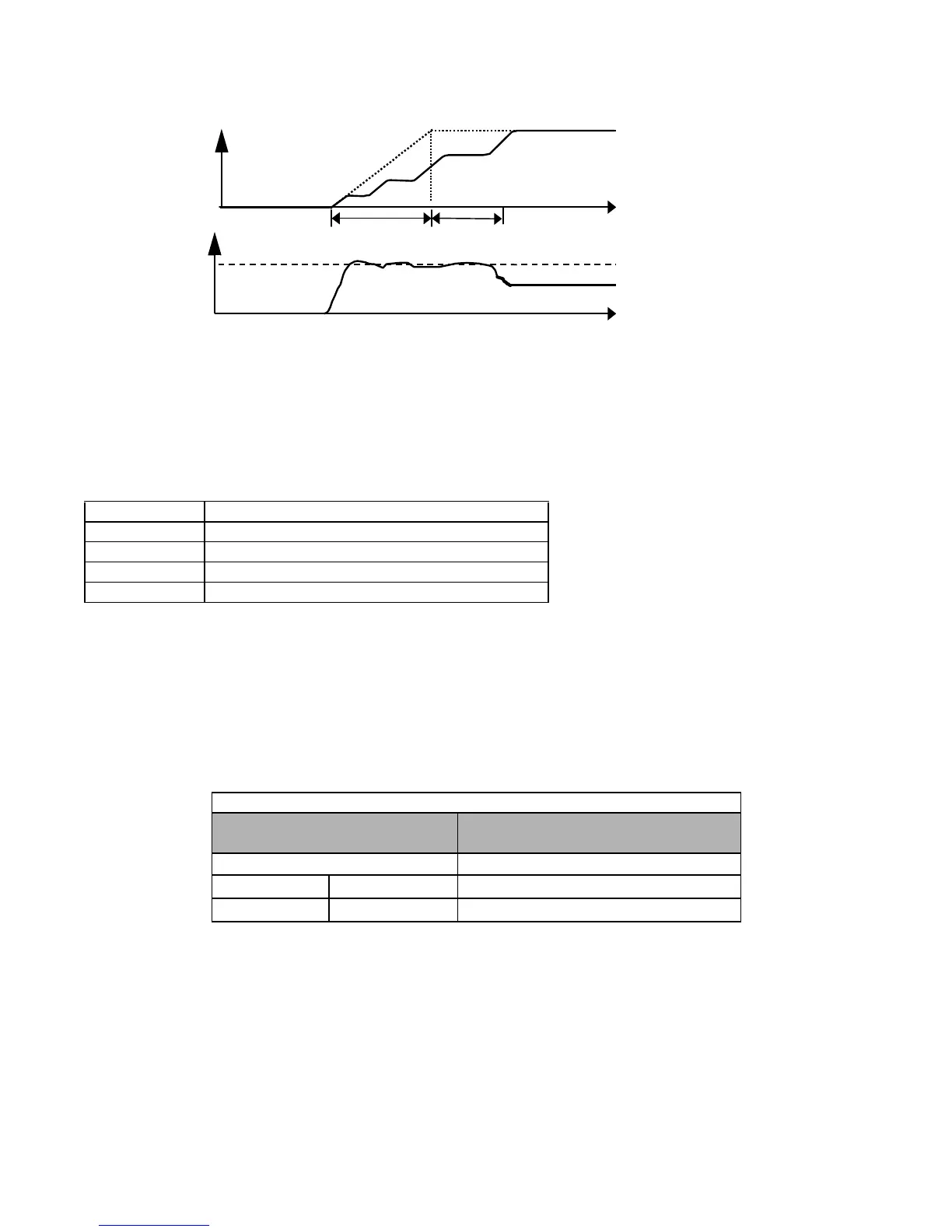Programming 5 - 41
The following figure demonstrates acceleration when L3-01= “1: General Purpose”.
Fig. 33 Time Chart for Stall Prevention During Acceleration
The L3-02 parameter is set as a percentage of the Drive rated output current. If the motor capacity is small compared to the
Drive’s capacity, or if the motor stalls during acceleration, lower the set value of L3-02.
" L3-04 Stall Prevention Selection During Decel
The stall prevention during deceleration function adjusts the deceleration time in order to prevent OV fault trips during
deceleration. If L3-04= “0: Disabled”, stall prevention is disabled and if the load is large and the deceleration time short
enough the Drive may fault and stop.
If L3-04= “1: General Purpose”, then the standard stall prevention function is enabled. If, during deceleration, the DC Bus
voltage exceeds the stall prevention level (see table below), the Drive will discontinue decelerating and maintain speed. Once
the DC Bus voltage has dropped below the stall prevention level, the deceleration will continue down to the Speed Command
level. See figure below.
If L3-01= “2: Intelligent”, the intelligent stall prevention is enabled. The active deceleration time is ignored and the Drive will
attempt to decelerate as quickly as possible without causing the DC Bus voltage to exceed the stall prevention level.
Setting Description
0 Disabled
1 General Purpose (factory default)
2 Intelligent
3 Stall prev w/R
Table 5 Stall Prevention During Decel
Drive Voltage
Stall Prevention Level during Deceleration
(V)
240Vac 380
480Vac
E1-01 ≥ 400Vac
760
E1-01 < 400Vac
660
Output
Frequency
Output
Current
a - Set accel time
b - Accel time is extended
L3-02
a
b
t
a b
TIME
