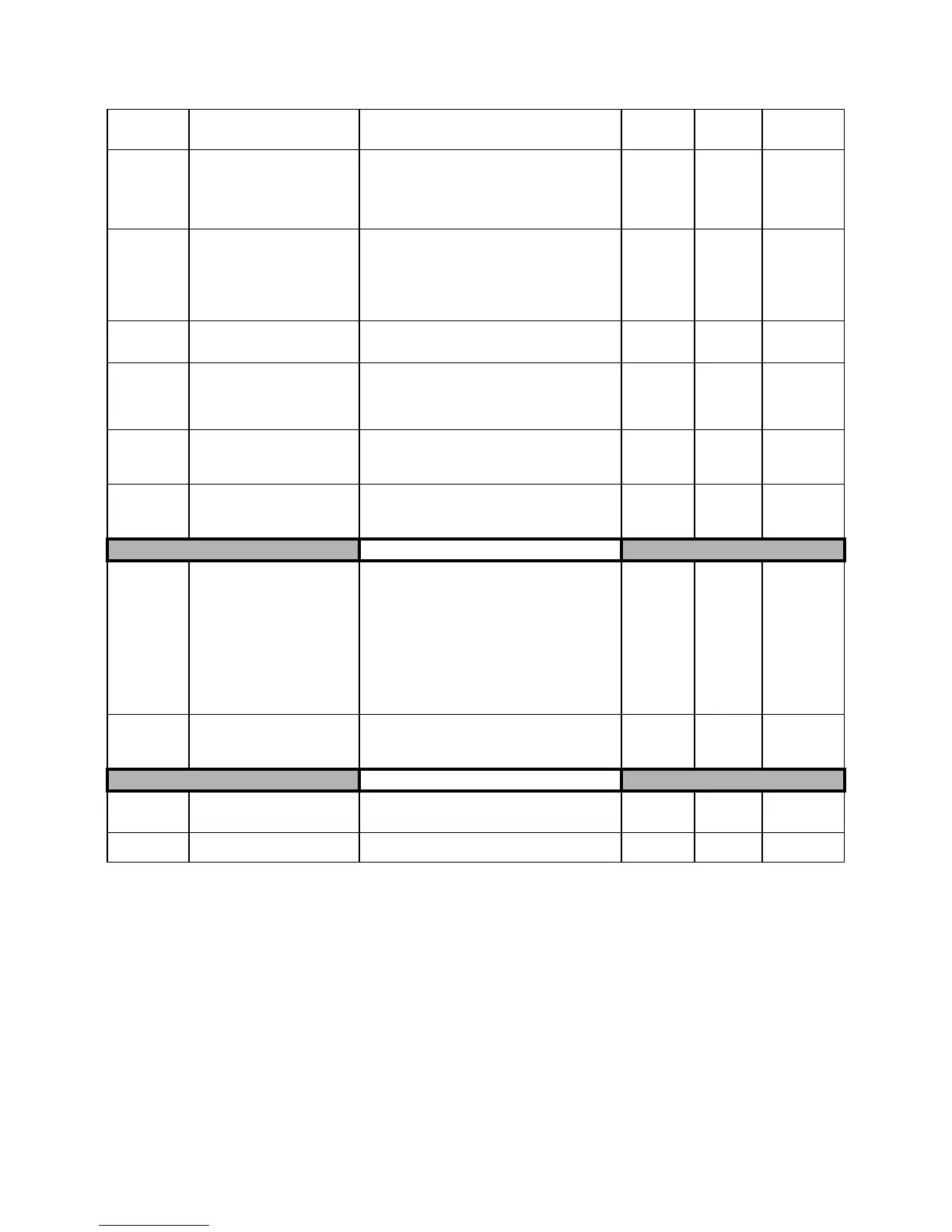Parameters A - 25
o2-08
Cumulative Operation Time
Selection
Elapsed Time Run
Sets how time is accumulated for the elapsed timer
(o2-07).
0: Power-On Time (Time accumulates whenever drive
is powered).
1: Running Time (Time accumulates only when drive is
running)
0 or 1 1 Quick Setting
o2-09
Initialization Specification
Selection
Init Mode Sel
Determines parameter values after a drive initialization
(A1-03) is executed. This should always be set to "1"
American Spec.
1: American spec
2: European spec
4: PV-A spec
5: PV-E spec
1 to 5 1 Programming
o2-10
Cumulative Cooling Fan
Operation Time Setting
Fan ON Time Set
Sets the initial value of the heatsink fan operation time. 0 to 65535 0 hours Programming
o2-12
Fault Trace/Fault History Clear
Function
FLT Trace Init
Clears the fault memory contained in the U2 and U3
monitors.
0: Disabled (no effect).
1: Enabled - resets U2 and U3 monitors, and returns
o2-12 to zero.
0 or 1 0 Programming
o2-14
kWh User Monitor (U1-29)
Initialization
kWH MonitorClear
Used to reset the kilowatt Hour monitor to zero
0: Disabled (no change).
1: Clear all - Resets U1-29 to zero and returns o2-14
to zero.
0 or 1 0 Programming
o2-15
Hand Key Function Selection
Oper Hand Key
Enables or disables the "Hand" key on the digital
operator.
0: Disabled
1: Enabled
0 or 1 1 Programming
COPY Function
o3-01
Copy Function Selection
Copy Function Sel
This parameter controls the copying of parameters to
and from the digital operator.
0: COPY SELECT (no function)
1: INV -> OP READ - All parameters are copied from
the drive to the digital operator.
2: OP -> INV WRITE - All parameters are copied from
the digital operator into the drive.
3: OP<-->INV VERIFY - Parameter settings in the
drive are compared to those in the digital operator.
NOTE: When using the copy function, the drive model
number and software number (U1-14) must match or an
error will occur.
0 to 3 0 Programming
o3-02
Read Allowed Selection
Read Allowable
Enables and disables all digital operator copy functions.
0: Disabled - No digital operator copy functions are
allowed.
1: Enabled - Copying allowed
0 to 1 0 Quick Setting
Auto-Tuning
T1-02
Motor Rated Power
Mtr Rated Power
Sets the motor rated power in kW.
NOTE: T1-02 should be left at the Drive default (the
last 3 digits of the Drive model number)
0.00 to
650.00
kVA
Dependent
Auto-Tuning
T1-04
Motor Rated Current
Rated Current
Sets the motor rated current. (Used only during an auto-
tune).
kVA
Dependent
kVA
Dependent
Auto-Tuning
Table 1: Parameter List (Continued)
Parameter
No.
Parameter Name
Digital Operator Display
Description
Setting
Range
Factory
Setting
Menu
Location
