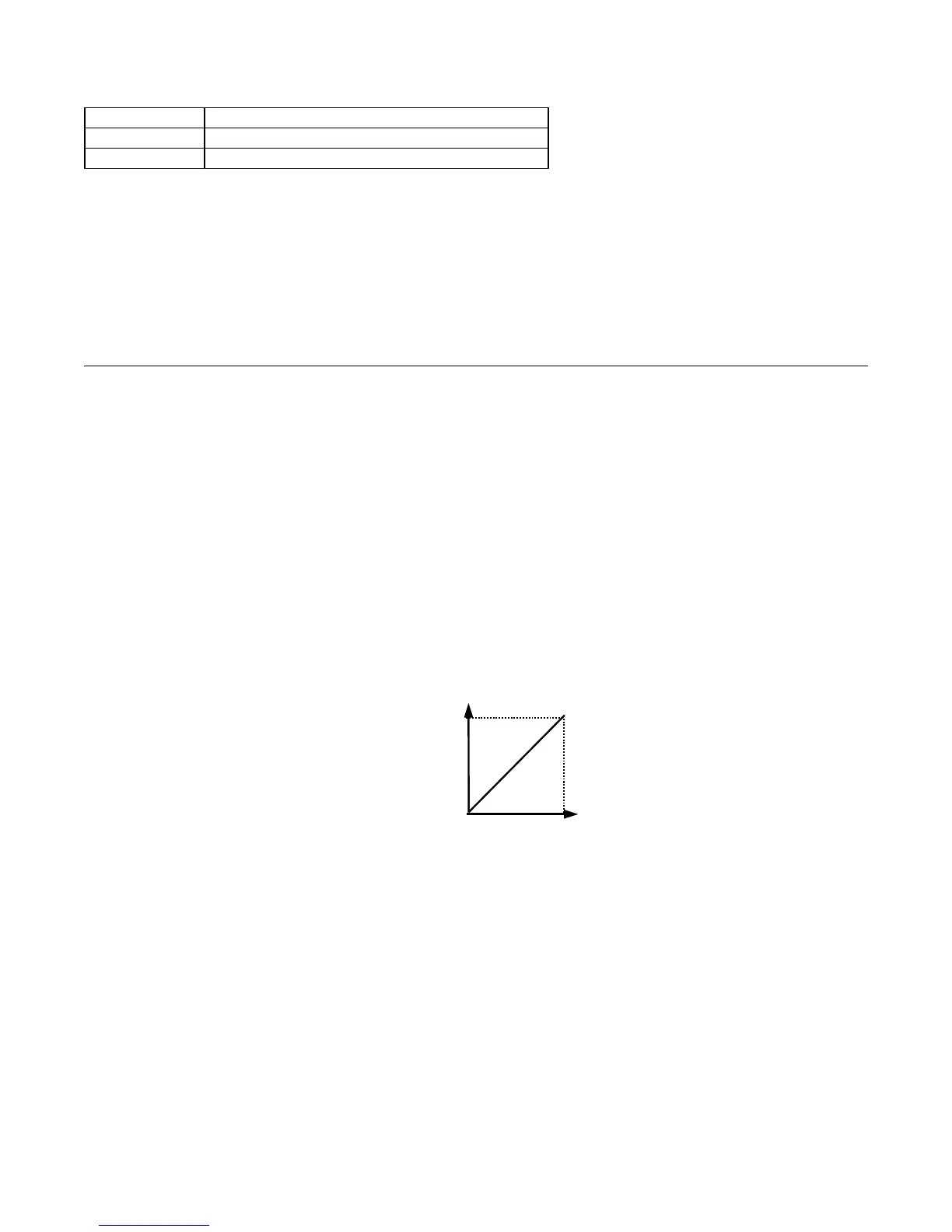Programming 5 - 33
" F6-05 Current Scaling via Communication Option PCB
A communication option card can read the Drive’s DPRAM to access the current monitor. The format of the current reading
in the DPRAM will be determined by parameter F6-05.
F6-05= “0: A Display”
# Current is a decimal number corresponding to actual Amperes
F6-05= “1: 100%/8192 (Drive Rated Current)”
# Current reading is a number where
8192 = 100% of Drive rated output current
! H3 Analog Inputs
" H3-02 Terminal A1 Gain Setting
Setting Range: 0.0 to 1000.0%
Factory Default: 100.0%
" H3-03 Terminal A1 Bias Setting
Setting Range: -100.0% to +100.0%
Factory Default: 0.0%
In order to have the Drive properly interpret an analog input, it may be necessary to apply a gain and/or a bias to the signal.
The analog inputs have a resolution of 10 bits (1024 steps). Using the factory default settings for the analog input’s gain and
bias, the 0-10Vdc or 4-20mA signal at the analog input will yield a 0-100% speed command span.
Fig. 23 Output Frequency as Commanded Via Analog Input
If a different span of analog input signal is desirable, it will be necessary to adjust the gain, the bias, or both to allow the analog
input level to generate the desired frequency command. Adjustment of the gain setting will change the speed command that is
equivalent to the maximum analog input (10Vdc or 20mA). If, for instance, the gain is increased to 200%, then 10Vdc or
20mA will be equivalent to a 200% speed command and 5 VAC or 12mA will be equivalent to a 100% Speed Command.
Since the Drive output is limited by the maximum frequency parameter (E1-04), 0-5Vdc or 4-12mA will now be equivalent to
0-100% speed command span.
Setting Description
0A Display (factory default)
1 100%/8192 (Drive Rated Current)
20mA
4mA
0V
10V
Gain = 100%
Bias = 0%
Output
Frequency
Analog Input Level
Signal
