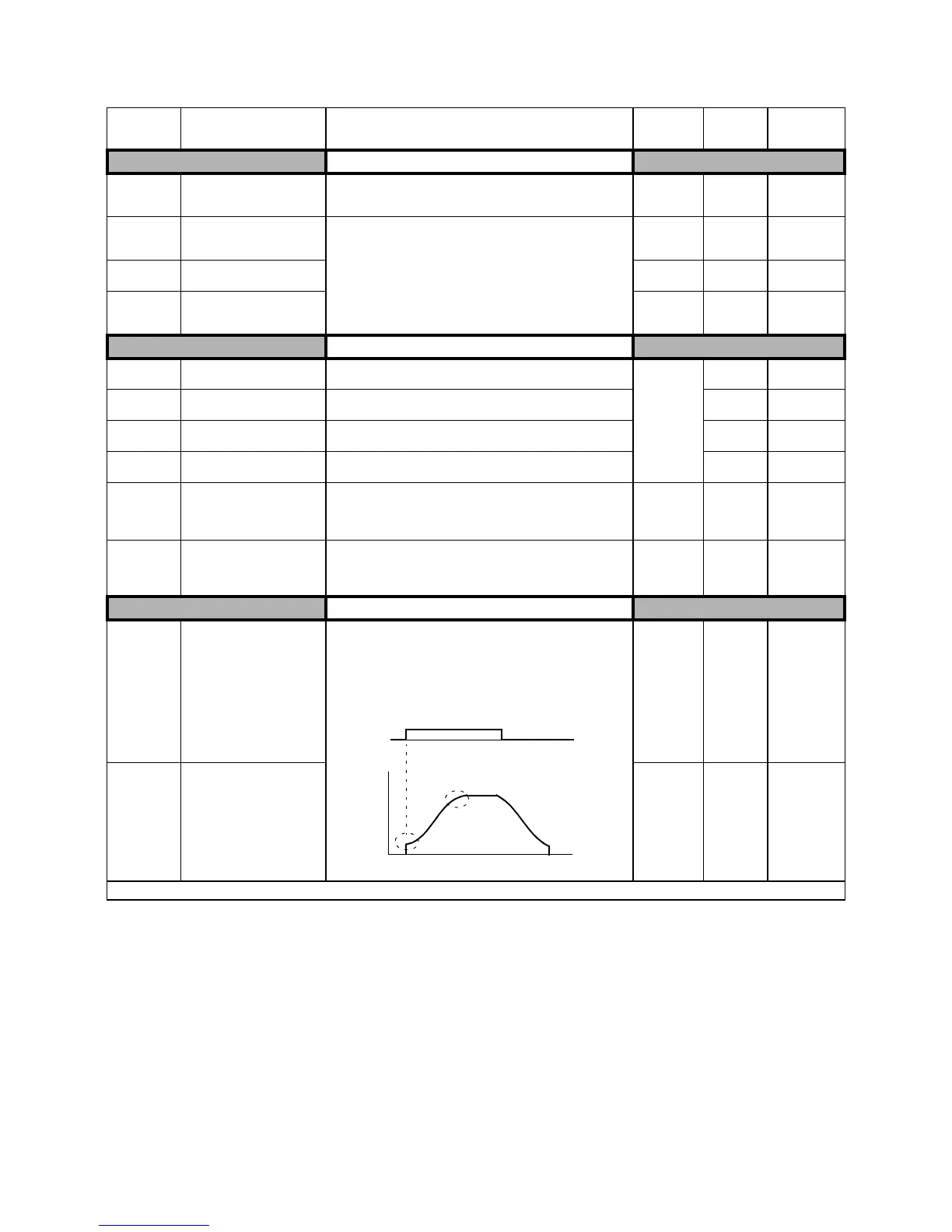Parameters A - 7
Energy Saving
b8-01
Energy Saving Control
Selection
Energy Save Sel
Energy Savings function enable/disable selection
0: Disabled
1: Enabled
0 or 1 0 Quick Setting
b8-04
Energy Saving Coefficient
Va l u e
Energy Save COEF
Used to fine-tune the energy savings function.
0.0 to
655.00
kVA
Dependent
Programming
b8-05
Power Detection Filter Time
kW Filter Time
0 to 2000 20ms Programming
b8-06
Search Operation Voltage
Limit
Search V Limit
0 to 100 0% Programming
Accel / Decel
C1-01
!
Acceleration Time 1
Accel Time 1
Sets the time to accelerate from zero to maximum frequency.
0.0
to
6000.0
30.0sec
Quick Setting
C1-02
!
Deceleration Time 1
Decel Time 1
Sets the time to decelerate from maximum frequency to zero.
30.0sec
Quick Setting
C1-03
!
Acceleration Time 2
Accel Time 2
Sets the time to accelerate from zero to maximum frequency when
selected via a multi-function input.
30.0sec
Programming
C1-04
!
Deceleration Time 2
Decel Time 2
Sets the time to decelerate from maximum frequency to zero when
selected via a multi-function input.
30.0sec
Programming
C1-09
Fast Stop Time
Fast Stop Time
Sets the time to decelerate from maximum frequency to zero for
the "Fast Stop" function.
0.0
to
6000.0
10.0sec Programming
C1-11
Accel/Decel
Switch Frequency
Acc/Dec SW Freq
Sets the frequency for automatic switching of accel / decel times.
Fout < C1-11: Accel/Decel Time 2
Fout >= C1-11: Accel/Decel Time 1
Multi-function input "Multi-Acc/Dec 1" has priority over C1-11.
0.0 to
200.0
0.0Hz Programming
S-Curve Acc/Dec
C2-01
S-Curve Characteristic at
Accel Start
SCrv Acc @ Start
0.00 to
2.50
0.20sec Programming
C2-02
S-Curve Characteristic at
Accel End
SCrv Acc @ End
0.00 to 2.50 0.20sec Programming
!Denotes that parameter can be changed when the drive is running.
Table 1: Parameter List (Continued)
Parameter
No.
Parameter Name
Digital Operator Display
Description
Setting
Range
Factory
Setting
Menu
Location
Time
Run
command
Output frequency
ON
C2-02
C2-01
OFF
S-curve is used to further soften the starting ramp.
The longer the S-curve time, the softer the starting
ramp.
