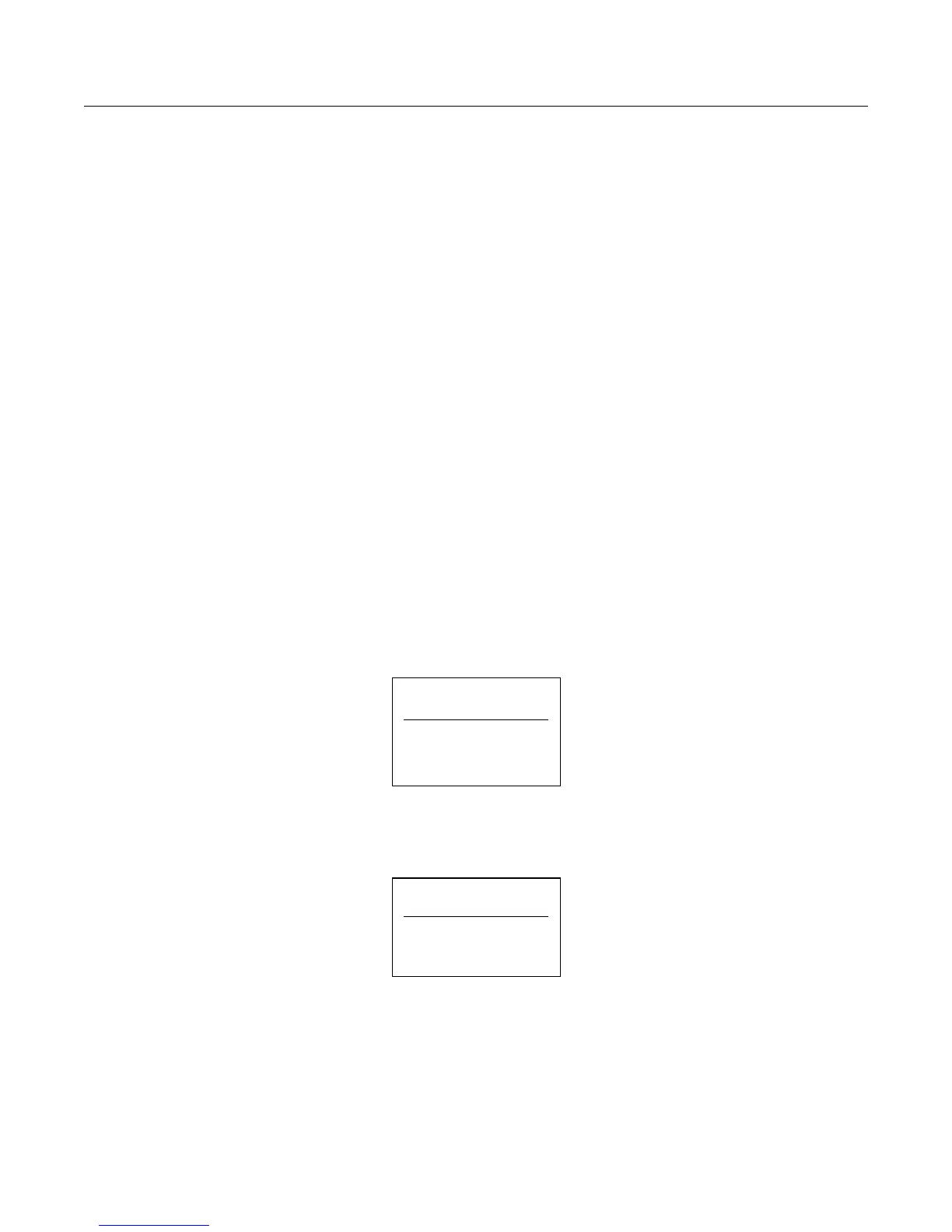Programming 5 - 59
! T1 Auto-Tuning
" T1-02 Motor Rated Power
Setting Range: 0.00 to 650.00 kW
Factory Default: Model Dependent
" T1-04 Motor Rated Current
Setting Range: Model Dependent
Factory Default: Model Dependent
Auto tuning is recommended to achieve optimum performance. In addition, the Drive requires Line-To-Line Resistance
auto-tuning before it can properly perform the Estimated Speed Search method. This method of speed search allows for
bi-directional speed search. The T1 parameters are found under the Auto-Tuning menu.
To perform auto-tuning follow these steps:
1. In T1-02, enter the rated power in kilowatts (kW) of the motor attached to the Drive. If the motor nameplate lists the rated
power in terms of horsepower (HP), use the following formula to convert to kW before setting the value of T1-02:
kW = HP x 0.746
2. In T1-04, enter the Full Load Amps (FLA) as stamped on the motor’s nameplate.
3. Press the INCREASE key once to display this:
4. If ready, press the RUN key once to start auto-tuning. This process will last for approximately 15 seconds.
Once auto-tuning is finished, the digital operator will display this:
5. To exit the Auto-Tuning menu, press the MENU key once.
NOTE: It is possible to a get a “Data Invalid” error if the either T1-02 or T1-04 fall outside the range of what the Drive will
accept as reasonable levels for the programmed size of drive (o2-04).
-ATUNE- Rdy
Auto-Tuning
0Hz/ 0.00A
Tuning Ready ?
Press RUN key
Press RUN key
-ATUNE-
Tune Successful
0Hz/ 0.00A
