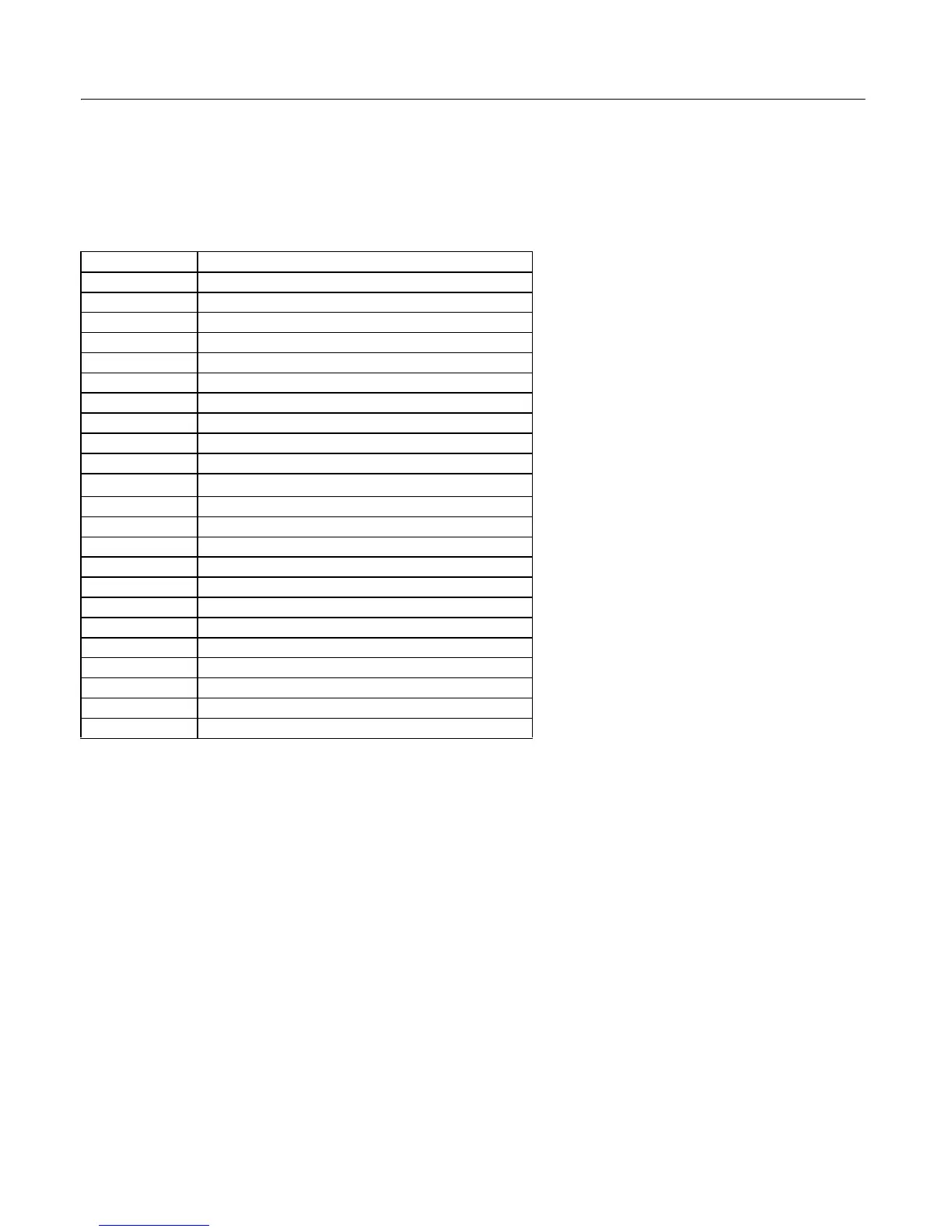Programming 5 - 50
! o1 Monitor Configuration
" o1-01 User Monitor Selection
Setting Range: 6 to 53
Factory Default: 6
Setting Description
6 Output Voltage (factory default)
7 DC Bus Voltage
8 Output Power
10 Input Terminal Status
11 Output Terminal Status
12 Drive Operation Status
13 Cumulative Operation Time
14 Software Number
15 Terminal A1 Input Voltage
16 Terminal A2 Input Voltage
18 Motor Secondary Current (I
q
)
20 Output Frequency After Soft Start
24 PI Feedback Value
28 CPU Number
34 First Parameter Causing an OPE
36 PI Input
37 PI Output
38 PI Setpoint
39 Memobus Communication Error Code
40 Heatsink Cooling Fan Operation Time
51 Auto Mode Frequency Reference Value
52 Hand Mode Frequency Reference Value
53 PI Feedback 2 Value