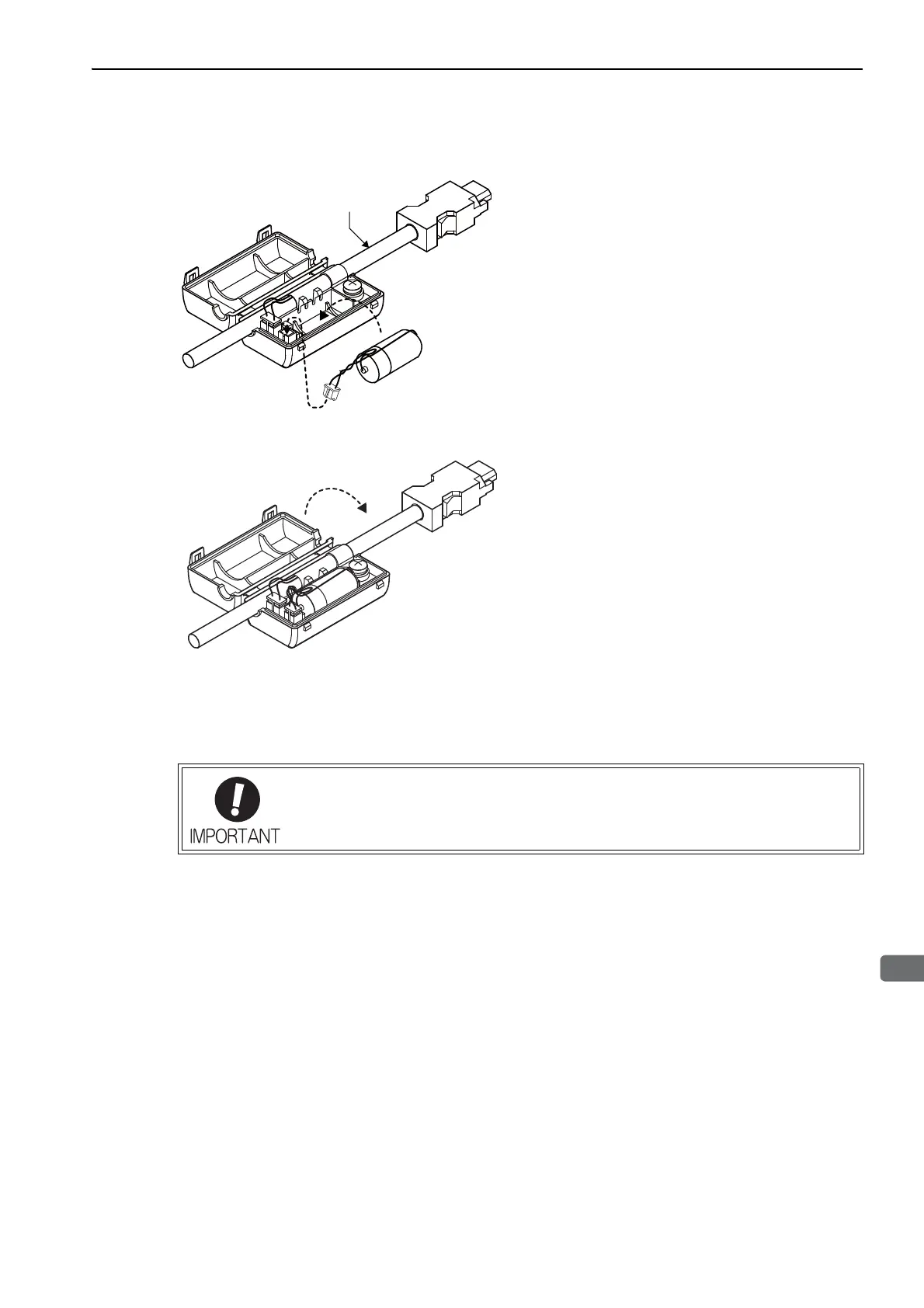4.7 Absolute Encoders
4-41
3. Remove the old battery and install the new battery (model: JZSP-BA01).
4. Close the battery case cover.
5. After replacing the battery, turn OFF the control power supply to clear the absolute encoder battery error
alarm (A.830).
6. Turn ON the control power supply again.
7. Check that the alarm display has been cleared and that the SERVOPACK operates normally.
Installing a Battery in the Host Controller
1. Turn ON the control power supply of the SERVOPACK only.
2. Remove the old battery and mount the new battery.
3. After replacing the battery, turn OFF the control power supply to clear the absolute encoder battery error
alarm (A.830).
4. Turn ON the control power supply again.
5. Check that the alarm display has been cleared and that the SERVOPACK operates normally.
If the control power supply to the SERVOPACK is turned OFF and the battery is discon-
nected (which includes disconnecting the encoder cable), the absolute encoder data will
be deleted.
Install the battery (model: JZSP-BA01).
To the SERVOPACK
Encoder Cable