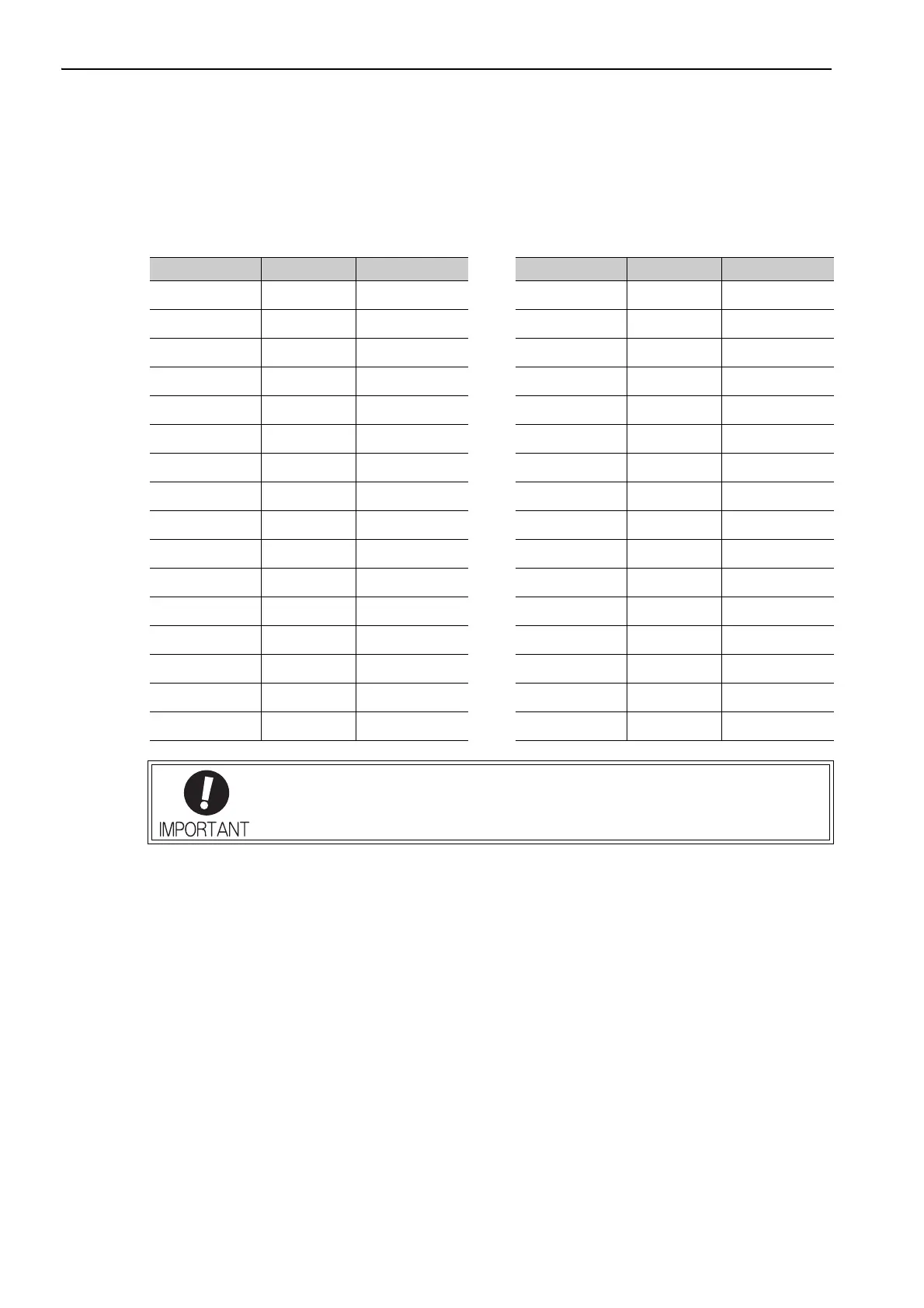4 Operation
4.1.2 Setting the Station Address
4-4
4.1.2 Setting the Station Address
The following table lists the possible settings of the rotary switch (SW1) and the DIP switch (SW2) that can be
combined to form a station address.
The factory setting for the station address is 41H (SW2 = OFF, SW1 = 1).
4.2 MECHATROLINK-II Commands
For details on MECHATROLINK-II commands, refer to the
Σ
-V Series/DC Power Input
Σ
-V Series/
Σ
-V
Series for Large-Capacity Models User’s Manual MECHATROLINK-II Commands (Manual No.: SIEP
S800000 54).
Bit 3 of SW2 SW1 Station Address Bit 3 of SW2 SW1 Station Address
OFF
0 Disabled ON 0 50H
OFF
1 41H ON 1 51H
OFF
2 42H ON 2 52H
OFF
3 43H ON 3 53H
OFF
4 44H ON 4 54H
OFF
5 45H ON 5 55H
OFF
6 46H ON 6 56H
OFF
7 47H ON 7 57H
OFF
8 48H ON 8 58H
OFF
9 49H ON 9 59H
OFF
A 4AH ON A 5AH
OFF
B4BH ON B5BH
OFF
C4CH ON C5CH
OFF
D 4DH ON D 5DH
OFF
E4EH ON E5EH
OFF
F4FH ON F5FH
• After changing the setting, turn the power supply to the SERVOPACK OFF and ON again
to enable the new setting.