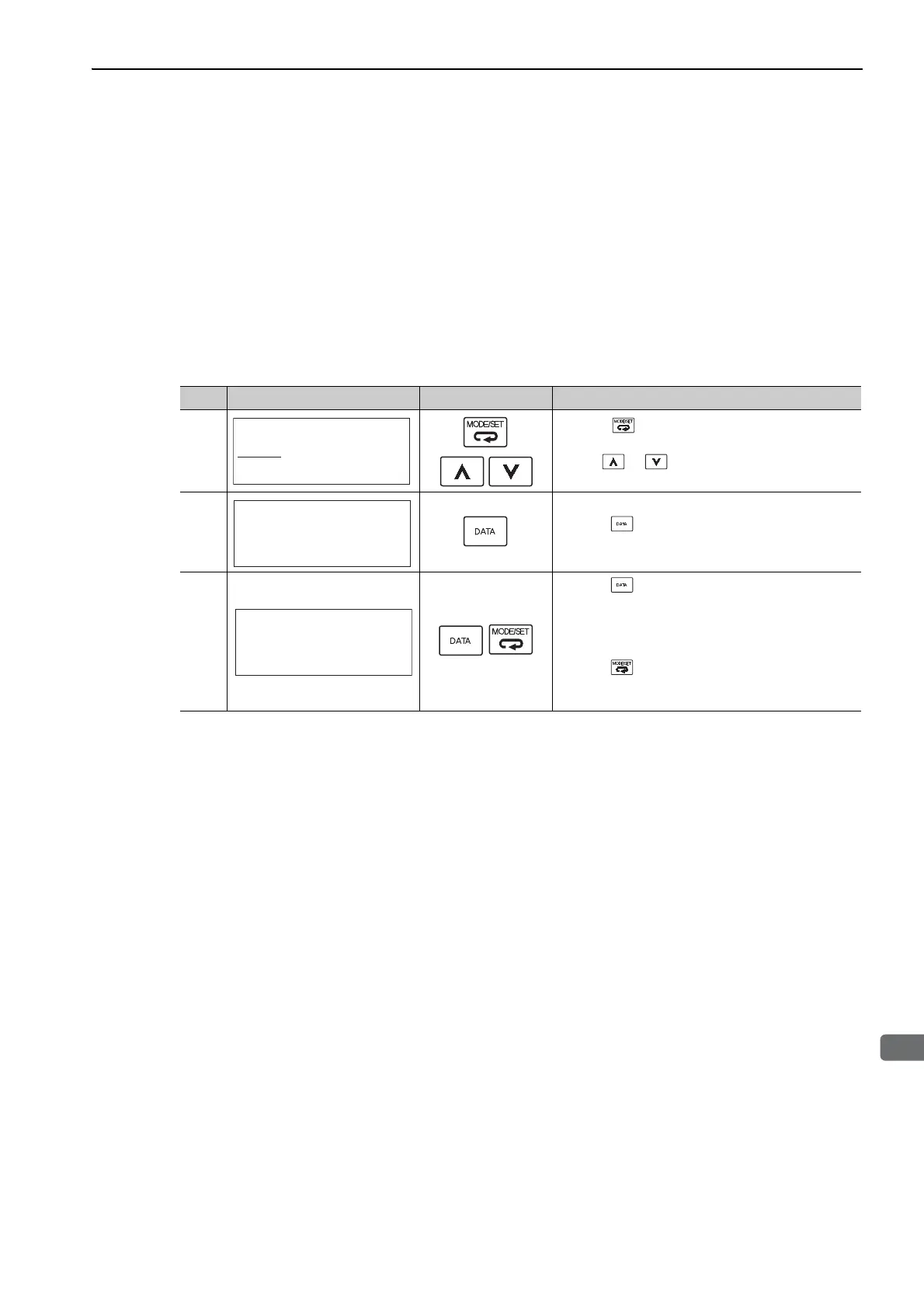6.7 Clearing Alarm History (Fn006)
6-13
6
Utility Functions (Fn)
6.7 Clearing Alarm History (Fn006)
The clear alarm history function deletes all of the alarm history recorded in the SERVOPACK.
Note: The alarm history is not deleted when the alarm reset is executed or the main circuit power supply of the SERVO-
PACK is turned OFF.
(1) Preparation
The follow conditions must be met to clear the alarm history.
• The write prohibited setting (Fn010) must be set to Write permitted (P.0000).
(2) Operating Procedure
Use the following procedure.
Step Display after Operation Keys Operation
1
Press the Key to view the main menu for the
utility function.
Use the or Key to move through the list and
select Fn006.
2
Press the Key to display the Fn006 (clearing
alarm history) execution screen.
3
Press the Key to clear the alarm history.
While clearing the data, "DONE" is displayed in the
status display. After the data has been successfully
cleared, "BB" is displayed.
Note:
Press the Key not to clear the alarm history. The
display returns to the main menu of the utility func-
tion.
BB − FUNCTION−
Fn005:Prm Init
Fn006:AlmHist Clr
Fn008:Mturn Clr
Fn009:Ref Adj
BB
Alarm History
Data Clear
Start : [DATA]
Return: [SET]
BB
Alarm History
Data Clear
Start : [DATA]
Return: [SET]