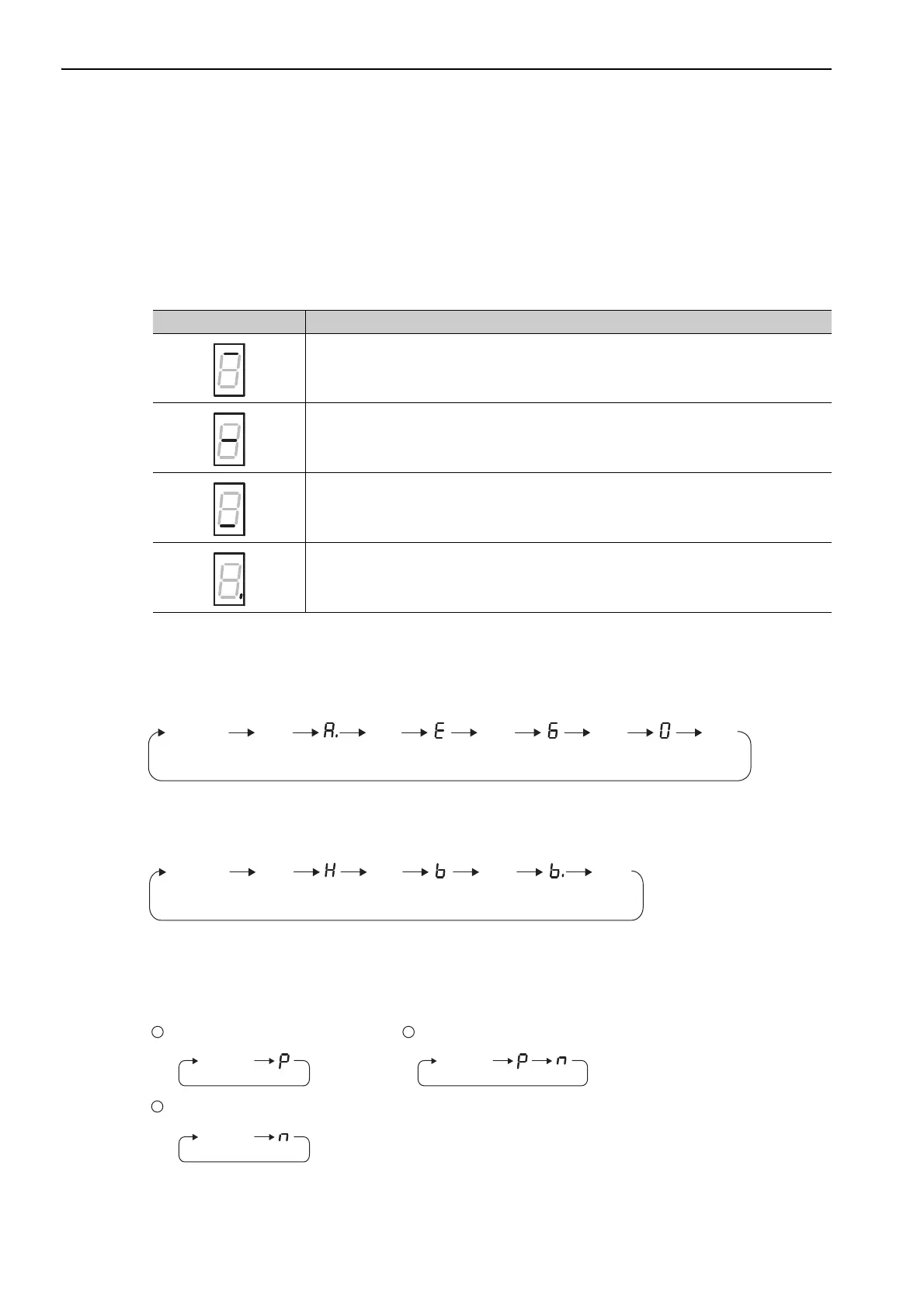2 Panel Display and Operation of Digital Operator
2.1.1 Status Display
2-2
2.1 Panel Display
You can use the panel display on the SERVOPACK to check the status of the servo drive.
Also, if an alarm or warning occurs, its alarm or warning number is displayed.
2.1.1 Status Display
The display shows the following status.
2.1.2 Alarm and Warning Display
If an alarm or warning occurs, the display will change in the following order.
Example: Alarm A.E60
2.1.3 Hard Wire Base Block Display
If a hard wire base block (HWBB) occurs, the display will change in the following order.
2.1.4 Overtravel Display
If overtraveling occurs, the display will change in the following order.
Display Meaning
Rotation Detection (/TGON)
Lights if motor speed exceeds the value set in Pn502. (Factory setting: 20 min
-1
)
Baseblock
Lights for baseblock (Servomotor power OFF).
Reference Input
Lights when a reference is being input.
CONNECT
Lights during connection.
Status
Display
Unlit Unlit Unlit Unlit Unlit
Status
Display
Unlit Unlit Unlit Unlit
Overtravel at forward rotation (P-OT)
Current
status
Current
status
Current
status
1
Overtravel at reverse rotation (N-OT)
2
Overtravel at forward/reverse rotation
3
