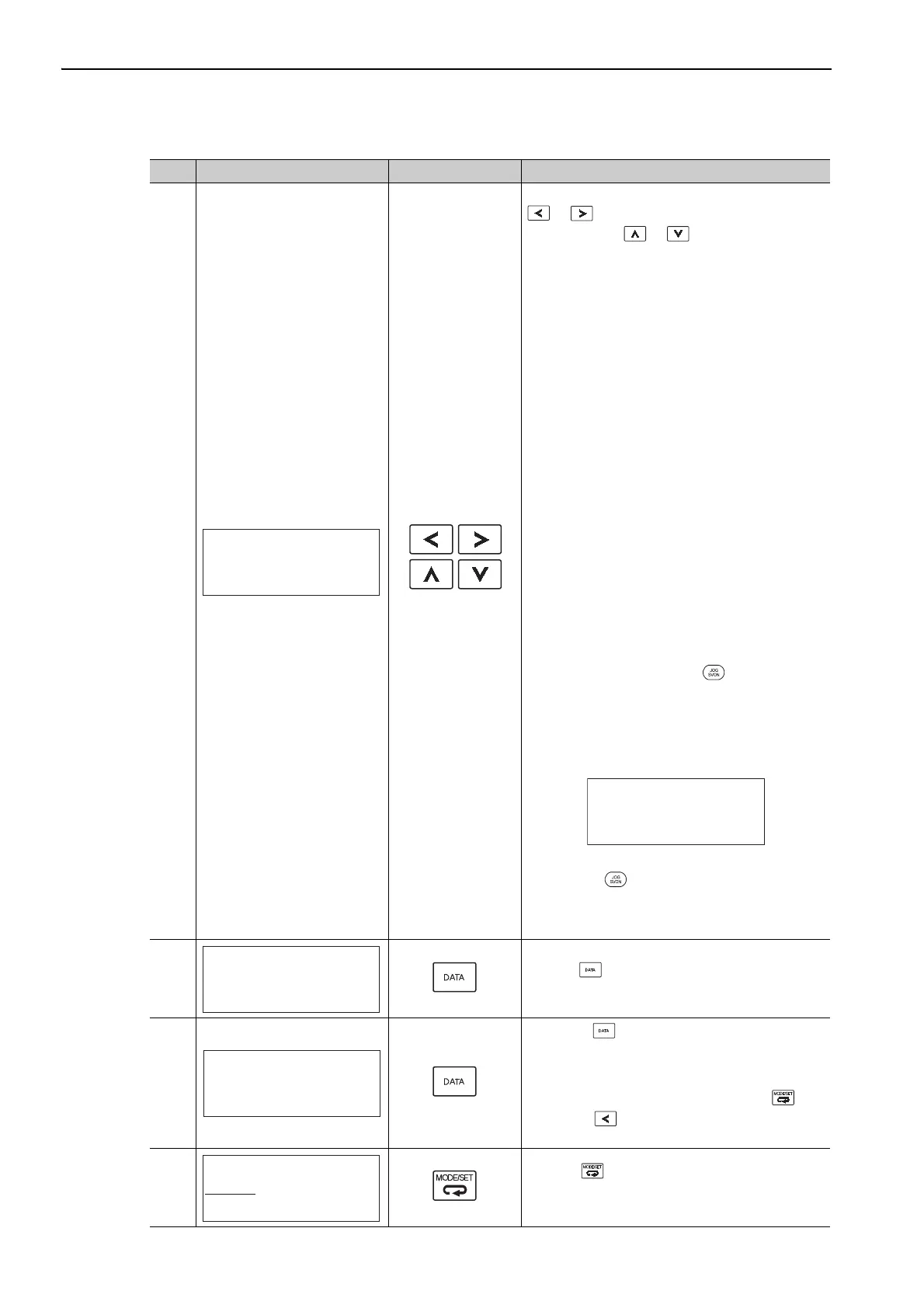5 Adjustments
5.5.2 One-parameter Tuning Procedure
5-40
8
If readjustment is required, select the digit with the
or Key or change the FF LEVEL and FB
LEVEL with the or Key. Check the
response.
Refer to 5.5.3 One-parameter Tuning Example for
details.
If readjustment is not required, go to step 9.
Note: The higher the FF LEVEL, the positioning time
will be shorter and the response will be better.
If the level is too high, however, overshooting
or vibration may occur. Overshooting will be
reduced if the FB LEVEL is increased.
<NOTE>
• If the FF LEVEL is changed when the servomotor
is in operation, it will not be reflected immediately.
The changes will be effective after the servomotor
comes to a stop with no reference input and then
the servomotor starts operation.
If the FF LEVEL is changed too much during oper-
ation, vibration may occur because the responsive-
ness changes rapidly when the settings become
effective.
• The message “FF LEVEL” flashes until the SER-
VOPACK reaches the effective FF LEVEL. If the
servomotor does not stop within approximately 10
seconds after changing the setting, a timeout will
occur. The setting will be returned to the previous
value.
If Vibration Occurs
• If vibration occurs, press the Key. The SER-
VOPACK will automatically detect the vibration
frequencies and set the notch filters or anti-reso-
nance control. When the notch filter is set, “NF1”
and “NF2” are displayed on the bottom row. When
the anti-resonance control is set, “ARES” will be
displayed on the bottom row.
If Vibration Is Large
• Even if the Key is not pressed, the SERVO-
PACK will automatically detect the vibration fre-
quencies and make notch filter or anti-resonance
control settings.
9
Press the Key to display the confirmation screen
after level adjustment.
10
• Press the Key to save the adjusted values.
After the data is saved, “DONE” will flash for
approximately two seconds and then “RUN” will
be displayed.
• To return to the previous value, press the Key.
• Press the Key to readjust the level without
saving the values.
11
Press the Key to complete the one-parameter
tuning operation. The screen in step 1 will appear
again.
Note: The status display will always be RUN when the servomotor power is ON.
(cont’d)
Step Display after Operation Keys Operation
㧾㨁㧺ޓ 㧻㨚㨑㧼㨞㨙㨀㨡㨚
㧲㧲ޓ㧸㧱㨂㧱㧸㧩㧜㧜㧡㧜㧚㧜
㧲㧮ޓ㧸㧱㨂㧱㧸㧩㧜㧜㧠㧜㧚㧜
㧾㨁㧺ޓ 㧻㨚㨑㧼㨞㨙㨀㨡㨚
㧲㧲ޓ㧸㧱㨂㧱㧸㧩㧜㧜㧡㧜㧚㧜
㧲㧮ޓ㧸㧱㨂㧱㧸㧩㧜㧜㧠㧜㧚㧜
ޓ㧺㧲㧝ޓޓ㧺㧲㧞ޓޓ㧭㧾㧱㧿
㧾㨁㧺㧻㨚㨑㧼㨞㨙㨀㨡㨚
㧼㨚㧝㧜㧜㧩㧜㧜㧠㧜㧜
㧼㨚㧝㧜㧝㧩㧜㧜㧞㧜㧜㧜
㧼㨚㧝㧠㧝㧩㧜㧜㧡㧜㧜
㧺㧲㧝
㧾㨁㧺㧻㨚㨑㧼㨞㨙㨀㨡㨚
㧼㨚㧝㧜㧜㧩㧜㧜㧠㧜㧜
㧼㨚㧝㧜㧝㧩㧜㧜㧞㧜㧜㧜
㧼㨚㧝㧠㧝㧩㧜㧜㧡㧜㧜
㧺㧲㧝
㧾㨁㧺 㧲㨁㧺㧯㨀㧵㧻㧺
㧲㨚㧞㧜㧞㧦㧾㨑㨒㧭㧭㨀
㧲㨚㧞㧜㧟㧦㧻㨚㨑㧼㨞㨙㨀㨡㨚
㧲㨚㧞㧜㧠㧦㧭㨂㨕㨎ޓ㧿㨡㨜
㧲㨚㧞㧜㧡㧦㨂㨕㨎ޓ㧿㨡㨜
