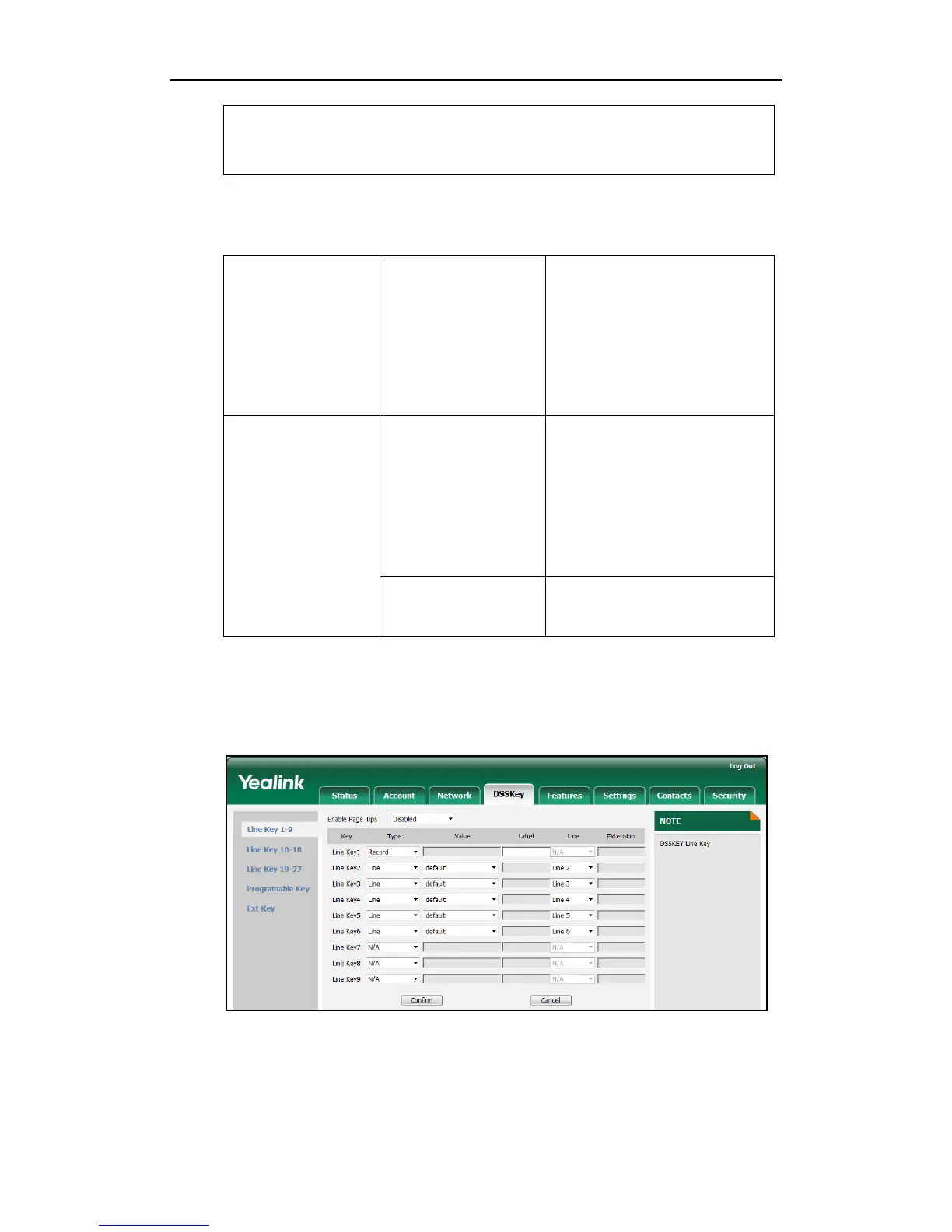Administrator’s Guide for SIP-T46G IP Phone
142
The recording session is successfully stopped.
</Text>
<YealinkIPPhoneText>
Procedure
Call recording key can be configured using the configuration files or locally.
Assign a record key.
For more information, refer to
Record Key on page 363.
Assign a URL record key.
For more information, refer to URL
Record Key on page 363.
Assign a record key.
Assign a URL record key.
Navigate to:
http://<phoneIPAddress>/servlet
?p=dsskey&model=1&q=load&li
nepage=1
Assign a record key.
Assign a URL record key.
To configure a record key via web user interface:
1. Click on DSSKey->Line Key.
2. In the desired DSS key field, select Record from the pull-down list of Type.
3. Click Confirm to accept the change.
To configure a URL record key via web user interface:
1. Click on DSSKey->Line Key.
