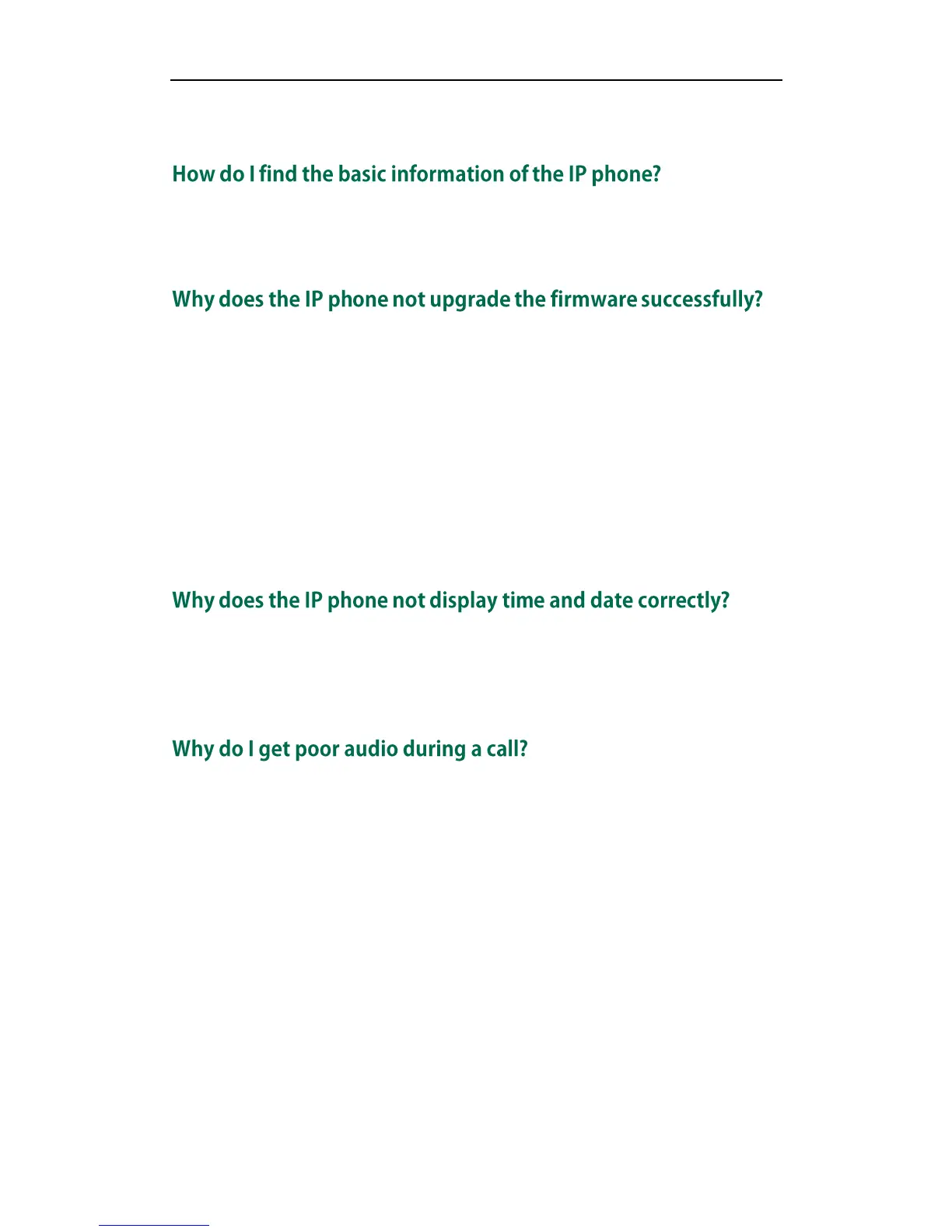Troubleshooting
223
Ensure that the switch or hub in your network is operational.
Press the OK key when the IP phone is idle to check the basic information of the IP phone,
such as IP address and firmware version.
Do one of the following:
Ensure that the target firmware is not the same as the current used firmware.
Ensure that the target firmware is applicable to the IP phone model.
Ensure that the current or the target firmware is not protected.
Ensure that the power is on and the network is available in the process of
upgrading.
Ensure the web browser is not closed and refreshed when upgrading the firmware
using the web user interface.
Check if you have configured your phone to obtain the time and date from the NTP
server automatically. If your phone is unable to access the NTP server, configure the time
and date manually.
During a call, you may experience poor audio, including intermittent voice, low volume,
echo or other noise. Possibilities are as following:
Problems may occur simply because the users are seated too far out of
recommended microphone range and sound faint, or are seated too close to
sensitive microphones and cause feedback.
Intermittent voice is mainly caused by packet loss and jitter. Packet loss may be
due to network congestion. Jitter is mainly due to message recombination of
transmission or receiving equipment, such as timeout handling, retransmission
mechanism or buffer under run.
Noisy equipment, such as a computer or a fan, may make it difficult for hear the
voice from the other party clearly. Turn off any noisy equipment in the room such as
fans.
A line issue may also cause this problem. Disconnect the old line and redial the call
