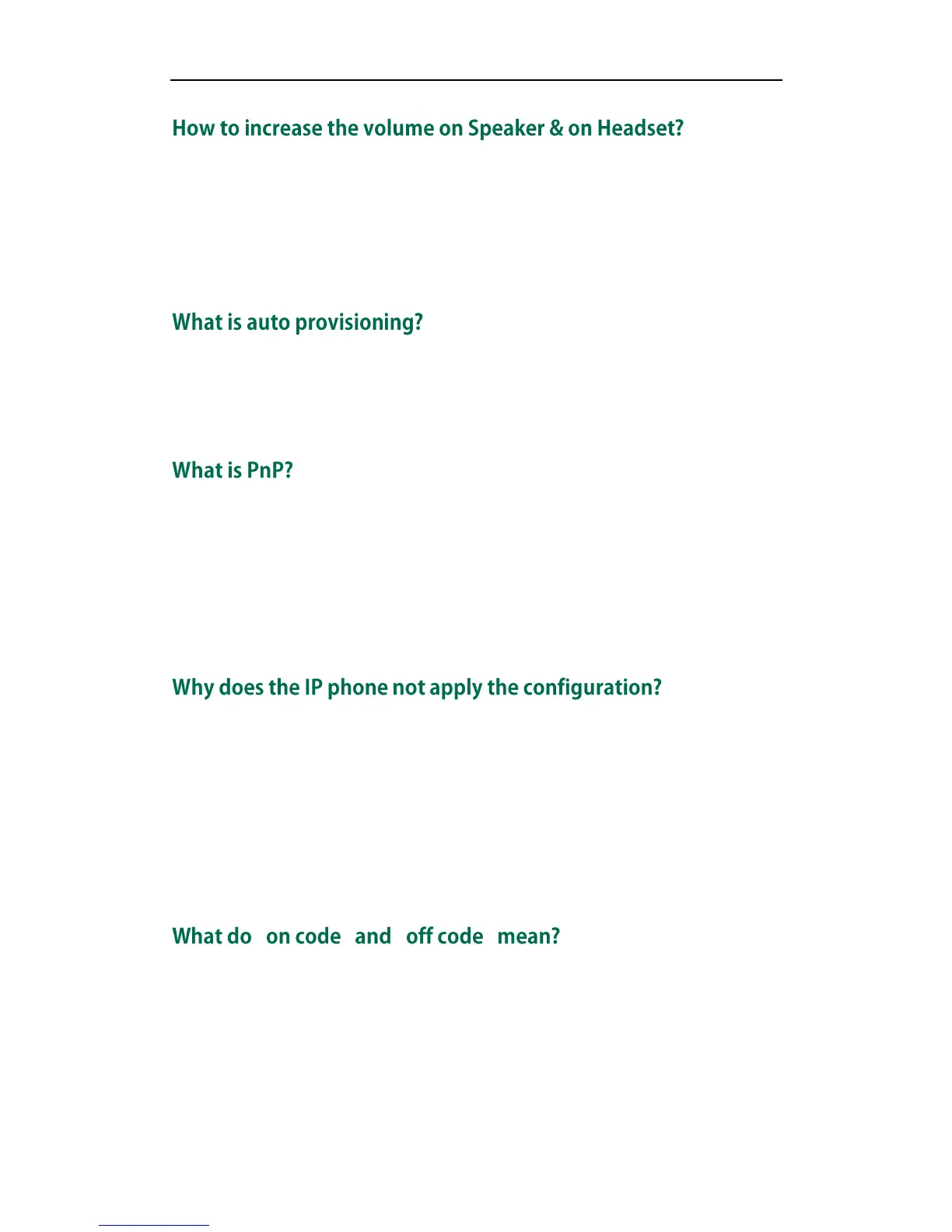Troubleshooting
225
The volumes in different cases are separated. You can use the volume key under the
navigation keys to increase or decrease the voice volume. You can press the volume
key to adjust the ringer volume when the phone is idle. You can also press the volume
key to adjust the receiver volume of currently used audio devices (handset,
speakerphone or headset), when the phone is in the dialing interface or during a call.
Auto provisioning is a term referring to the update of the IP phones, including updates
on most of the configuration parameters, local phonebook, firmware and so on. You can
use auto provisioning on a single phone, but it makes more sense in mass updates.
Plug and Play (PnP) is a method for the IP phones to get the provisioning server address.
If the IP phone is PnP enabled, it broadcasts the PNP subscribe message to obtain a
provisioning server address during booting up. Any SIP server recognizing the message
will respond with the preconfigured provisioning server address, so the IP phone will be
able to download the CFG files from that server address. PNP depends on support from
a SIP server.
Do one of the following:
Ensure the configuration is set correctly.
Reboot the IP phone. Some configurations require a reboot to take effect.
Ensure the configuration is applicable to the IP phone model when configuring IP
phones with configuration files.
The configuration may depend on support from the server.
― ‖ ― ‖
They are codes that the IP phone will send to the server when there’s a certain action.
On code is used to activate a feature on the server side, while off code is used to
deactivate a feature on the server side.
Take the on code for Always Forward for example, if you set the Always Forward on
code to be *78 (the code may vary on different servers), and the target number to be
201. When you enable Always Forward on the IP phone, the IP phone sends *78201 to
