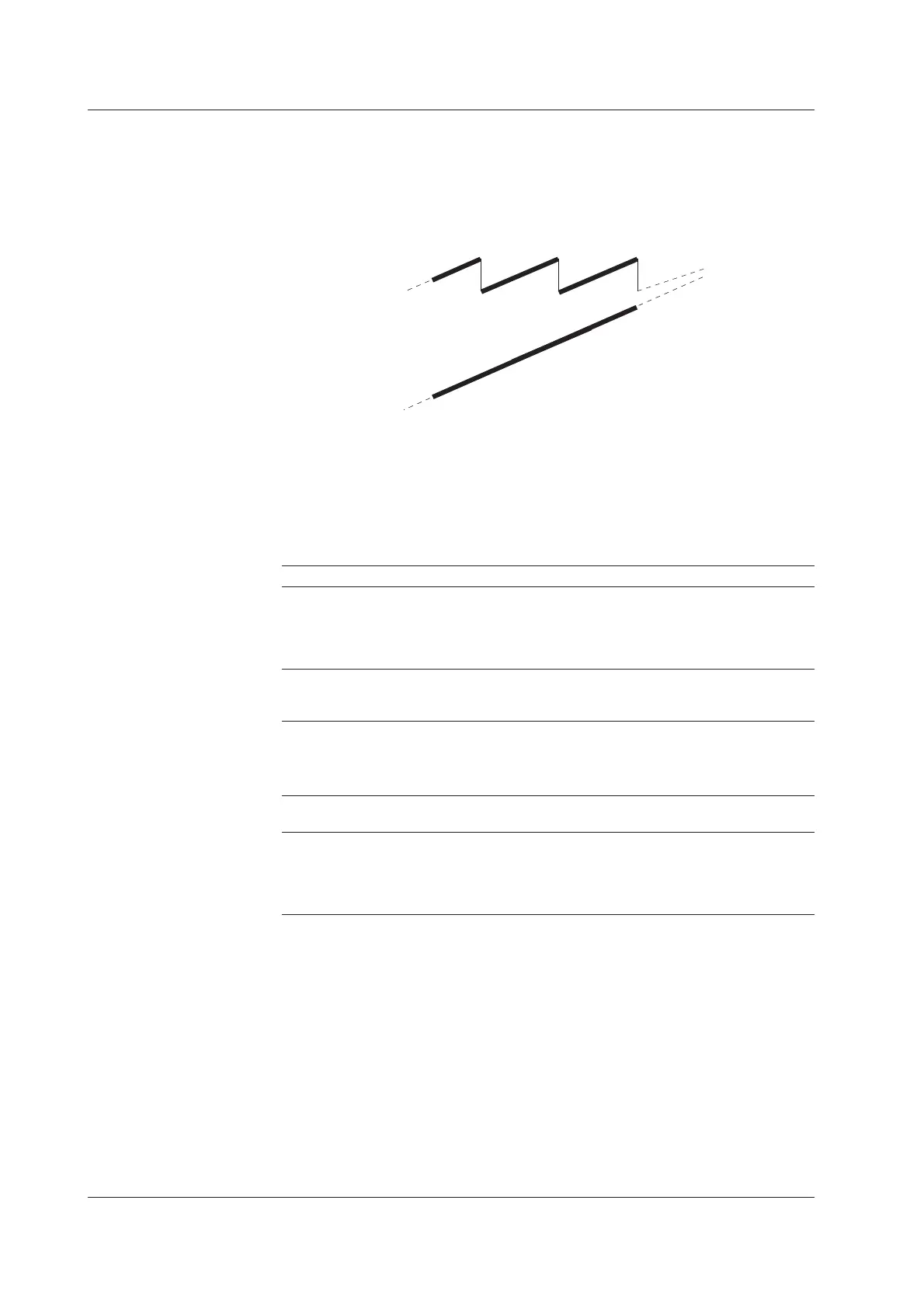IM 04L20A01-01E
1-46
• Reset action
Whether or not to reset the computed result at every timeout is selectable. The figure
below shows the action of TLOG.SUM computation.
Example: Result of the TLOG.SUM computation
Interval
12 3
ResetReset Reset
Reset = On
Reset = Off
The summed value is reset to “0” at every interval when “Reset” is “On,” or the
summed value from the start of computation is derived when “Reset” is “Off.”
• If power is lost while the TLOG computation was in progress
The TLOG computation is resumed when the power is restored. The operation varies
depending on whether power is restored before or after the scheduled time to create
the TLOG data.
Time of Recovery TLOG Computation Operation
After the time to create TLOG data are created immediately when power is
the TLOG data restored. The measured/computed data up to the time of the power
disruption are used. At the next scheduled TLOG computation time,
data will be used from the point in time after the power was
restored.
Before the time to create After power is restored, TLOG data are created at the normally
the TLOG data scheduled time to perform the TLOG computation. All measured/
computed data excluding the power disruption period are used.
• How the measured/computed data are handled when there is an abnormality
in the data
Type of Abnormal Data TLOG Computation
AVE MAX/MIN/P-P SUM
Positive over* not used used not used
Negative over* not used used not used
Error not used not used not used
Burnout: Positive (+) over range not used used not used
Burnout: Negative (–) over range not used used not used
* “over range” for measurement channels or “computation overflow” for computation channels
1.6 Computation Function and Report Function (/M1, /PM1 Option)
