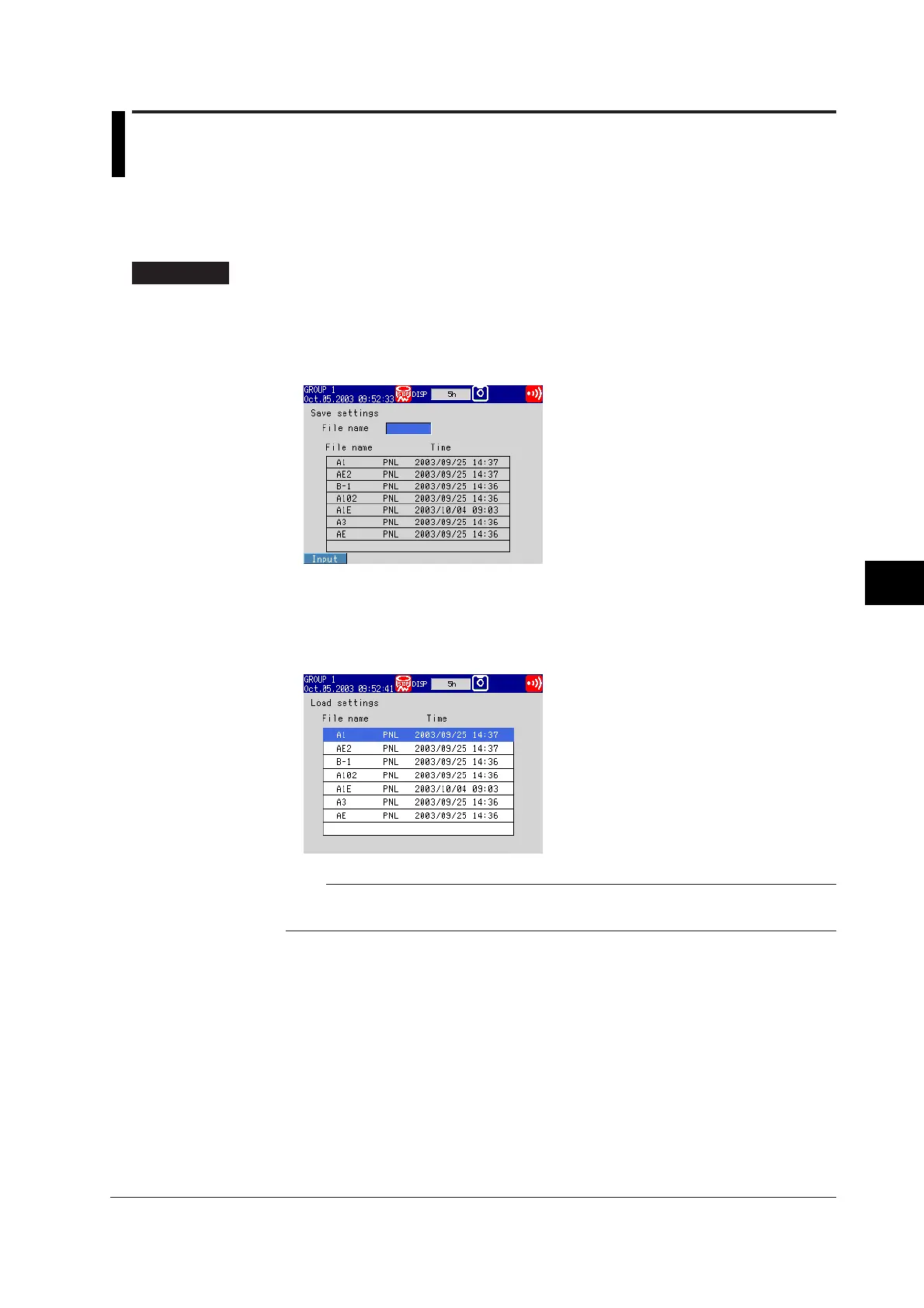7-21
IM 04L20A01-01E
7
Data Save/Load Operations
7.9 Saving and Loading Setup Data
This section explains how to save the setup data to the external storage medium and
how to change the settings by loading the setup data from the external storage medium.
Saving Setup Data, Loading Setup Data of Setting Mode <Setting Mode>
Procedure
Opening the Operation Display
• Saving setup data
MENU key (switch to setting mode) > #7 soft key (select [Save/Load, Clear data]) >
#1 soft key (select [Save settings])
From the operation mode, use the above keys to open the following display.
• Loading setup data
Loads only the setup data of setting mode.
MENU key (switch to setting mode) #7 soft key (select [Save/Load, Clear data]) > #2
soft key (select [Load settings])
From the operation mode, use the above keys to open the following display.
Note
If you attempt to load the setup data and the external storage medium does not contain the
setup data, a message “There is no setting file” appears.
Operations on the Display
• Saving setup data
1. Enter the file name in the [File name] box (up to eight alphanumeric characters).
2. Press the DISP/ENTER key.
The setup data is saved to the external storage medium. The saved file is
displayed in the file list section on the right side. If the file with the same name
exists on the external storage medium, a message confirming file overwrite
appears. To overwrite the file, select [Yes] and press the DISP/ENTER key.
Press the ESC key to cancel the operation and return to the [Save/Load, Clear
data] menu.
