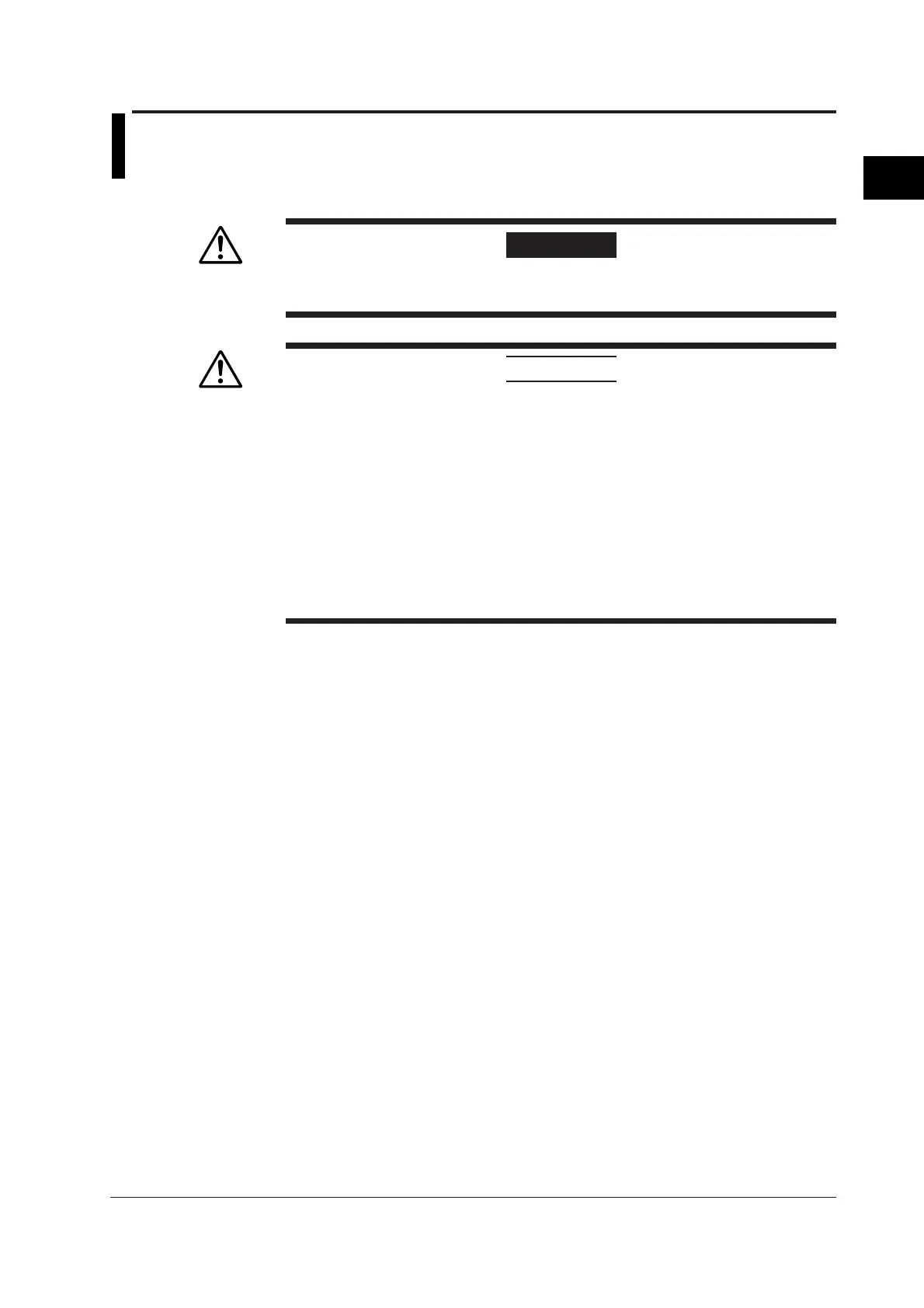2-5
IM 04L20A01-01E
Installation and Wiring
2
2.3 Measurement Input Terminal Wiring
General Precautions When Wiring the Measurement Input Signal Wires
WARNING
• To prevent the possibility of electric shock when wiring, confirm that the power
supply source is turned OFF.
CAUTION
• If a large pulling force is applied to the input/output signal wires connected to the
FX100, the terminal or signal wire may become damaged. To prevent this from
happening, fix all the wiring cords to the rear of the installation panel.
• Do not apply a voltage exceeding the following value to the input terminals.
Otherwise, damage to the unit may result.
• Maximum input voltage
Voltage range less than or equal to 200 mVDC, TC, RTD, and DI: ±10 VDC
Other DC voltage ranges: ±60 VDC
• Maximum common mode voltage
±60 VDC (under the measurement category II)
• The FX100 is an installation category II product.
Ensure that noise does not enter the measurement circuit.
• Keep the measurement circuit away from the power supply cable (power supply
circuit) and ground circuit.
• It is desirable that the object under measurement is not a noise source. However, if
this is not avoidable, insulate the object under measurement and the measurement
circuit. In addition, ground the object under measurement.
• Shielded wires are effective against noise caused by electrostatic induction. As
necessary, connect the shield to the ground terminal of the FX100 (make sure this
does not lead to grounding at two points).
• Twisting the measurement circuit wires at short intervals is relatively effective against
noise caused by electromagnetic induction.
• Make sure to ground the protective ground terminal through a small grounding
resistance (less than or equal to 100 Ω).
When using the reference junction compensation of the FX100 through thermocouple
input, take measures to stabilize the temperature at the terminal section.
• Always attach the terminal cover.
• Do not use thick wires with high heat radiations effects (cross-sectional area of 0.5
mm
2
or smaller recommended).
• Keep the ambient temperature consistent. Large temperature fluctuations can occur
as a result of such things as turning ON/OFF a nearby fan.
Connecting the input wires in parallel with other instruments may mutually affect
the measured values. If you need to make a parallel connection:
• Turn OFF burnout.
• Ground each instrument at a single common point.
• Do not turn ON/OFF the instrument during operation. It may cause adverse affects on
other instruments.
• Resistance temperature detectors cannot be connected in parallel.
