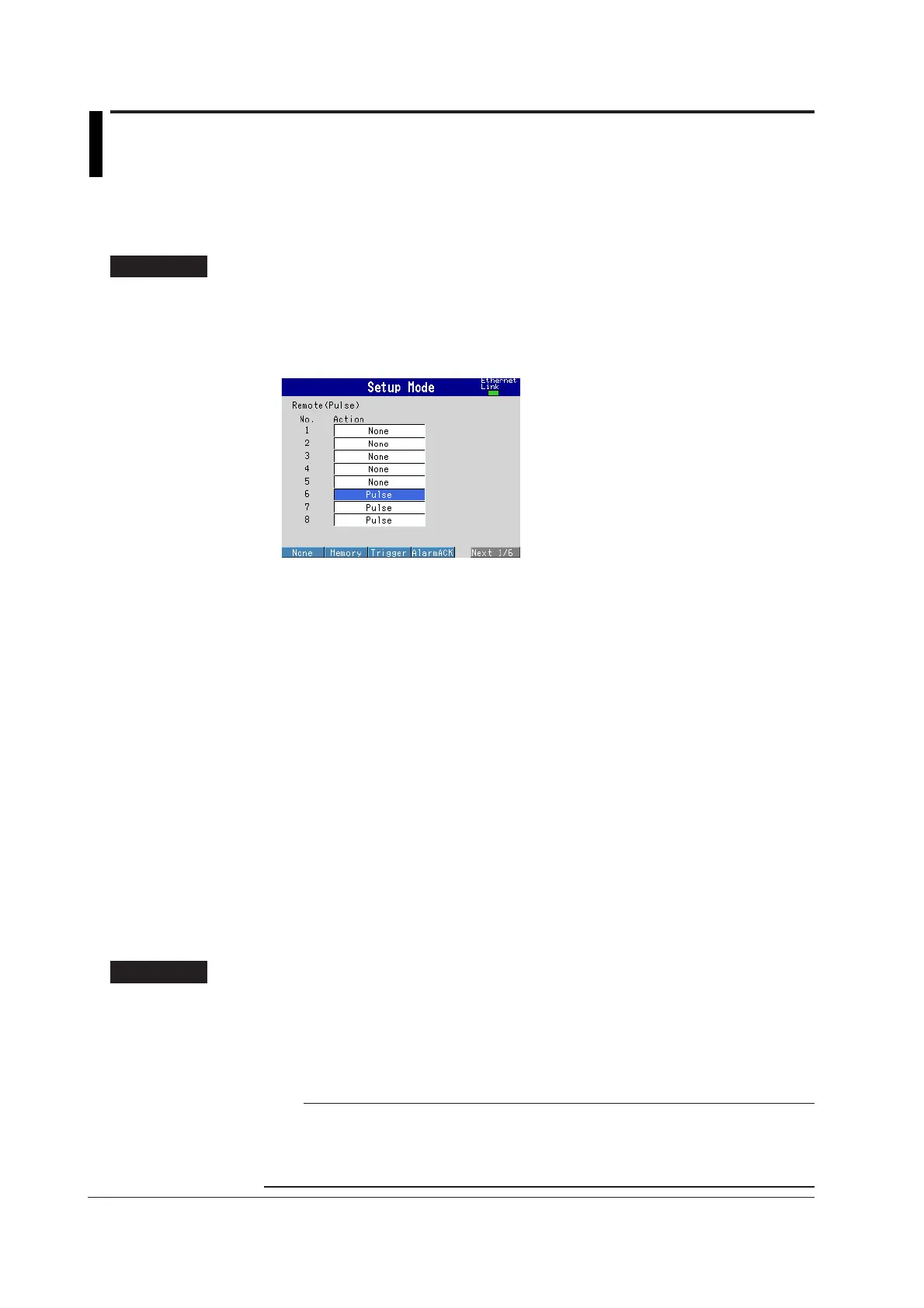4-12 IM 04L20A01-01E
4.3 Setting Pulse Input (/PM1 Option)
Explains how to count the pulses input to the dedicated pulse input terminal, and how to
enter settings to display the number of pulses per the unit time and the pulse sum value.
Pulse Input Terminal <Basic Setting Mode>
Procedure
Opening the Setting Display
MENU key (switch to setting mode) > Hold down the FUNC key for 3 seconds
(switch to basic setting mode) > #9 soft key (select [Option]) > #1 soft key (select
[Remote (pulse)])
From the operation mode, use the above keys to open the following setting display.
Setup Procedure
Carry out the following operation when [Pulse] is not set to [Action] box of the pulse
input terminal you are going to use. The initial value for [Action] of (terminal) numbers
6 to 8 are [Pulse].
1. Use the arrow keys to move the cursor (blue) to [Action] of number 6, 7, or 8.
A soft key menu is displayed at the bottom of the display.
2. Press the soft key corresponding to [Pulse].
The box for the item you changed turns yellow, and the cursor moves to the next item.
3. Repeat steps 1 and 2 to change the value of all the items you wish to change.
4. Press the DISP/ENTER key to confirm the changes.
The boxes for the items you changed turn from yellow to white, and the cursor
returns to the first item box.
Saving the Settings in Basic Setting Mode
1. Press the ESC key.
The display returns to basic setting menu.
2. Press the [End] soft key.
A confirmation dialog box appears.
3. Select [Yes] and press the DISP/ENTER key.
The operation screen is displayed.
Setting Items
Pulse Input Terminals
The pulse input terminal numbers are 6, 7, and 8. The initial setting is [Pulse]. You can
use them as the remote input terminals if you set actions other than [Pulse]. Also, you can
set the terminal numbers to 1 through 5 and use them as the pulse input terminals.
See section 2.2, “
Wiring
” for more information on wiring the pulse input terminals.
Note
• Each pulse input terminal (numbers 6 through 8) has a common terminal (L). The remote
input terminals (numbers 1 through 5) share a common terminal.
• The remote input terminals (numbers 1 through 5) are isolated from the pulse input terminals
(numbers 6 through 8).
