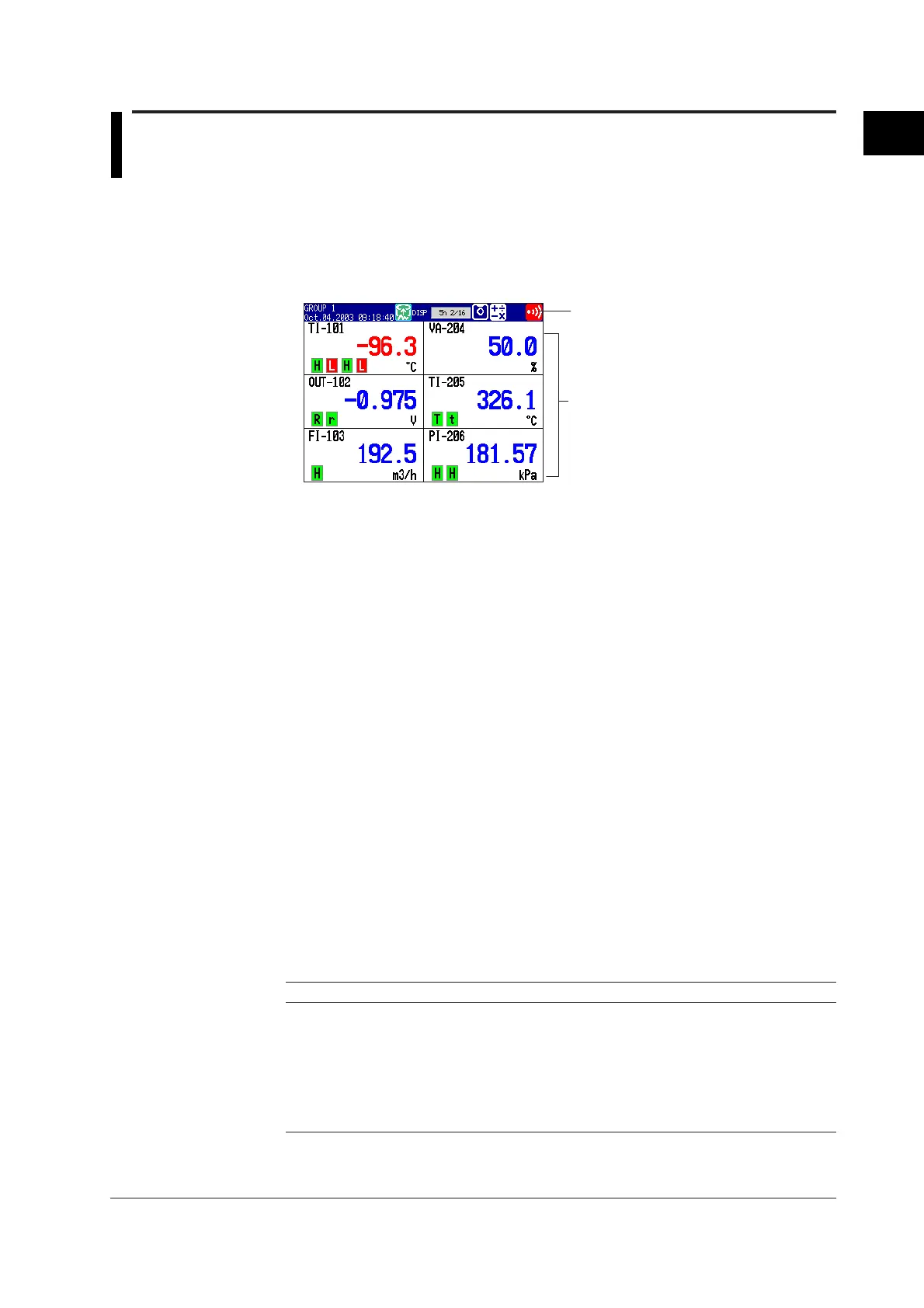IM 04L20A01-01E
1-13
1
Explanation of Functions
1.4 Display Function
Describes screens in the operation mode.
Common Items Related to the Display
5.5” TFT Color
The FX100 has a 5.5” TFT color LCD (240-by-320 dot resolution). The screen
consists of the status display section and the data display section.
Status display section
Data display section
• Status Display Section
Displays the displayed screen name, date and time, internal memory/external storage
medium usage condition, alarm condition, user name (when using the key login
function), computation condition (/M1, /PM1 option), status of key lock function and e-
mail transmission function (/C7 option).
• Data Display Section
Displays measured data using numerical values, waveforms, bar graphs, and so on.
Shows the setup screen when setting functions.
Group Display
The data displayed on the trend, digital, and bar graph screens are the data of
measurement or computation channels that are assigned to the group. Up to 6
channels can be assigned to a single group. Up to 4 groups can be registered. The
groups are common to the trend, digital, and bar graph screens.
On the trend, digital, and bar graph screens, the displayed groups can be
automatically switched at 5 s, 10 s, 20 s, 30 s, or 1 min intervals.
Channel Number or Tag Name Display
The channels can be displayed as channel number or tags. The setting applies to all
channels.
Alarm Indication
Alarms are checked at all times and displayed on the relevant screens using alarm
type symbols.
Name Symbol
Upper limit alarm H
Lower limit alarm L
Difference upper limit alarm h
Difference lower limit alarm l
Upper limit on rate-of-change alarm R
Lower limit on rate-of-change alarm r
Delay upper limit alarm T
Delay lower limit alarm t
