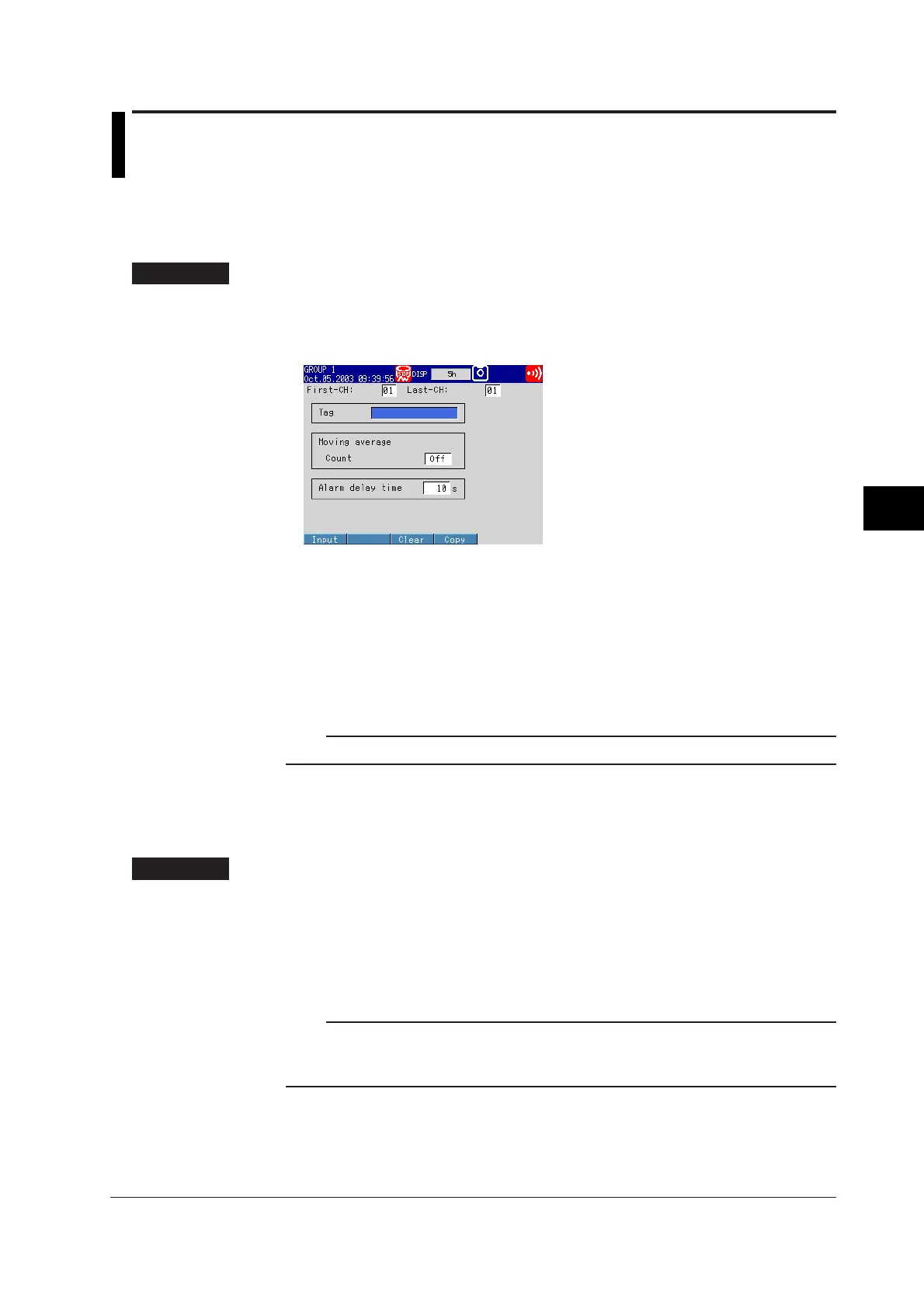6-3
IM 04L20A01-01E
Operations for Changing the Displayed Contents
6
6.2 Displaying Tag Names for Channels
This section explains how to set and display tag names that can be displayed in place of
channel numbers.
Tag Name <Setting Mode>
Procedure
Opening the Setting Display
MENU key (switch to setting mode) > #2 soft key (select [Tag, Moving average ( or
Filter), Alarm delay time])
From the operation mode, use the above keys to open the following setting display.
Setup Procedure
1. Use the arrow keys to move the cursor (blue) to the item box you wish to
change.
A soft key menu is displayed at the bottom of the display.
2. Press the soft key corresponding to the value you wish to select.
The box for the item you changed turns yellow, and the cursor moves to the next
item.
3. Repeat steps 1 and 2 to change the value of all the items you wish to change.
Note
The [Tag] is set using the pop-up window that appears by pressing the [Input] soft key.
4. Press the DISP/ENTER key to confirm the changes.
The boxes for the items you changed turn from yellow to white, and the cursor
returns to the first item box.
Setup Items
Tag Names
• First-CH/Last-CH
Set the target channels. The target channels are common with other items on the
screen.
• Tag
Enter the tag name using up to 16 alphanumeric characters.
Note
For the procedures of setting tag strings of computation channels (/M1, /PM1 option), see
section 8.1, “
Assigning Computation Channels and Setting Computing Equations, Constants,
and Tags
.”
