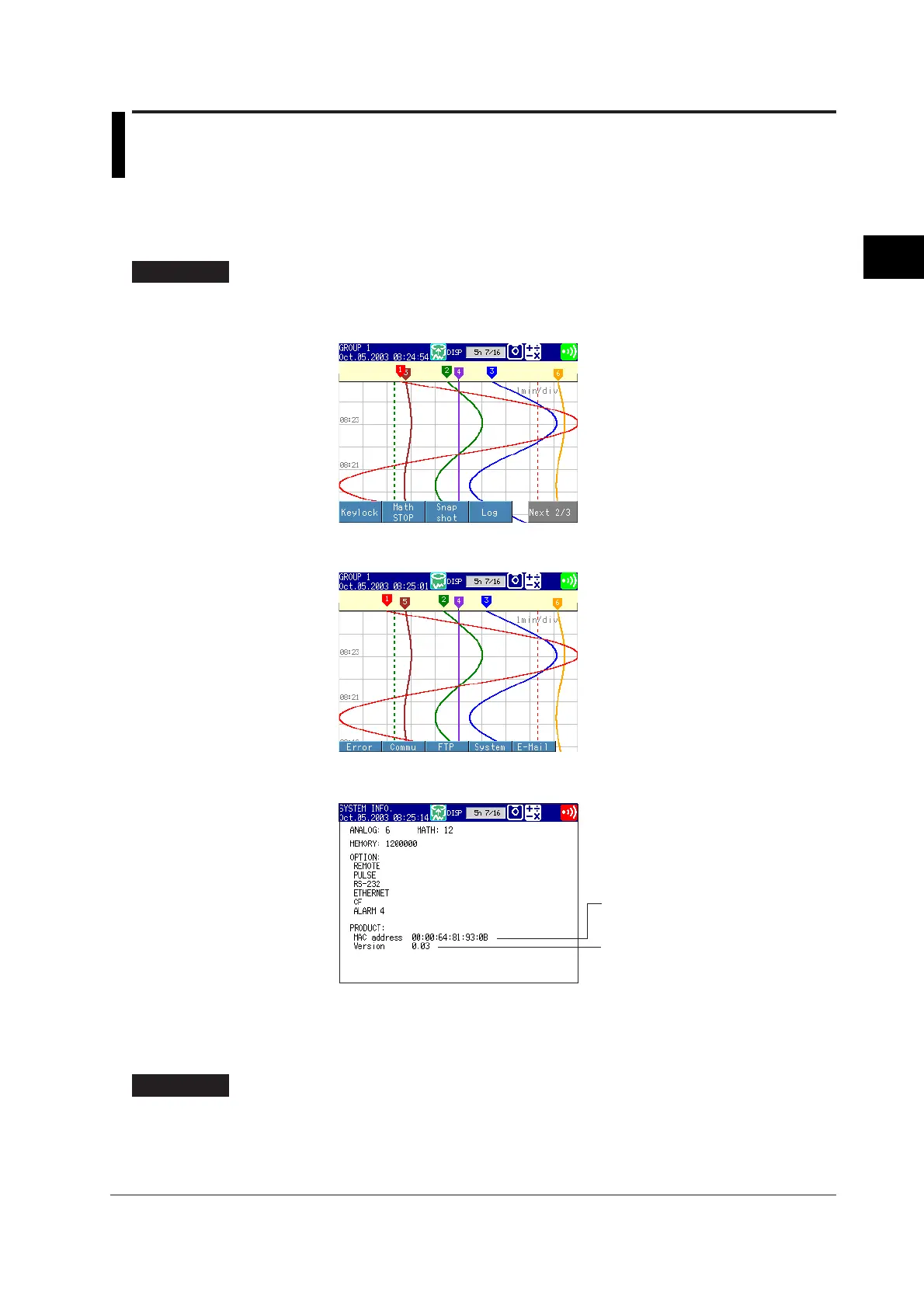3-17
IM 04L20A01-01E
Names of Parts, Display Modes, and Common Operations
3
3.8 Confirming the System Configuration,
Firmware Version Number, and MAC Address
of the FX100
System Configuration, Firmware Version Number, MAC Address <Operation Mode>
Procedure
Opening the System Information Screen
1. In the operation mode, press the FUNC key.
A soft key menu is displayed at the bottom of the display.
2. Press the [Log] soft key.
A soft key menu is displayed at the bottom of the display.
3. Press the [System] soft key.
The system information screen appears.
MAC address
Firmware version number
To return to the operation screen from the system screen, press the DISP/
ENTER key (display the screen menu) > upper/lower arrow key (select the
desired screen) > DISP/ENTER key.
Explanation
System Information Screen
You can confirm the system configuration, firmware version number, and MAC
address of the FX100.
