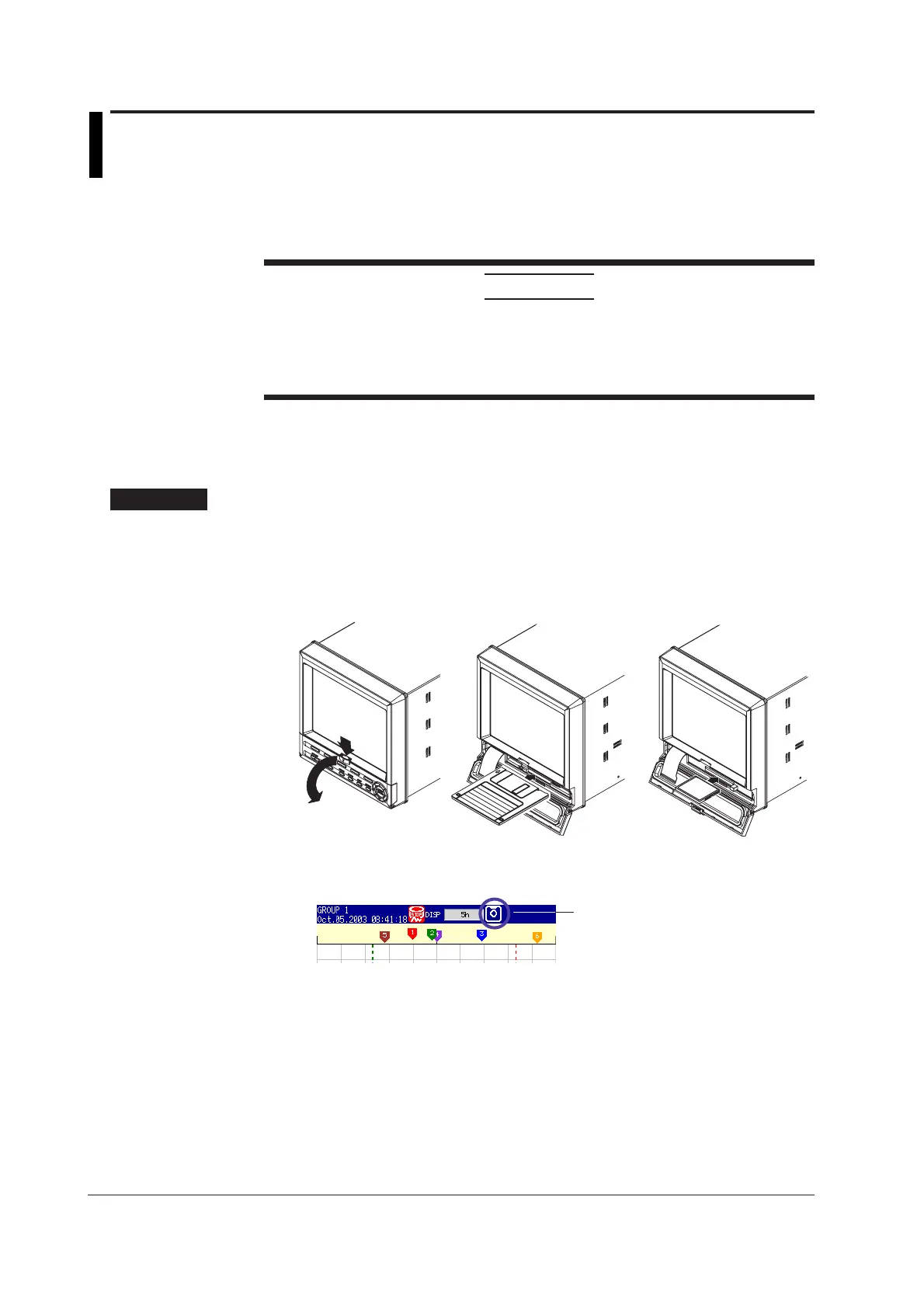3-18 IM 04L20A01-01E
3.9 Inserting and Ejecting the External Storage
Medium
This section explains how to insert and eject the external storage medium. You can use
either type of external storage medium: floppy disk or CF memory card. The type of
external storage medium is specified at the time of purchase.
CAUTION
• Do not eject the external storage medium while the access lamp is illuminated.
This can damage the data.
• Do not operate the floppy disk drive in a place with vibrations or shock. The disk
or drive may malfunction.
For other information regarding the handling of the external storage medium, see section
2.1, “
Handling Precautions
.”
Procedure
Inserting the Storage Medium
1. Pull open the key panel toward you while pushing down on the tab in the upper
middle part of the panel.
Insert a external storage medium to the drive and push in until you hear a click.
Floppy DiskOpen the operation key panel CF Memory Card
For Compact Flash Memory Card
The CF memory card is detected and an icon that the CF memory card has
been inserted appears in the status display section of the screen.
External storage medium icon
For Floppy Disk
Go to step 2.
2. Press the FUNC key.
A soft key menu is displayed at the bottom of the display.
