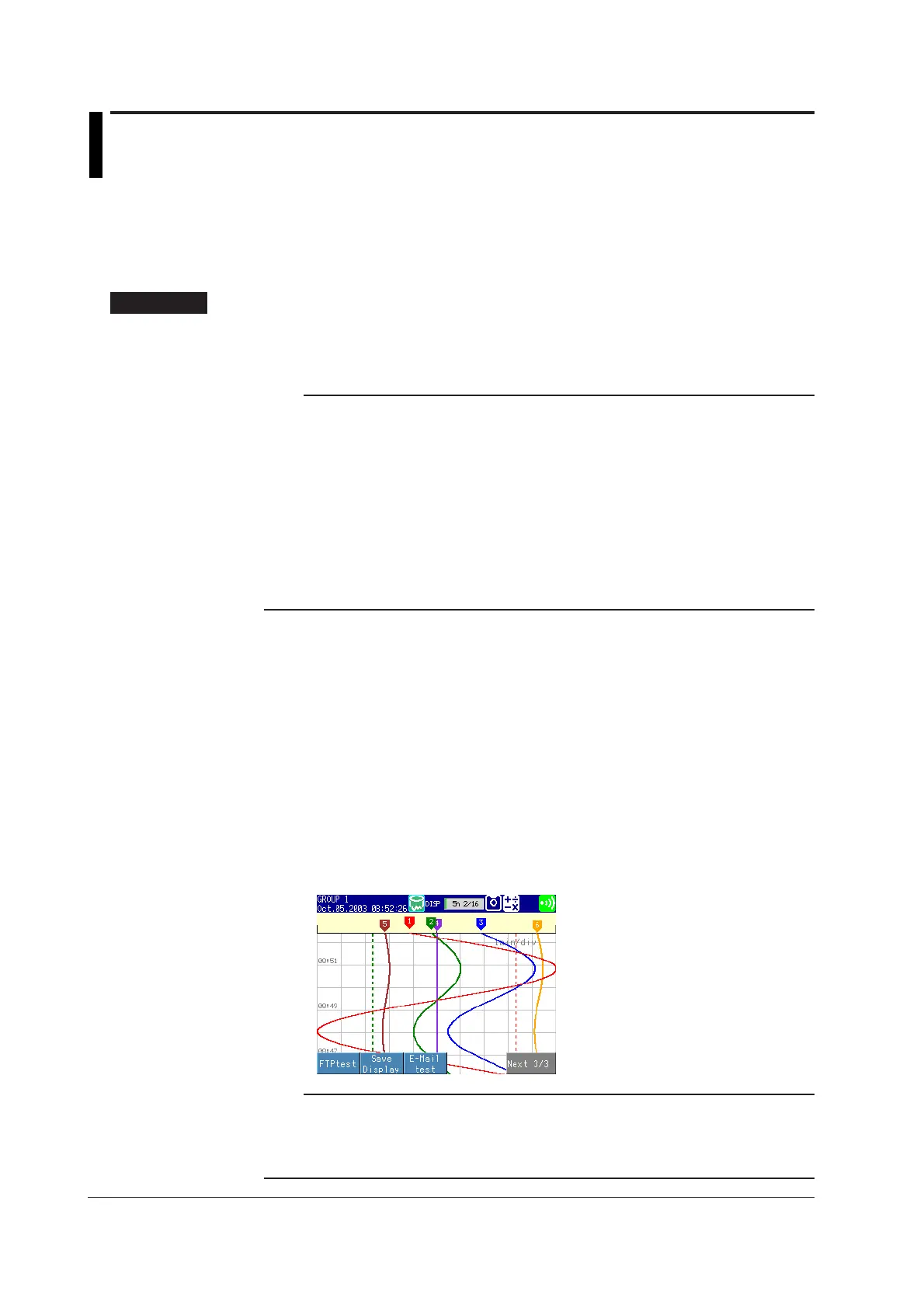7-10 IM 04L20A01-01E
7.3 Saving Data to the External Storage Medium
(Only for Models with an External Storage
Medium Drive)
This section explains how to save the measured data to the external storage medium.
Saving Data in the Internal Memory to the External Storage Medium (When Auto Save
is Specified) <Operation Mode>
Procedure
Insert an external storage medium into the drive. When starting the writing of data to the
internal memory, the data in the internal memory is automatically saved to the external
storage medium. The data is saved to the directory specified in section 7.1.
Note
• Do not remove the external storage medium while it is being accessed.
• For the memory usage display of the internal memory, see section 1.4.
• To check the free space on the storage medium, see section 7.7.
• Be aware that data in the internal memory will be overwritten if there is not enough free space
on the external storage medium or if the storage medium is not inserted in the drive in the
following cases:
• When the number of display data files exceeds 16. A file is created for each auto save
interval (see section 7.1).
• When the event data are acquired to the internal memory in the free mode and the
number of files exceeds 16. A file is created at specified acquisition periods (data length,
see section 7.1).
When the External Storage Medium Has Insufficient Space
The message, “Exchange media to continue the saving operation.“ appears. Replace
the storage medium. For floppy disk, press the FUNC key, then press the [Media]
soft key. The remaining data is saved to the external storage medium at the time for
the next auto save execution.
Saving Data Using FUNC Key Operation
This operation allows you to save data to the external storage medium at arbitrary
times when the auto save is specified and the data acquisition has been started.
1. Press the FUNC key.
A soft key menu is displayed at the bottom of the display.
2. Press the [Save Display] or [Save Event] soft key.
The display data or event data in the internal memory is saved to the external
storage medium.
Note
If you press the FUNC key when [Save] under [Memory] is set to [Auto] and the acquisition of
the display data to the internal memory is started, [Save Display] appears in the soft key
menu. If you press the FUNC key when the acquisition of event data to the internal memory
is started in the free mode, [Save Event] appears in the soft key menu.
