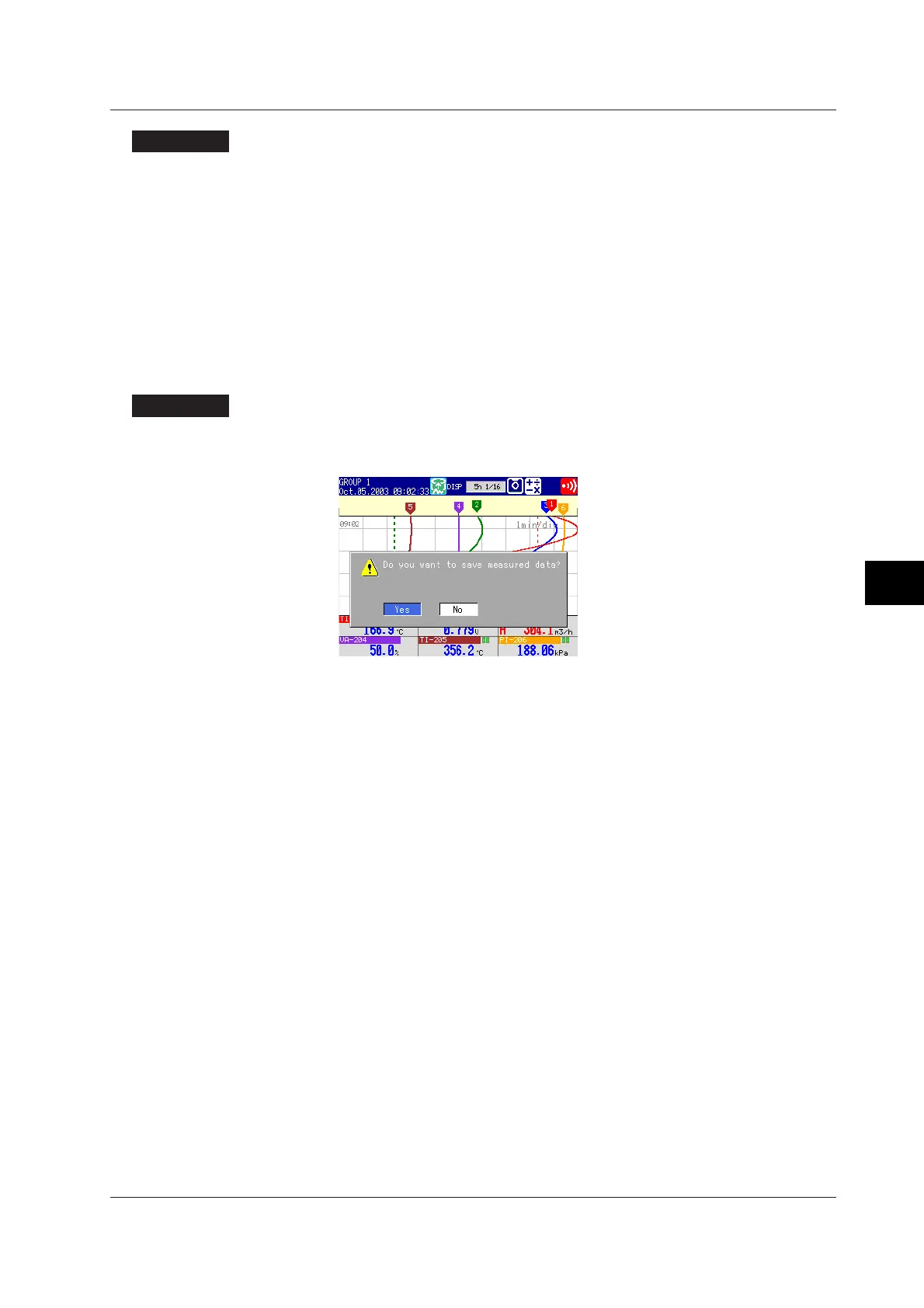7-11
IM 04L20A01-01E
7
Data Save/Load Operations
Explanation
Auto Save
The data in the internal memory is saved to the storage medium automatically.
Auto Save and Data Save Using Key Operation
If you carry out the key operation to save data during auto save mode, the
consecutive auto save interval starts from the time this operation is carried out.
However, if the date and time to save data is specified, the date and time will not be
changed by the key operation to save data.
Saving Data in the Internal Memory to the External Storage Medium (When Manual
Save is Specified) <Operation Mode>
This procedure saves data at arbitrary timing when manual saving is specified for
measured or computed data.
Procedure
For CF Memory Card
1. Insert a CF memory card to the drive.
A confirmation window appears.
2. Press the DISP/ENTER key with [Yes] is selected.
Measured data in the internal memory is saved to the external storage medium.
3. Remove the CF memory card from the drive after the data save is finished.
When a CF memory card has been in the drive
1. Press the FUNC key.
A soft key menu is displayed at the bottom of the display.
2. Press the [Media] soft key.
A confirmation window appears.
3. Press the DISP/ENTER key with [Yes] is selected.
Measured data in the internal memory is saved to the external storage medium.
4. Remove the storage medium from the drive after the data save is finished.
For Floppy Disk
1. Insert a floppy disk to the drive.
2. Press the FUNC key.
A soft key menu is displayed at the bottom of the display.
3. Press the [Media] soft key.
A confirmation window appears.
4. Press the DISP/ENTER key with [Yes] is selected.
Measured data in the internal memory is saved to the external storage medium.
5. Remove the floppy disk from the drive after the data save is finished.
7.3 Saving Data to the External Storage Medium (Only for Models with an External Storage Medium Drive)
