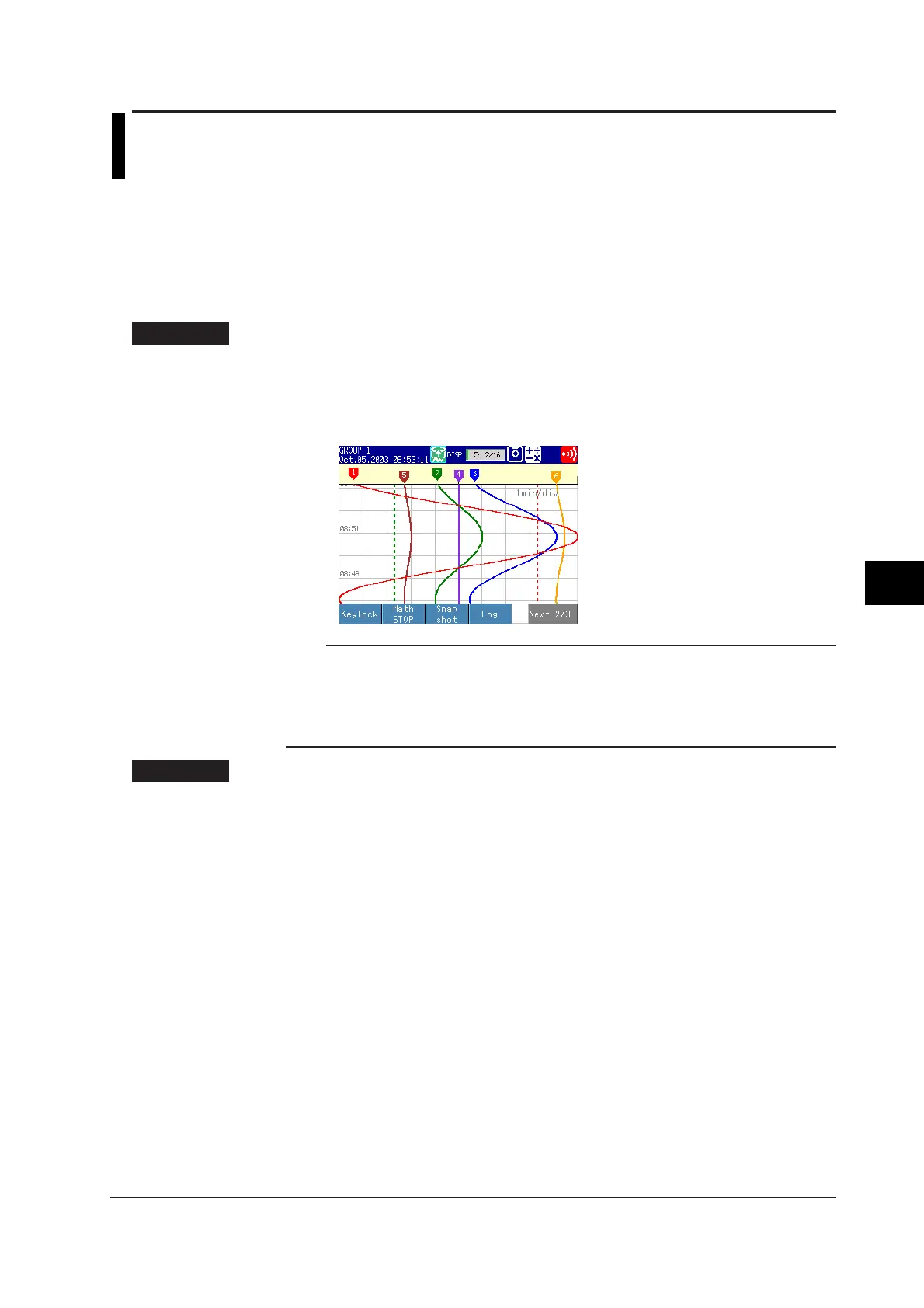7-15
IM 04L20A01-01E
7
Data Save/Load Operations
7.5 Saving the Screen Image Data (Snapshot)
This section explains how to save the screen image data to the external storage
Medium. This function is available on the following models.
• Models with an external storage drive, or;
• Models with the Ethernet communication interface (/C7 option) that are set up for
snapshot FTP transfer.
Snapshot <Operation Mode>
Procedure
1. In operation mode, press the FUNC key.
A soft key menu is displayed at the bottom of the display.
2. Press the [Snapshot] soft key.
The message “Data are being saved to media...” is displayed and the screen
image data is saved.
Note
This operation can be assigned to the USER key. If it is, screen image data can be saved
simply by pressing a single key. When using the steps above, only the screen image in the
operation mode is possible. However, when using the USER key, screen images in the
setting and basic setting mode can also be saved. For the procedure in assigning a function
to the USER key, see section 9.1.
Setup Items
Saving the Screen Image Data
• Save destination
• Data is saved to the external storage medium for models with that type of medium
installed.
• Data is sent via FTP for models with the Ethernet communication interface (/C7
option) that are set up for snapshot FTP transfer.
For the description of Ethernet communication interface, see the
“FX100 Communication
Interface User’s Manual
” (IM 04L20A01-17E).
• File format/data size
The file is in PNG format. The data size of the screen image is approximately 12 KB/
screen.
• File name
The file name “(month, day, hour, minute when the save operation of the screen
image data was executed + sequence number).png” is automatically assigned to the
screen image data files.
Mddhhmma.PNG
M: Month (1-9, X (October), Y (November), Z (December), dd: day, hh: hour, mm:
minute, a: the lowest digit of the year (0 to 9, except if the screen image data is saved
multiple times within a minute, in which case “A” to “Z” are assigned in order from the
second file)
