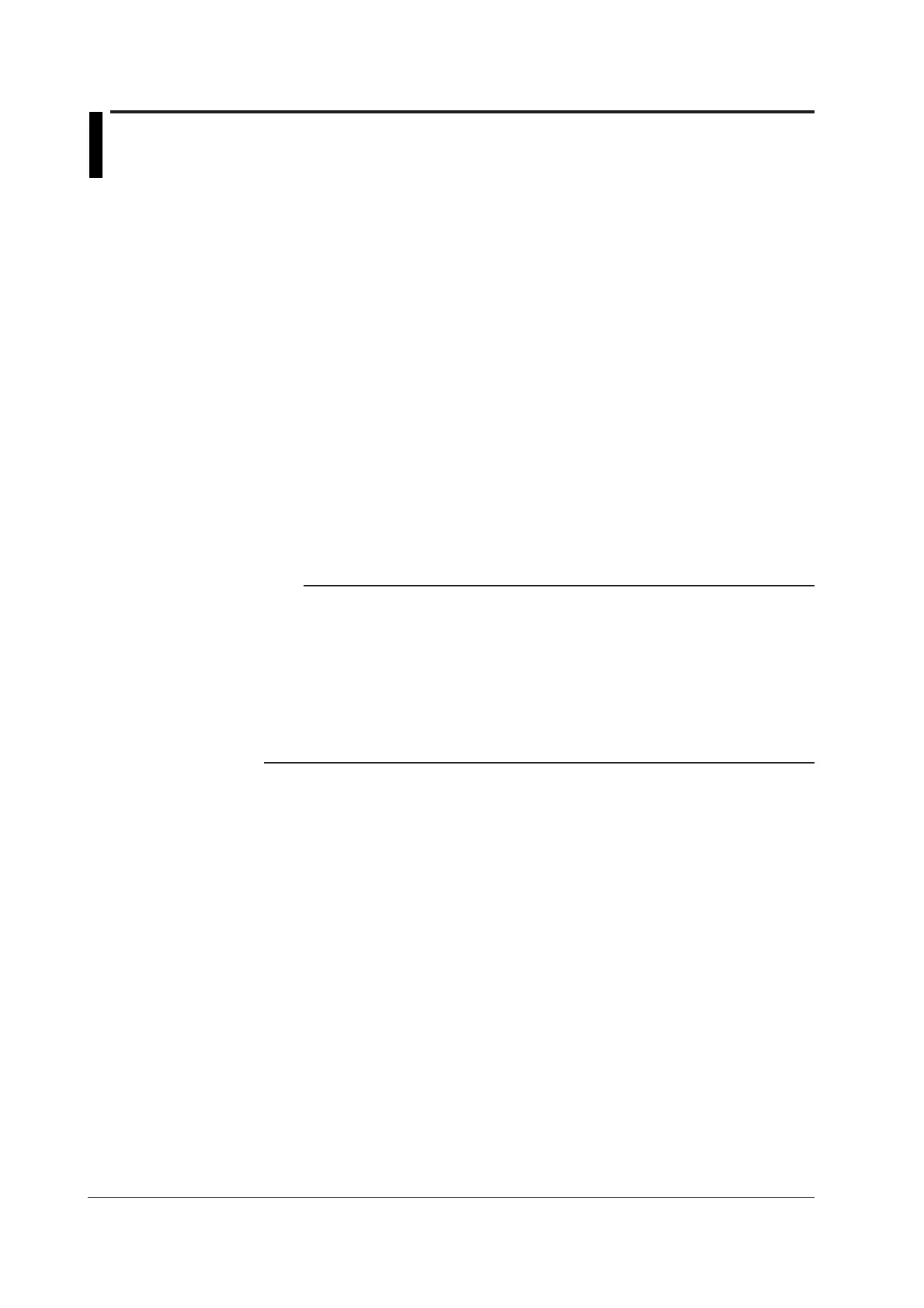2-2 IM 04L20A01-01E
2.2 Installation
Installation Location
Install the instrument indoors, in a location that meets the following conditions. The
environment of the installation location is described in
section 12.6, “General
Specifications.”
• Instrumentation panel
The FX100 is designed to be installed in an instrumentation panel (panel mount type).
• Well-ventilated location
Install the instrument in a well-ventilated location to prevent the temperature inside the
instrument from rising. For the panel cut dimensions when arranging multiple FX100,
see the next page. Also, when other instruments are arranged on the panel, allow
adequate space between them.
• Location where mechanical vibration is small
Select a location with low mechanical vibration for installation.
• Horizontal location
When installing the FX100, make sure it does not tilt to the left or right (0 to 30
degrees of backward tilt angle is allowed).
Note
• Condensation may occur if the instrument is moved to another place where the ambient
temperature is higher, or if the temperature changes rapidly. In addition, measurement
errors will occur when using thermocouple input. In this case, let the instrument adjust to
the new environment for at least an hour before using it.
• The life of the LCD may shorten (degradation of the image quality) if the FX100 is used in
a high-temperature environment. It is recommended that the backlight brightness of the
LCD be set low if the FX100 is installed in a hot environment (around 40∞C or higher).
For a description on the LCD brightness setting, see section 3.4, “
Setting the Brightness of
the LCD and the Backlight Saver Function
.”
Do not install the FX100 in the following places.
• Outdoors
• In direct sunlight or near heat appliances
Select a location with the smallest temperature fluctuation as possible near room
temperature (23 °C). Placing the FX100 in direct sunlight or near heat appliances can
cause adverse effects.
• Where an excessive amount of soot, steam, dust, or corrosive gases are
present
Soot, steam, humidity, dust, and corrosive gas can cause adverse effects on the
FX100. Avoid installing the FX100 in an environment with a high level of such
elements.
• Near magnetic field sources
Avoid bringing magnets or instruments that produce magnetic fields near the FX100.
Using the FX100 near a strong magnetic field source can cause measurement errors.
• Where the view of the display is poor
The FX100 uses a LCD for the display. Therefore, viewing of the display from an
extreme angle is difficult. Install the FX100 so that the user can easily view the
display.
