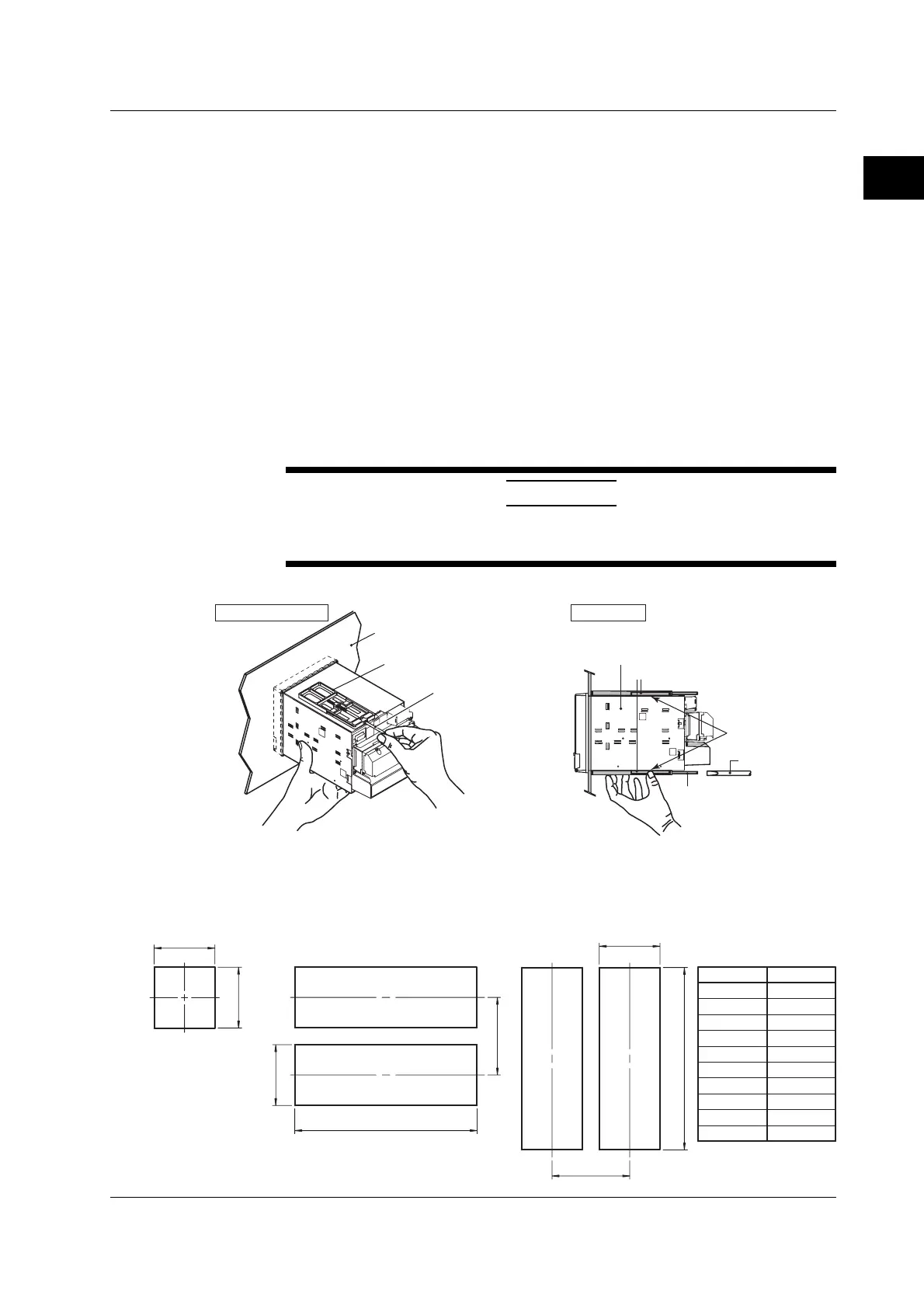2-3
IM 04L20A01-01E
Installation and Wiring
2
Installation Procedure
Use a 2 mm to 26 mm thick steel plate for the panel on which the FX100 is to be mounted.
1. Insert FX100 from the front of the panel.
2. Using the mounting brackets that came with the package, secure the FX100 to
the panel as shown in the following figure.
• Two mounting brackets are used at the top and bottom or left and right of the
case (remove the seal covering the holes of the mounting brackets on the
case beforehand).
• The adequate tightening torque of the screws for the panel mounting
brackets is 0.7 to 0.9 N·m.
• Mount the FX100 to the panel according to the procedure below.
• First, attach the two mounting brackets and temporarily fasten the
attachment screws.
• Next, fix the FX100 in place by tightening the attachment screws with the
appropriate torque. When the FX100 is approximately perpendicular to
the panel as you fasten the screws, press the mounting bracket against
the case so that they are in contact with each other.
CAUTION
Tightening the screws with a torque greater than the adequate tightening torque
can cause deformation of the case or damage to the bracket.
Panel Mounting Diagram
Screw temporarily Fix in place
Front
Panel
Panel
Mounting bracket
Mounting bracket
Torque driver
(flat blade)
Attachment screw
Case
In contact
with each other
(The figure shows the case when the mounting brackets are used on the top and bottom of the case.)
Attachment screw
Panel Cut Diagram
Unit: mm (approx. inches)
137
(5.39)
(5.39)
(5.39)
(5.39)
(6.89)
(6.89)
+2
0
137
+2
0
L
+2
0
L
+2
0
(mm)
L
+2
0
137
175Min
175Min
2 282
426
570
714
858
1002
1146
1290
1434
(144xn)−6
3
4
5
6
7
8
9
n
10
Units
+2
0
137
+2
0
Single-Unit Mounting
Side-by-Side Mounting
(horizontally)
Side-by-Side Mounting
(vertically ,max. 3units)
2.2 Installation
