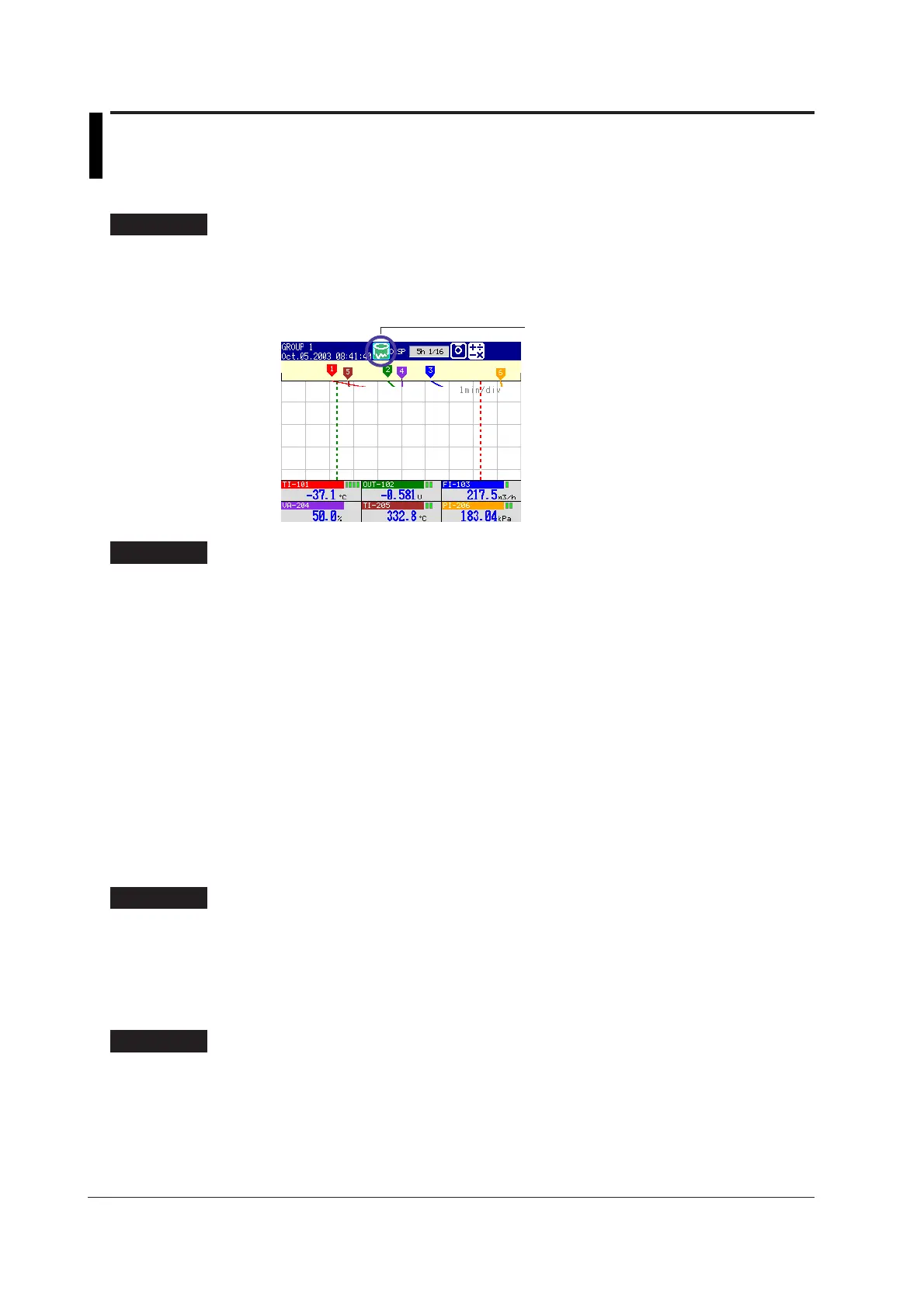7-8 IM 04L20A01-01E
7.2 Starting/Stopping the Acquisition to the
Internal Memory
Starting the Acquisition to the Internal Memory <Operation Mode>
Procedure
Starting the Acquisition to the Internal Memory
Press the START key.
When data acquisition to the internal memory starts, the internal memory icon
changes from stop indication to run indication as shown below.
Internal memory icon
Explanation
Actions that starts at the same time
The start operation of the acquisition to the internal memory also starts the followings.
• Waveform display on trend screen
• Computation function (/M1, /PM1 option)
The computation icon is displayed in the status display section.
• Report function (/M1, /PM1 option)
When starting data acquisition with a trigger activated
This explanation applies to event data acquisition in [Trigger] or [Rotate] mode. When
you press the START key, the FX100 enters the trigger wait state. After the trigger is
activated, data acquisition to the internal memory starts. To apply a trigger using key
operations, see the “
Applying a Trigger Using Key Operations
” below.
Applying a Trigger Using Key Operations <Operation Mode>
When event data is acquired in [Trigger] or [Rotate] mode, this procedure can be
executed when set so that the trigger for starting writing to the internal memory is
activated with a key operation.
Procedure
Applying a Trigger Using Key Operations
During the trigger wait state,
1. Press the FUNC key.
A soft key menu is displayed at the bottom of the display.
2. Press the [Trigger] soft key.
Data acquisition to the internal memory starts.
Explanation
Trigger
Besides the trigger given by the key operation, alarm occurrence and remote input (/
R1, /PM1 option) can be triggers for the data acquisition.
For the setting procedure related to triggers, see section 7.1.
