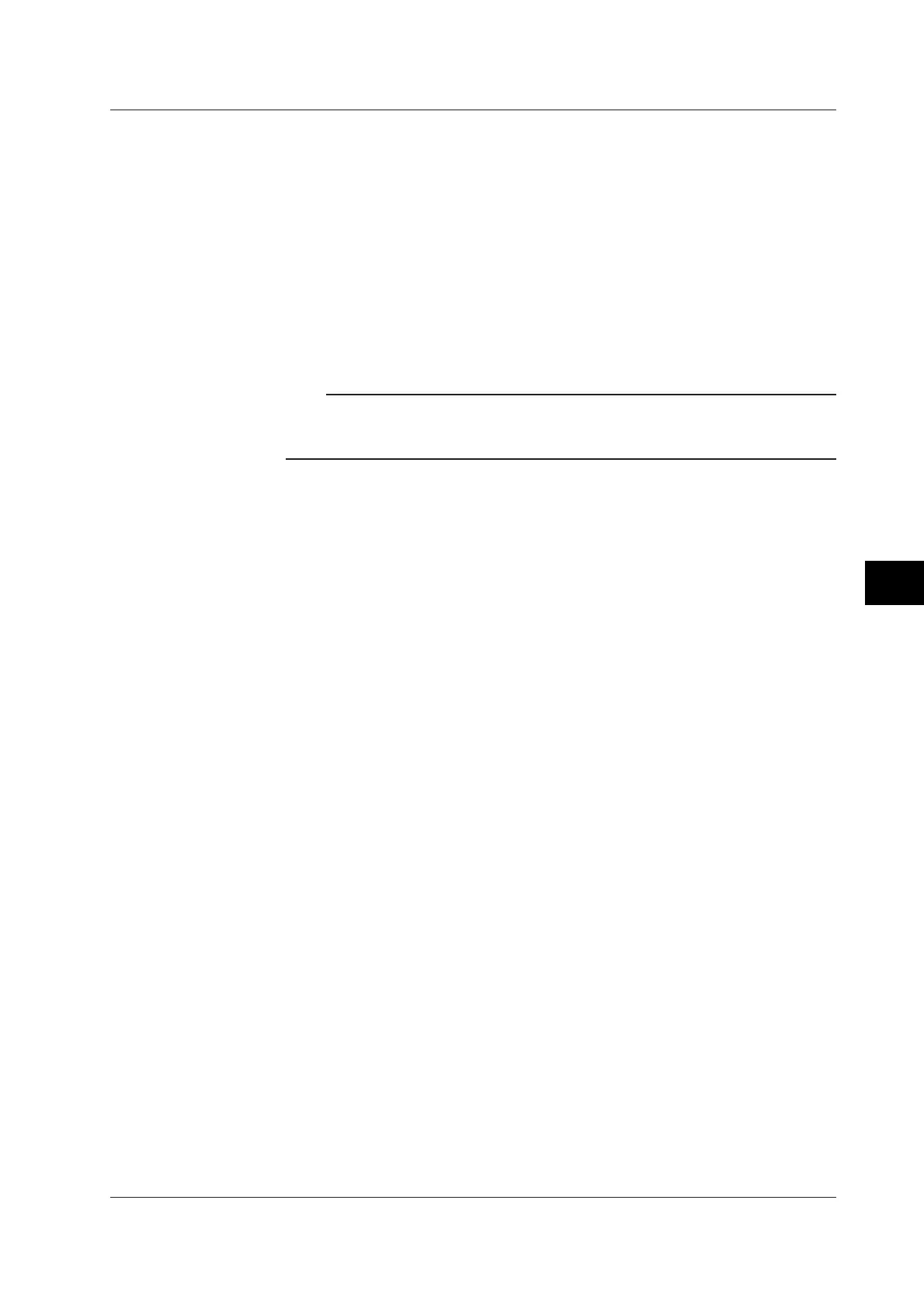7-7
IM 04L20A01-01E
7
Data Save/Load Operations
The save destination directory varies depending on how the data is saved.
Auto save: Directory specified here.
Manual save: Directory with a sequence number added to the string specified
here. For example, if the specified directory name is “DATA0,” the first manual
save operation saves the data to the “DATA0.000” directory. The second operation
saves the data to the “DATA0.001” directory.
Collectively saving data when data acquisition is stopped: Directory with
“A+sequence number” added to the character string specified here.
The sequence number is incremented every time data is saved. For example, if
the specified directory name is “DATA0,” the first key operation saves the data to
the “DATA0.A00” directory. The second key operation saves the data to the
“DATA0.A01” directory.
Note
• When the directory name is changed, the sequence number is reset to zero.
• When the data are divided and saved over multiple external storage media due to lack of
space on the storage medium, the same directory name is used.
• Save data (only when [Save] is set to [Manual])
Set how data is to be saved in manual save mode. Select [All], which saves all the
data in the internal memory, or [Unsave], which saves only the data that has not been
saved. The data that is saved is display data, event data, manual sampled data,
TLOG data (/M1, /PM1 option), and report data (/M1, /PM1 option).
7.1 Setting Measured Data Acquisition to the Internal Memory and Data Save to the External Storage Medium
