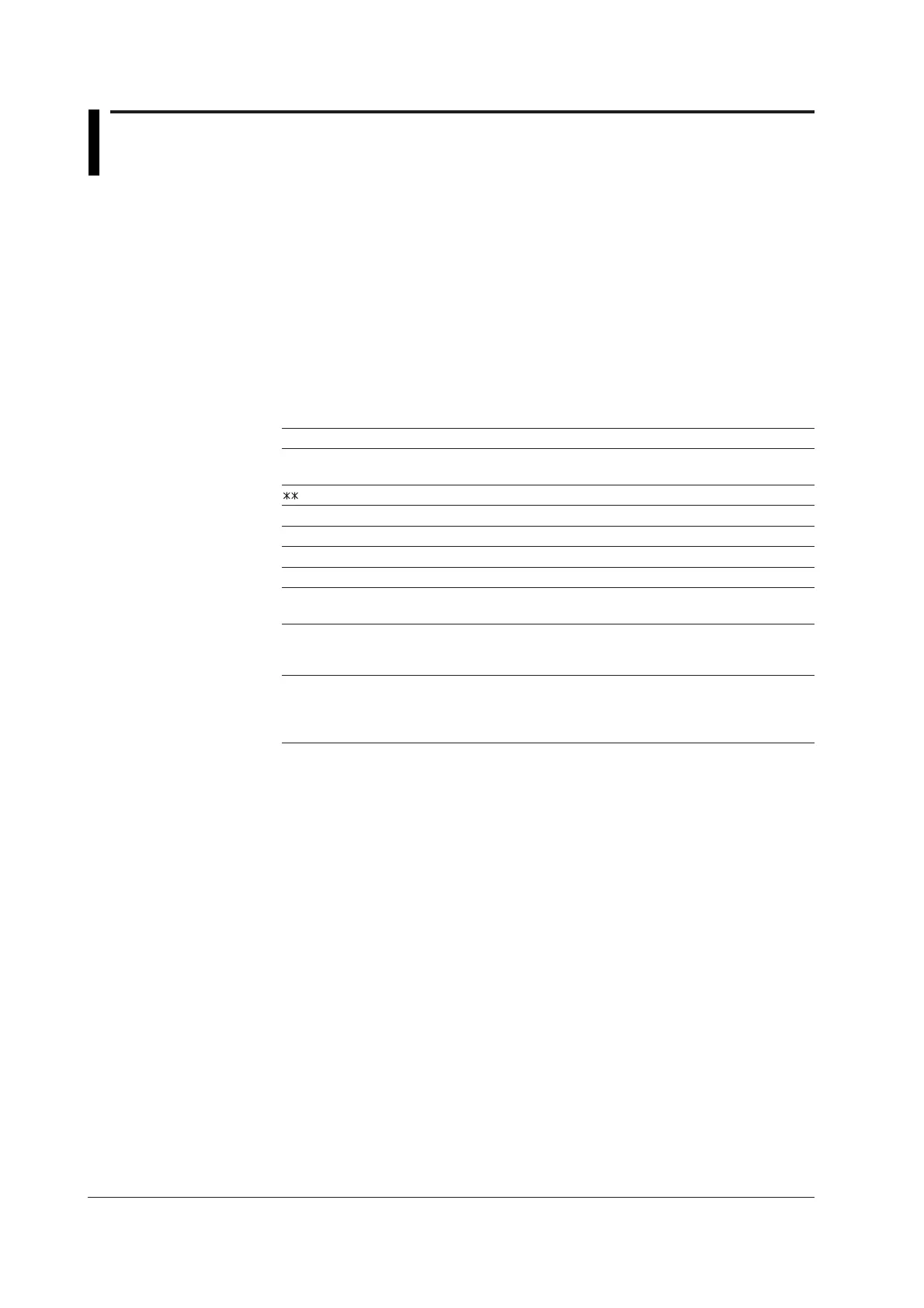IM 04L20A01-01E
1-42
1.6 Computation Function and Report Function
(/M1, /PM1 Option)
Computation Function
Equations can be written to computation channels by using the measured data or
computed data as variables. The result of the computation can be displayed or stored.
Computation is performed at the scan interval.
Computation Channels
You can use 12 computation channels, channel 31 to channel 42.
Types of Computations
In the table below, y represents the computed result. X and n generally represent the
measured data and a constant.
Type Description
Four arithmetical operations Addition (+), subtraction (–), multiplication ( ×), and division
(/)
Determines the power. y = X
n
SQR Determines the square root.
ABS Determines the absolute value.
LOG Determines the common logarithm. y = log
10
x
EXP Determines the exponent. y = e
x
Relational computation Determines <, ≤, >, ≥, =, ≠ of two elements and outputs “0”
or “1.”
Logical computation Determines the AND (logical product), OR (logical sum),
XOR (exclusive logical sum) of two elements, NOT
(negation) of an element and outputs “0” or “1.”
TLOG computation Determines the sum, maximum, minimum, average, and
maximum – minimum (P–P) values at specified time
intervals over the time interval. There are three timers used
to set the time interval. For detail, see page 1-45.
Data That Can Be Used in Equations
For TLOG computation, only measured and computed data can be used. For all other
computations, all types of data can be used.
• Measured data
The data are specified using channel numbers in computing equations. If scaling is in
effect, the scaled values are used in the computation.
• Computed data
The data are specified using channel numbers in computing equations.
• Constants (K01 to K30)
The values assigned to K01 to K30 can be used as constants. Enter the values as
K01 to K30 in the equations.
Range of constants (Maximum number of significant digits is 5):
–9.9999E + 29 to –1.0000E – 30, 0, 1.0000E – 30 to 9.9999E + 29
• Communication input data (C01 to C12)
Data that have been specified through the communication interface (/C2, /C3, or /C7
option) can be used. Enter the data as C01 to C12 in the equations.
Range of numerical values (Maximum number of significant digits is 5):
–9.9999E + 29 to –1.0000E – 30, 0, 1.0000E – 30 to 9.9999E + 29
For the procedure used to set the data, see the ”
FX100 Communication Interface User’s
Manual
” (IM 04L20A01-17E).
