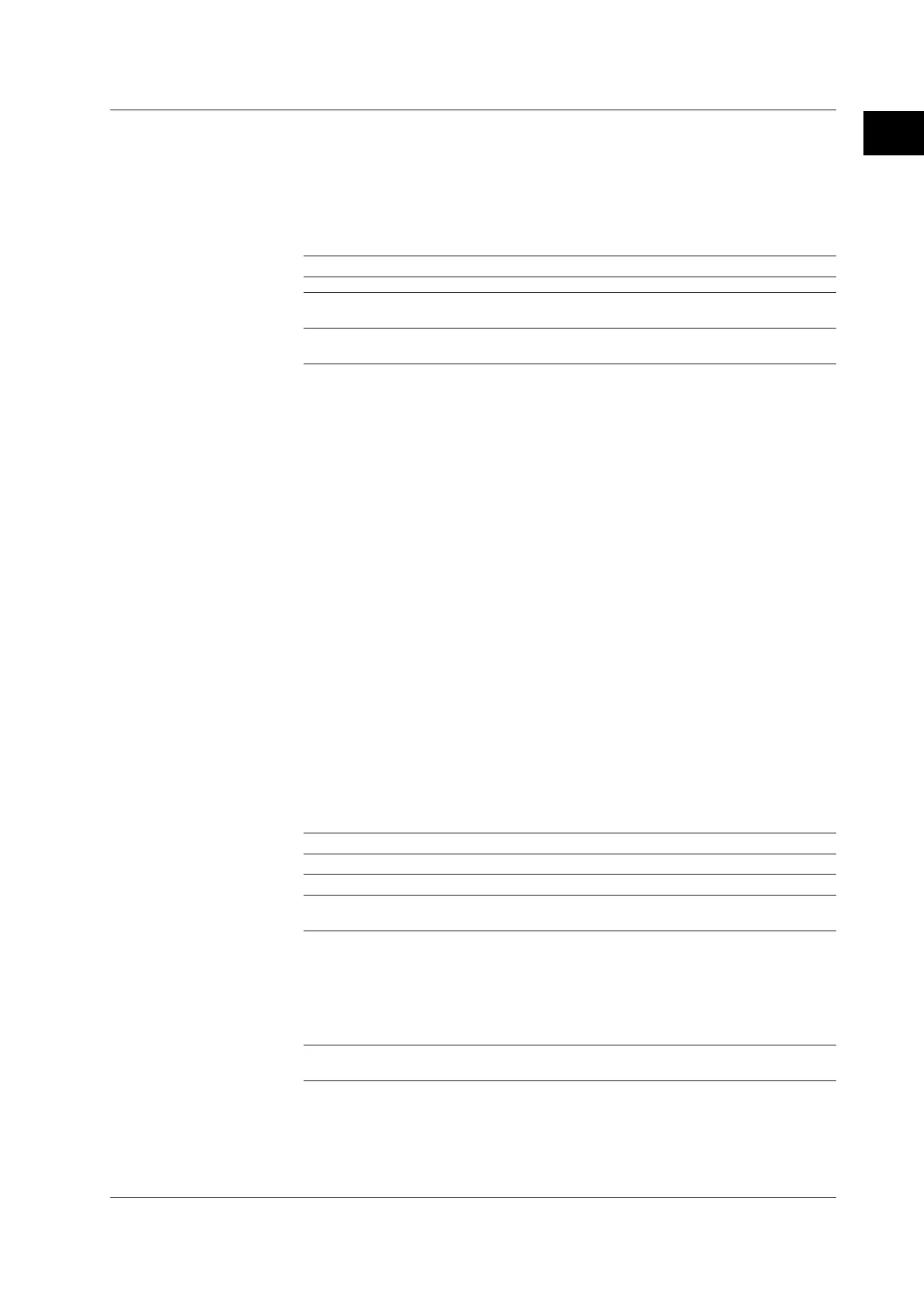IM 04L20A01-01E 1-43
1
Explanation of Functions
• Conditions of the remote control terminals (D01 to D08, /R1 or /PM1 option)
The conditions of the remote input signal can be assigned to “1” and “0,” and used in
the equations. Enter the data as D01 to D08 (the number following the letter D is the
remote terminal number) in the equations.
The correlation between the conditions of the remote input signal and the value “1”
and “0” are shown below.
Type of the remote Status “1” or “0”
input signal
Contact close 1
open 0
Open collector Voltage level is Lo at the remote terminal 1
Voltage level is Hi at the remote terminal 0
• Pulse input (D06 to D08, /PM1 option)
You can count pulses using pulse input terminals. Enter the data as D06 to D08 (the
number following the letter D is the pulse input terminal number) in the equations.
You can use D01 to D05 for pulse inputs as well as D06 to D08.
Unit Handling
The unit corresponding to the measured/computed data in the equation is not
compensated. In computations, measured and computed data are handled as values
without units. For example, if the measured data from channel 01 is 20 mV and the
measured data from channel 02 is 20 V, the computed result of 01 + 02 is 40.
How to Write Equations/Order of Precedence of the Operators
See appendix 2 “
Meaning and Syntax of Equations
.”
Displaying the Computed Result
The computed result of computation channels can be displayed on each operation
screen.
• Numerical display
The range of displayed values of computed data is from –9999999 to 99999999
excluding the decimal point. The decimal point position corresponds to the position of
the decimal point of the upper and lower limit span of the computation channel.
However, special displays are used for cases given in the table below.
Data Condition Computation Display
The computed result exceeds 99999999. positive over display range +Over
The computed result is below –9999999. negative over display range –Over
The value exceeds 3.4E + 38, or is below overflow +Over or
–3.4E + 38 in the middle of computation. –Over
An error is detected. error +Over
When the following computation is specified,
a computation error occurs.
• X/0
• SQR (–X)
• LOG (–X)
• When a skipped channel No. is entered in the equation.
The number of stacks
*
in the equation error +Over
exceeds 17.
* Channel, constants (K), communication input data (C), remote/pulse input (D)
1.6 Computation Function and Report Function (/M1, /PM1 Option)
