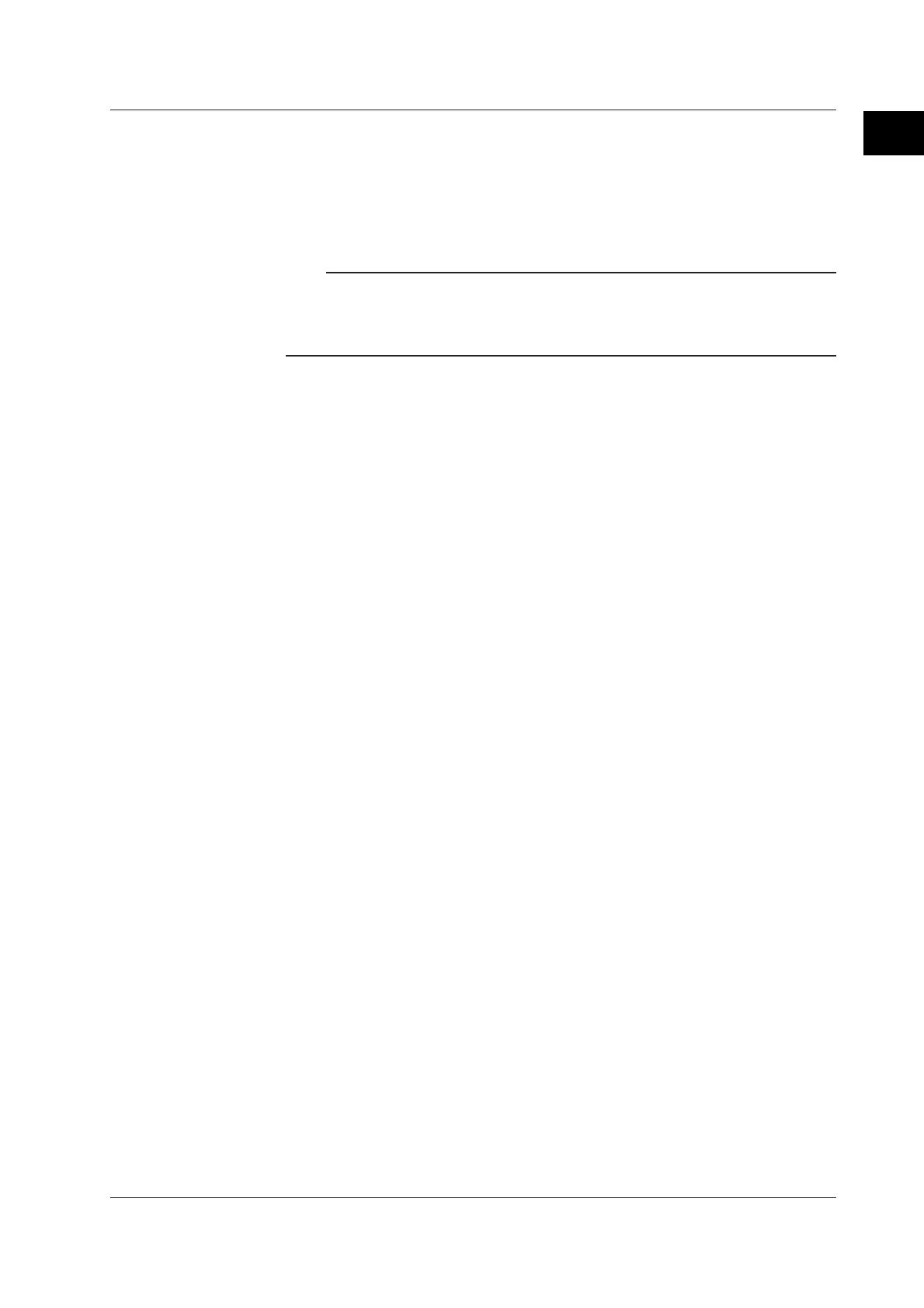IM 04L20A01-01E 1-41
1
Explanation of Functions
• FIFO can be specified for files in the specified directory. FIFO cannot be specified for
read-only, system, or hidden files.
•In the following cases, the oldest files are deleted.
• When the amount of free space on the CF card after saving a data file falls below 1
MB.
•When the number of files in the directory is 1000 or more.
Note
The dates and times of manual sample files and report files are updated whenever new data
is added, meaning that they are less likely to be eligible for deletion. To release this condition
(only when the FIFO method is specified), manual sample files and report files are split when
they exceed 100 KB in size.
• If an error occurs with the CF memory card, the error indicator appears on the icon for
the external storage medium, and the memory end output relay (with the /F1 option)
becomes energized. To release this condition, replace or reformat the memory
medium.
Other Data that Can Be Saved
•Setup data
Setup data of the FX100 can be saved to the root directory of the external storage
medium.
• Screen image data
You can save the screen image currently displayed on the FX100’s screen as a .png
format file.
Destination Directory Name
You can specify the name of the save destination directory on the external storage
medium (up to 8 alphanumeric characters. Initial value is [DATA0]) (see section 7.1 ).
* Display data, event data, manual sample data, TLOG data (/M1, /PM1 option), report data (/
M1, /PM1 option), and screen image data files are saved to this directory.
File Header
You can write a header comment (up to 32 alphanumeric characters) to display data,
event data, manual sampled data, TLOG data (/M1, /PM1 option) and report data (/
M1, /PM1 option) files.
Saving Data via Ethernet
The display data, event data, report data, and screen image data can be automatically
transferred to an FTP server via Ethernet for storage. Conversely, the FX100 can
operate as an FTP server. In this case, the FX100 is accessed from a PC and the files
on the external storage medium can be retrieved for storage. For details on these
functions, see the ”
FX100 Communication Interface User’s Manual
” (IM 04L20A01-17E).
1.5 Data Storage Function
