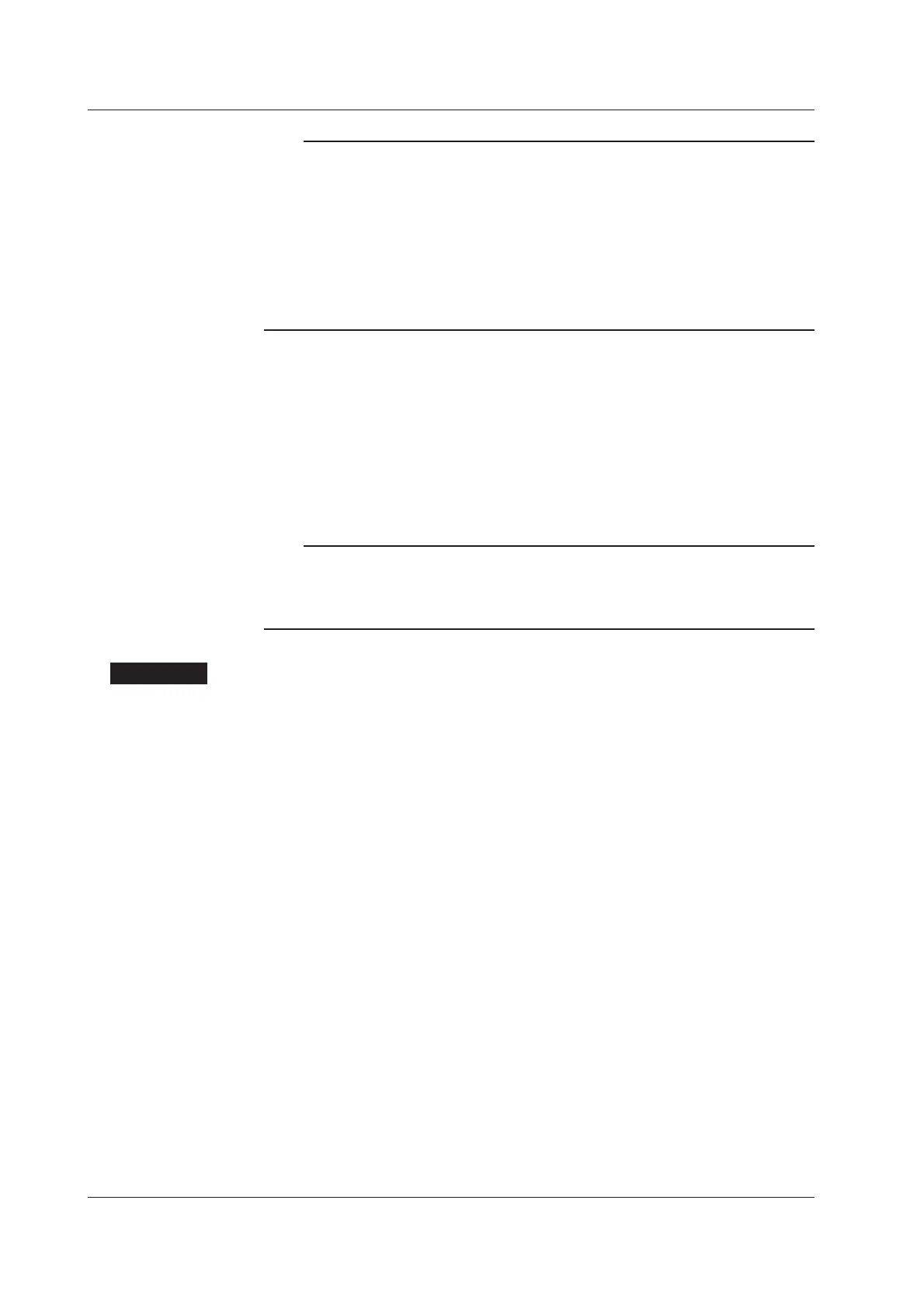7-12 IM 04L20A01-01E
Note
• You can select whether to save all the data residing in the internal memory or only the data
that have not been saved to the storage medium. See section 7.1.
• If saving to the storage medium is prevented with the key lock function and the key lock is
enabled, data cannot be saved when the medium is inserted into the drive. Turn OFF the key
lock before inserting the medium. See section 9.2.
• It is possible that the data in the internal memory are overwritten before the data are stored to
the external storage medium due to limitations such as the capacity of the internal memory.
Save the data to the external storage medium before they are overwritten. For the memory
usage display of the internal memory, see section 1.4.
• Do not remove the storage medium while it is being accessed.
When the External Storage Medium Has Insufficient Space
1. The message, “Exchange media to continue the saving operation.“ appears.
Replace the storage medium. For floppy disk, press the FUNC key, then press
the [Media] soft key. The message, “Do you want to continue to save
measured data?” is displayed.
2. Select [Yes], then press the DISP/ENTER key. The remaining data is saved to
the external storage medium. Selecting [No] and pressing the DISP/ENTER key
does not save the remaining data.
Note
The data saving operation is interrupted in five minutes after the message [Exchange media
to continue......] was displayed. The message [Memory save to media was interrupted] will be
displayed in this case. The remaining data can be saved to the external storage medium by
another manual save operation.
Explanation
Name of the Directory to Which to Save the Data
For the setting procedure of the directory to which to save the data, see section 7.1.
• Each time the storage medium is inserted into the drive and the data is saved, the
sequence number of the directory name increments by one.
Example: When the specified directory name is “DATA0,” the first set of data are
saved to “DATA0.000” and the second set of data are saved to “DATA0.001.”
• When the directory name is changed, the sequence number is reset to zero.
• When the data are divided and saved over multiple external storage media due to
lack of space on the storage medium, the same directory name is used.
• If the specified directory already exists in the external storage medium, an error
message is displayed and the operation terminates (data are not saved).
operation.
7.3 Saving Data to the External Storage Medium (Only for Models with an External Storage Medium Drive)
