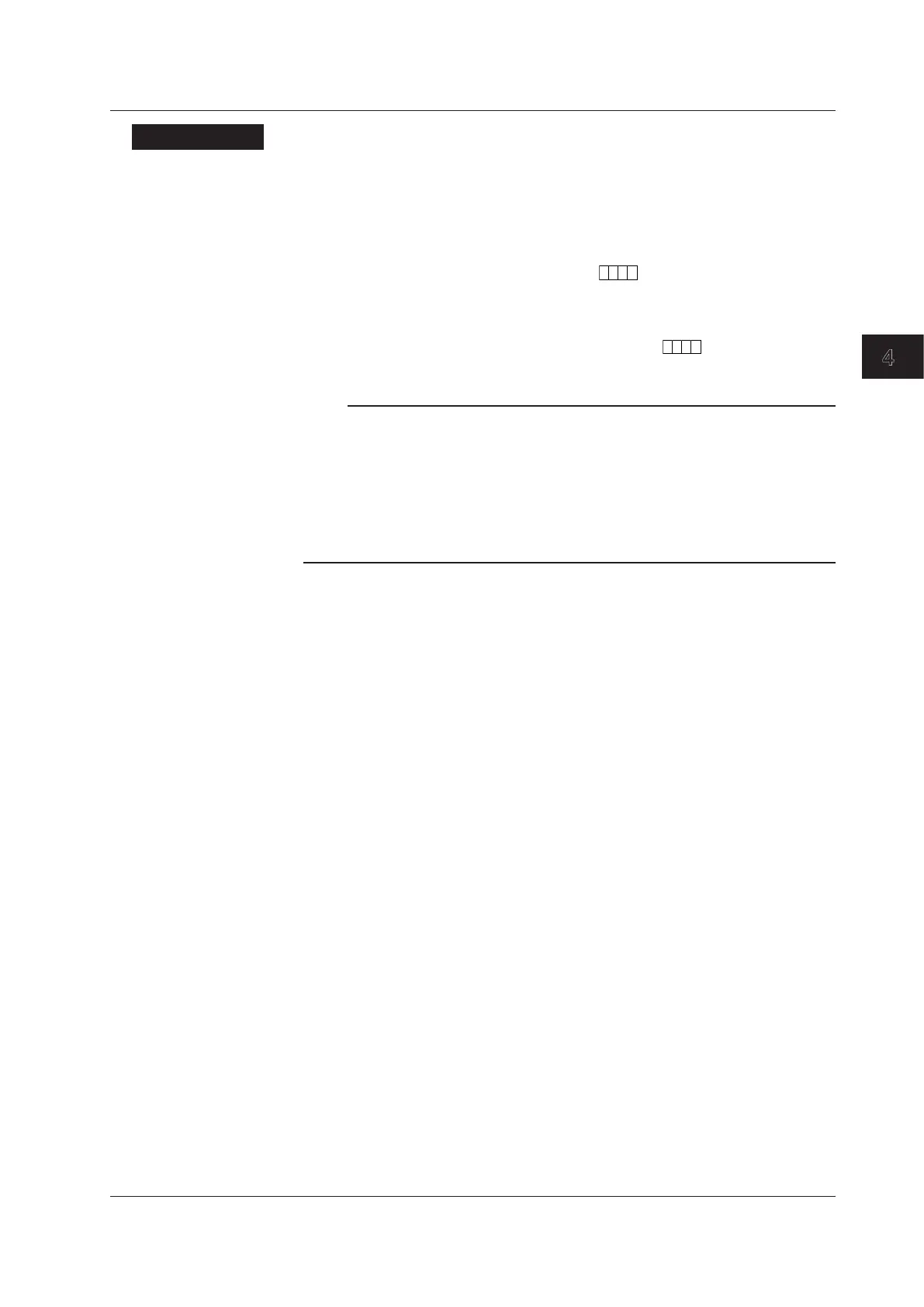4-9
IM MV1000-01E
Measurement and Recording
1
2
3
4
5
6
7
8
9
10
11
12
13
App
Index
Procedure
• Setting Batch Names (Batch number + lot number) and Comments
1.
In Operation Mode, press FUNC.
The function menu appears.
2.
Press the Batch soft key.
The window for entering the batch number, lot number, and comments appears.
3.
Set the batch number (up to 32 characters,
).
You can use these symbols: # % ( ) + – . @ ° _
You can also set the lot number.
4.
Set batch comments 1, 2, and 3 (up to 50 characters,
).
5.
Press DISP/ENTER.
Note
• After memory sampling begins, the batch number and lot number cannot be changed.
• You can change comments freely before memory sampling starts. After memory sampling
starts, you can only set comments that have not yet been set. While the window for entering
comments is displayed, you can change the comments freely, but after the window is closed
the comments are fixed.
• When memory sampling stops comments are cleared.
• Batch numbers, lot numbers, and comments are saved in event and data files, but not in
setup files.
• Displaying Text Field Settings
1.
In Operation Mode, press FUNC.
The function menu appears.
2.
Press the Text field soft key.
The text field settings appear.
4.3 Using the Batch Function
