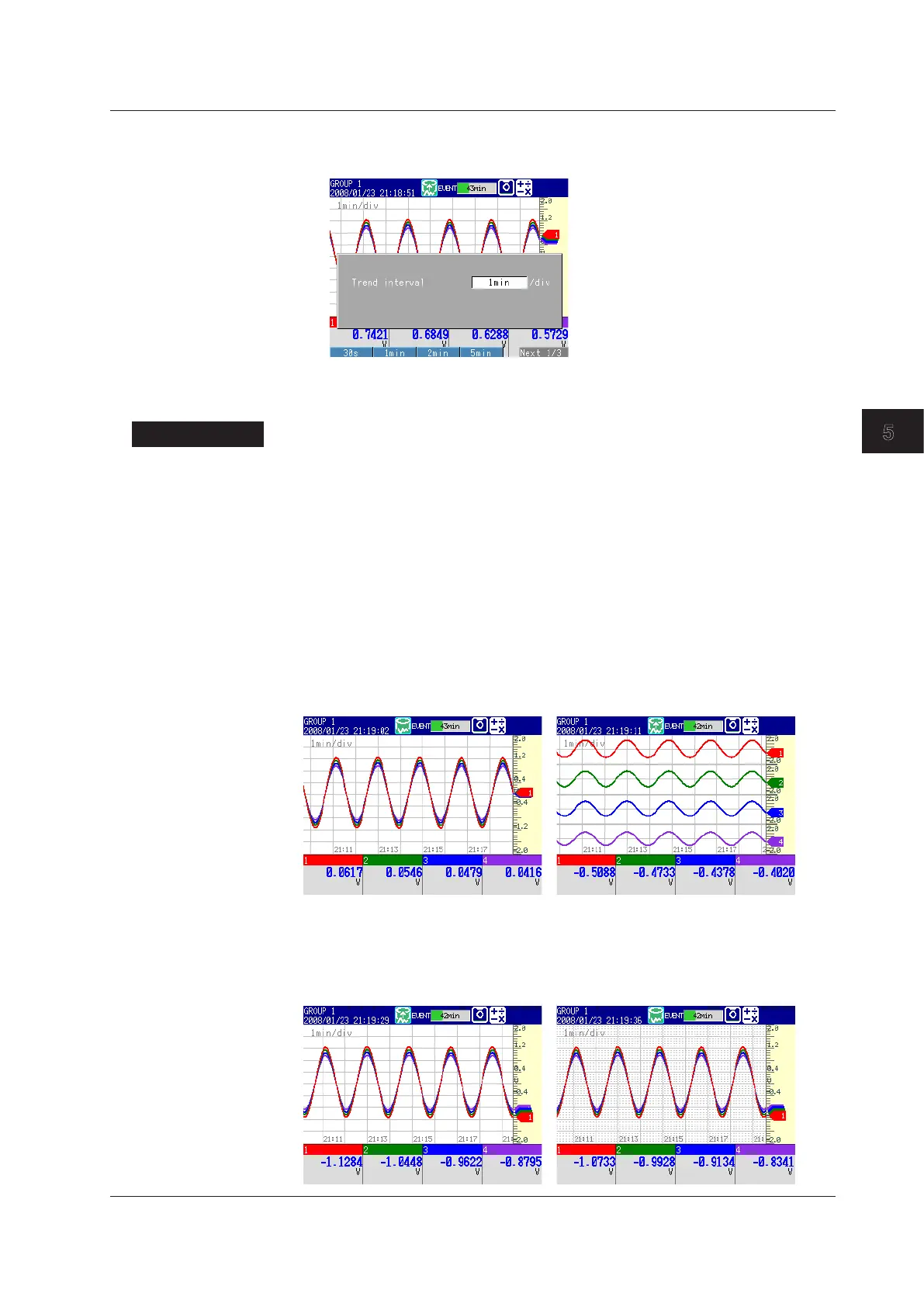5-7
IM MV1000-01E
Screen Operations
1
2
3
4
5
6
7
8
9
10
11
12
13
App
Index
• Changing the Trend Update Rate
1.
Press T/DIV to display the trend interval configuration screen.
2.
Select the interval using the soft keys. Waveforms will be displayed at the set
trend update rate.
Explanation
• Trend Display: GROUP CHANNEL Display/ALL CHANNEL Display
*
GROUP CHANNEL displays the waveforms of the selected group’s channels. ALL
CHANNEL displays the waveforms of all channels that have been set to be recorded.
The waveforms of channels that are not assigned to the group are displayed in the
waveform display area, but the scales, current value marks, and digital values of the
channels are not displayed.
* On the MV2010, MV2020, MV2030, MV2040, and MV2048, if the device is equipped with
external input channels (/MC1 option), all channel display is not possible with trend update
rates of 15 s/div or 30 s/div.
• AUTO ZONE
Displays trend waveforms separately by evenly dividing display areas (zones) among
a group’s channels.
With AUTO ZONE OFF
With AUTO ZONE ON
• FINE GRID
Display the ne grid when the normal grid is too wide for reading measured values.
The ne grid can be used in the trend and historical trend displays. The ne grid
places an additional four lines between the normal grid lines.
With FINE GRID OFF
With FINE GRID ON
5.2 Displaying Measured Data with Waveforms (Trend), Numbers (digital), or Bar Graphs
