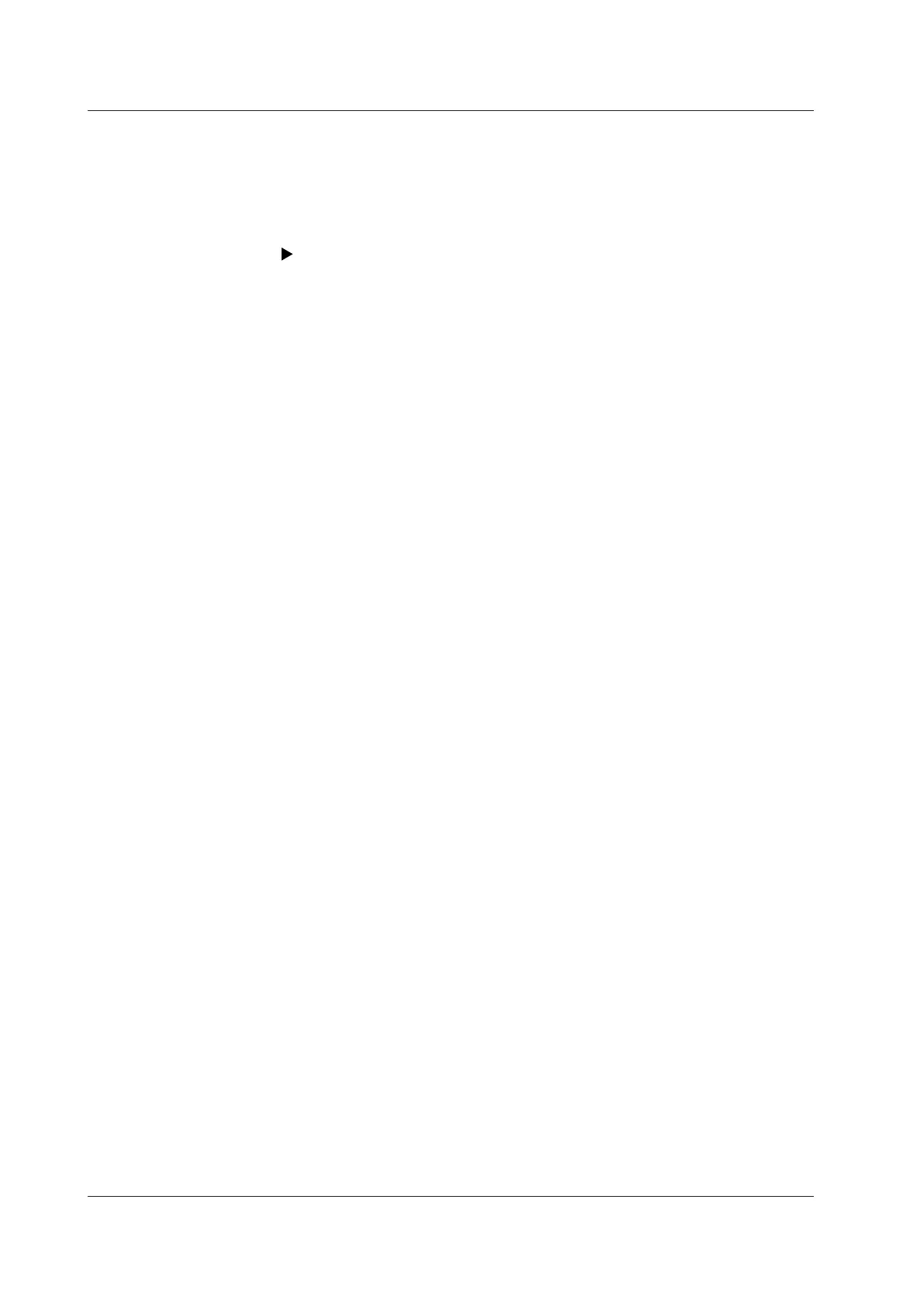• Trend Display: SCALE: ON/OFF, DIGITAL: ON/OFF
Select whether or not to display the scale and the numeric display section.
• AUTO SCROLL
When AUTO SCROLL is ON, the MV automatically scrolls through the displayed
groups at the set interval. The MV scrolls from group 1, to 2, to 3, and so on.
For instructions on how to set the scrolling interval, see section 6.13.
• Trend Display: MESSAGE DISP 1, MESSAGE DISP 2
Select which message display method to use.
• Conditions for Changing the Trend Update Rate
When the displayed trend data type is Display or Event, the trend update rate can be
changed. It cannot be changed when the displayed data type is E+D (Event+Display).
The trend interval can be changed regardless of memory sampling conditions.
The trend update rate can be changed on the following kinds of displays.
•
A display with an open menu
• Trend display
• Digital display
• Bar graph display
• Overview display
• 4-panel display
• All information displays accessible from the display selection menu
5.2 Displaying Measured Data with Waveforms (Trend), Numbers (digital), or Bar Graphs
