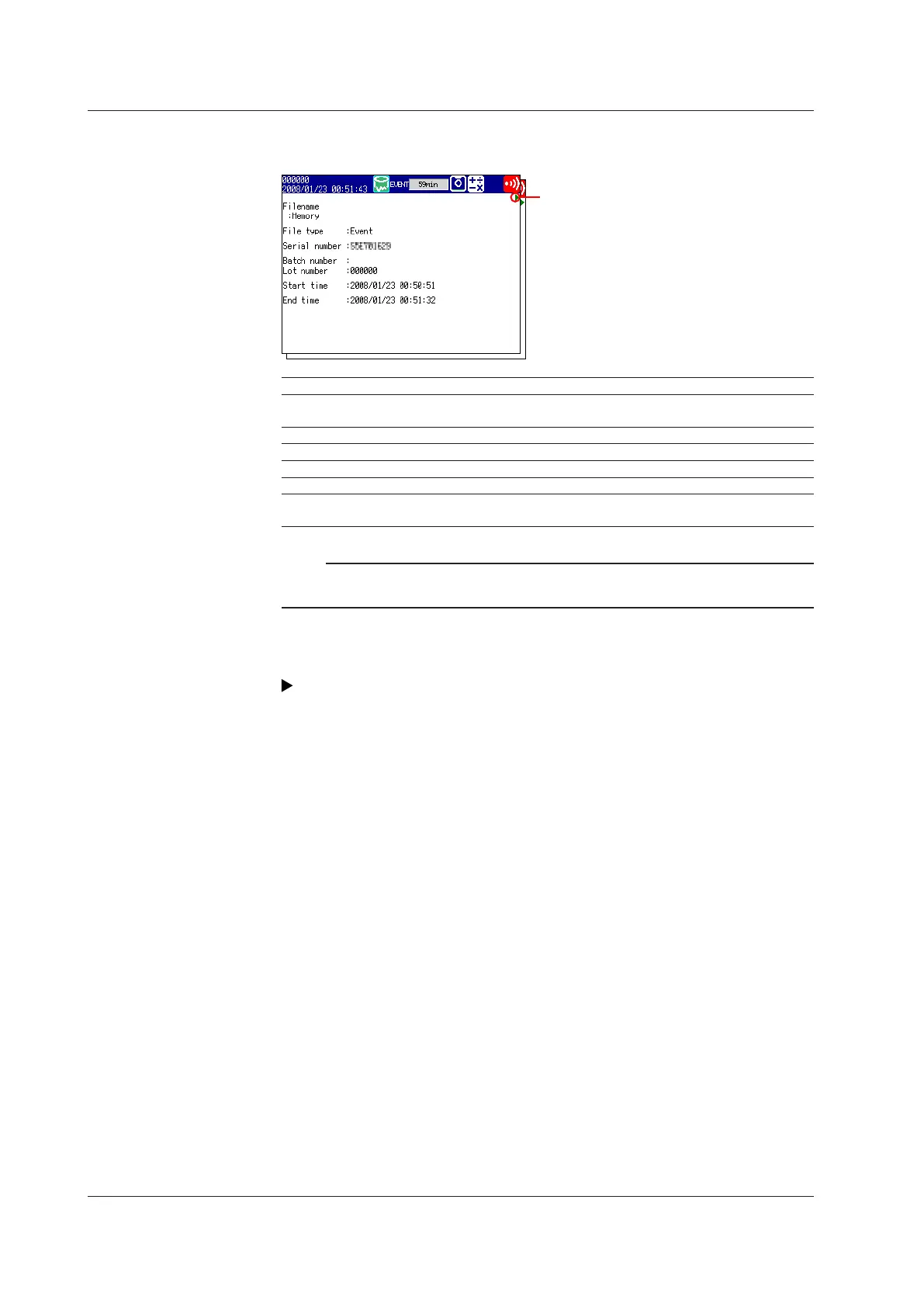• INFORMATION (information about the displayed measured data)
The following information is displayed.
Page switch mark
When using the batch function,
a comment field and a text field
are displayed on the second
and third pages.
Use the left and right arrow
keys to switch the page.
Item Description
Filename Displays “Memory” for data stored to internal memory. Displays
the file name for data stored to an external storage medium.
File type Displays “Display” for display data or “Event” for event data.
Serial number The serial number of the MV that was used.
Batch number, Lot number Displayed for files that use batch functions.
Start time, End time The time when recording started/stopped.
User name The name of the user that operated the MV. This item is displayed
if the login function was used.
Note
If you display the measured data from an external storage medium, the serial number displayed
will be that of the MV that saved the data.
• Historical Trend Background Color
You can change the background color of the historical trend display.
For conguration instructions, see section 6.12.
• TOP CHANNEL
The displayed scale marker and grid are those of the channel selected as the top
channel.
If you switch from TREND HISTOR
Y display to another display, the TOP CHANNEL
setting is cleared. Channels other than the top channel are displayed in the order set
within their display groups. (Set in Group set, Trip line which can be opened from the
MENU tab after pressing MENU.)
5.3 Displaying Previously Measured Data (TREND HISTORY)
