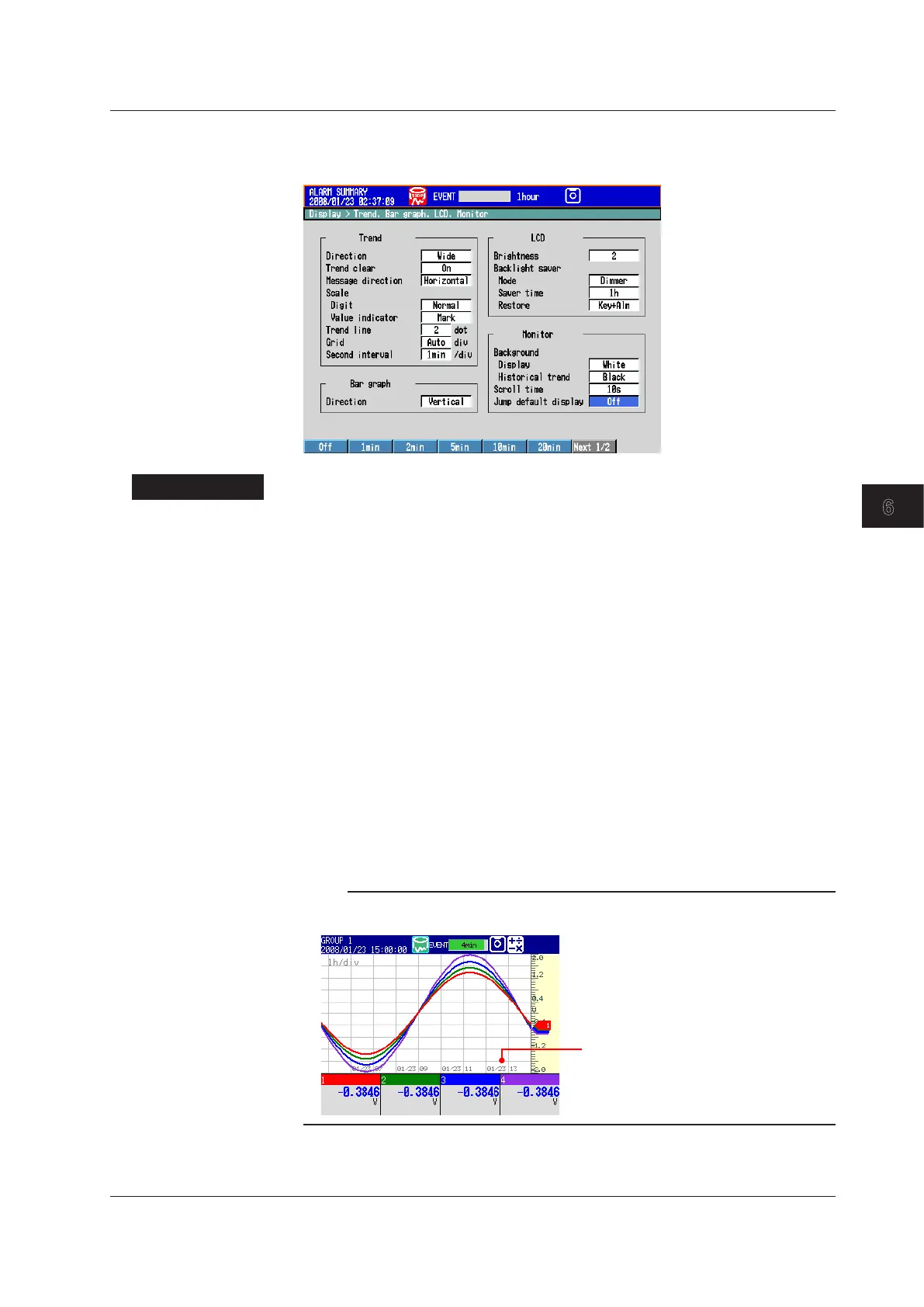6-5
IM MV1000-01E
Display Configuration
1
2
3
4
5
6
7
8
9
10
11
12
13
App
Index
MV2000
Press MENU and then select Menu tab > Display > Trend, Bar graph, LCD,
Monitor.
Settings
• View > Trend rate switching
On: Enables the switching of the trend interval during memory sampling. The Second
interval [/div] item appears in the Setting Mode menu.
* When the trend rate switching function is On, the MV cannot be configured to record both
display and event data (see section 4.1 for details).
• Message > Change message
On: Writes a message containing the time and the new trend interval when the trend
interval is switched.
• Trend > Second interval [/div]
Select the time corresponding to a division of the time axis on the trend display from
below: You cannot set a trend interval that is faster than the scan interval.
5s*, 10s*, 15s**, 30s, 1min, 2min, 5min, 10min, 15min, 20min, 30min, 1h, 2h, 4h, 10h
* Available on high-speed input models.
** Available on high-speed input models and on medium-speed input models set to fast
sampling mode.
If the trend interval on a high-speed input model is set to 5 s/div or 10 s/div, one division is
displayed with 40 dots.
Note
If the trend interval is set to greater than or equal to 1h/div, the MV displays the month, day, and
hour at the grid position. You can change the display format by changing the date format.
Month, day, and hour
at the grid position.
6.3 Setting the Secondary Trend Interval
