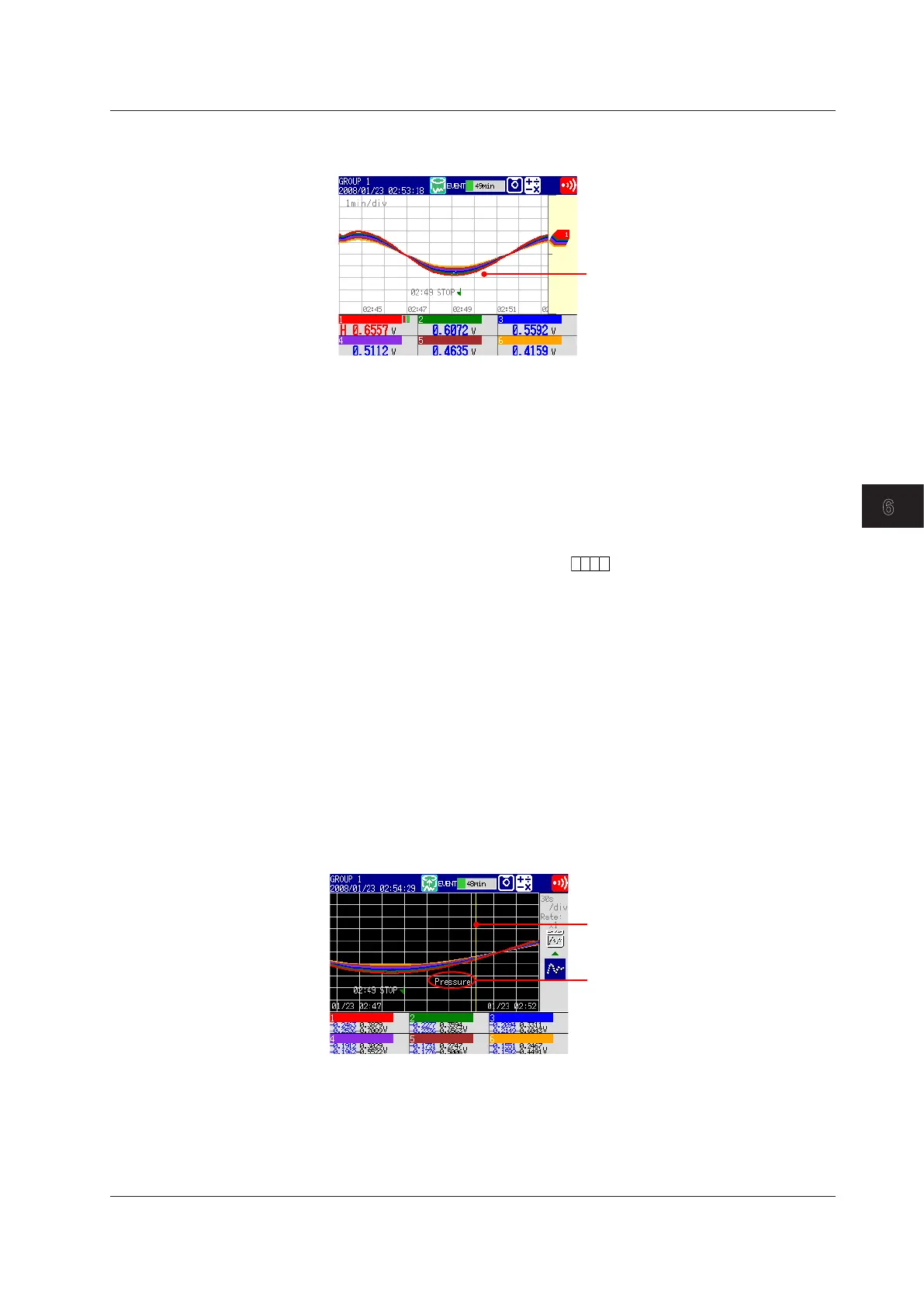6-9
IM MV1000-01E
Display Configuration
1
2
3
4
5
6
7
8
9
10
11
12
13
App
Index
5.
Press the soft key corresponding to the number of the message you want to write.
A message mark, time, and message appear on the trend display.
• Writing a Free Message
You can create and write a message on the spot.
1.
Display the group that you want to write a message to.
2.
Press FUNC.
The function menu appears.
3.
Press the Free message soft key.
4.
Press a message number soft key.
The message entry window opens.
5.
Enter a message (up to 32 characters,
).
6.
Press DISP/ENTER.
A message mark, time, and message appear on the trend display.
• Writing an Add Message
You can add a message to a previously measured data. You can do this on a
previously measured portion of a waveform that is currently being memory sampled.
1.
Carry out the procedure below to display the historical trend of the data that is
currently being memory sampled.
Press DISP/ENTER and select TREND HISTORY > (group name) > DISP/EN-
TER.
2.
Press the arrow keys to move the cursor to the position where you want to write a
message.
3.
Write a message according to the procedure given in “Writing a Message” or
“Writing a Free Message.” Use the Add Message or Add Free Message soft key.
Added message
Cursor (yellow line)
6.4 Writing a Message
